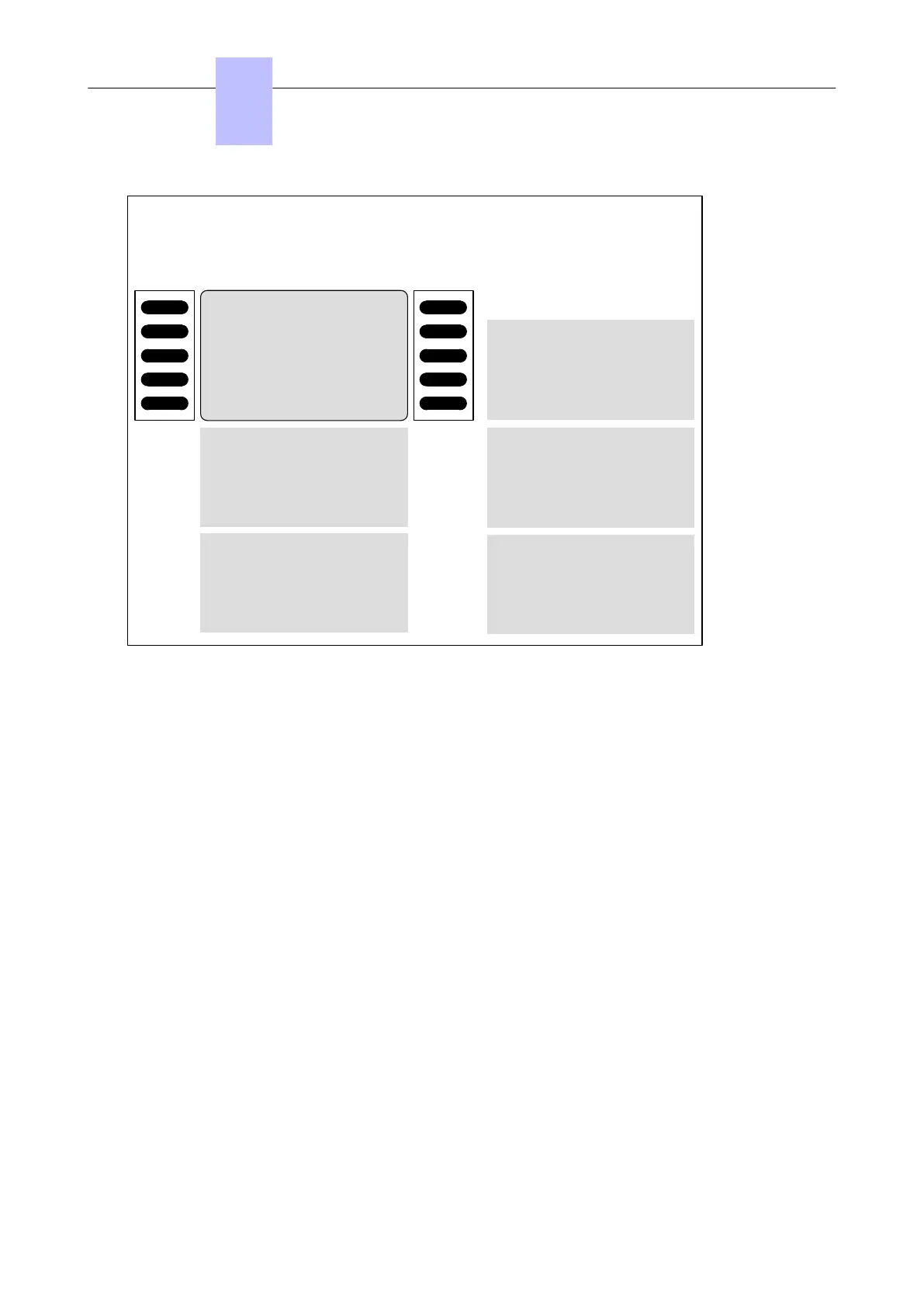Int/Ext
Int/Ext
Call
Call
Block Mode
Call
Call
Call
Attendant (KeySystem Mode)
[configured by OMC, physical add-on present]
Page 1
Page 5
Call
Call
Call
Call
Call
Call
Call
Call
Trunk 1
Trunk 3
Trunk 5
Trunk 7
Trunk 2
Trunk 4
Trunk 6
Trunk 8
Call
Call
Call
Call
Call
Call
Call
Call
:
Call
:
:
:
Call
:
:
Trunk 9
:
Trunk n
:
Call
Call
:
:
Page 1
Page 5
Virtual Add-On Physical Add-On
Figure 5.4: Virtual and Physical Add-on Key Functions for Attendant Sets in KeySystem mode
Chapter
5
Station Default configuration
3EH21123USAA - Ed. 01 - April 2017 - Installation Manual 160/207
