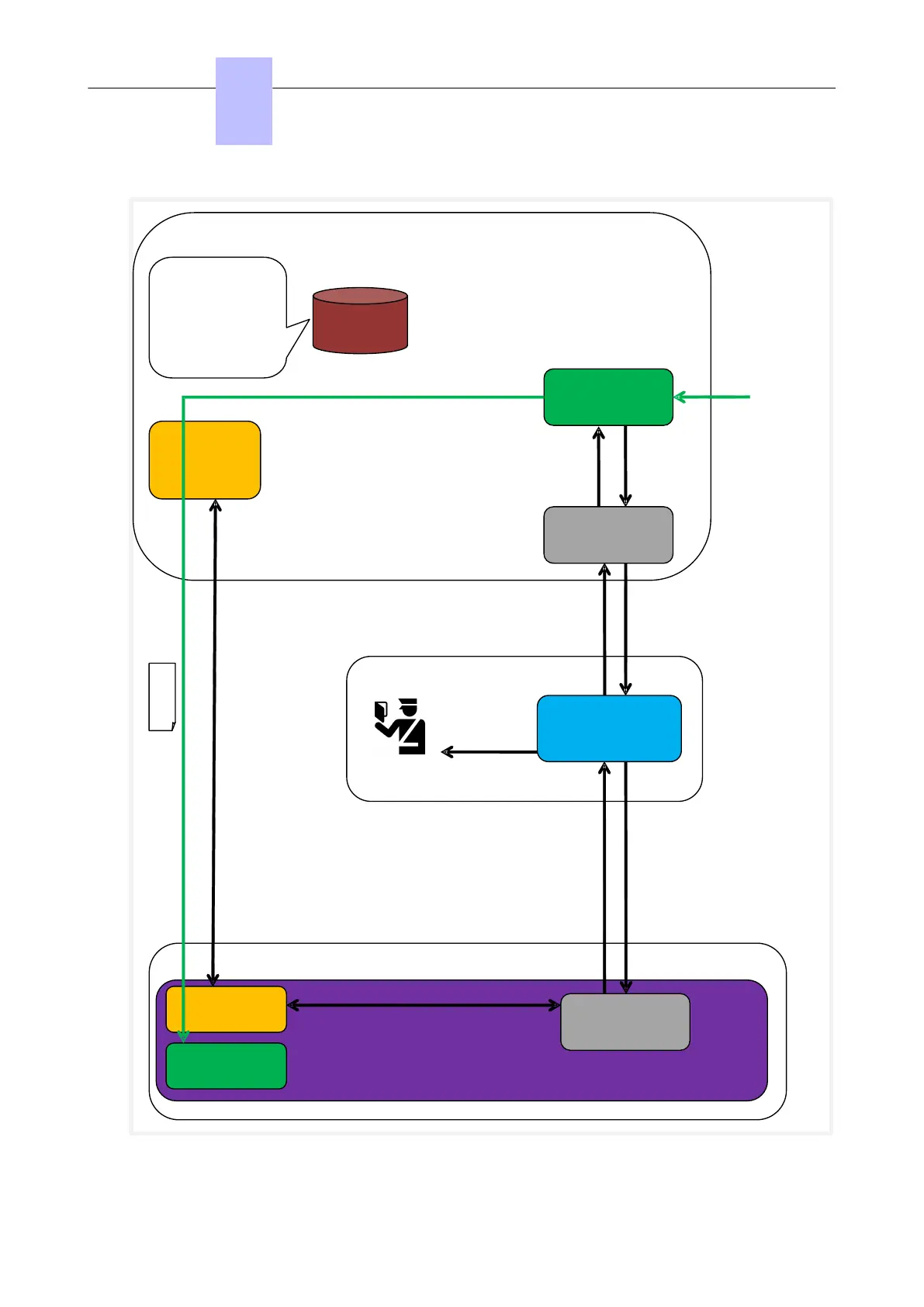8 : Connection Ack
(OXO VPN IP@)
7 : Connection Ack
(OXO VPN IP@)
Customer
Data
10 : Use application
1
: Connect
9 :Appli login
(OXO VPN IP@, OXO login/pwd)
Customer network
VPN
Gateway
Connection
service
DB
Customer database:
- CC product id
Remote Service Center
CCI
2 : Connection request
Application
3 : Authentication
& access control
4 : Connection request
5 : tunnel setup
(VPN GW id)
6 : Connection Ack
(OXO VPN IP@)
OXO Connect
Service
VPN Agent
Connection
agent
Cloud connect
- CC credentials
- User/org name
- VPN GW id
- VPN info
(VPN GW id, VPN info, U/O name)
(CC cred, CC prod id, VPN GW id,
VPN info, U/O name)
(CC cred, CC prod id, VPN GW id,
VPN info, U/O name)
Figure 3.3: VPN connection setup
Chapter
3
System Services
3EH21123USAA - Ed. 01 - April 2017 - Installation Manual 40/207
