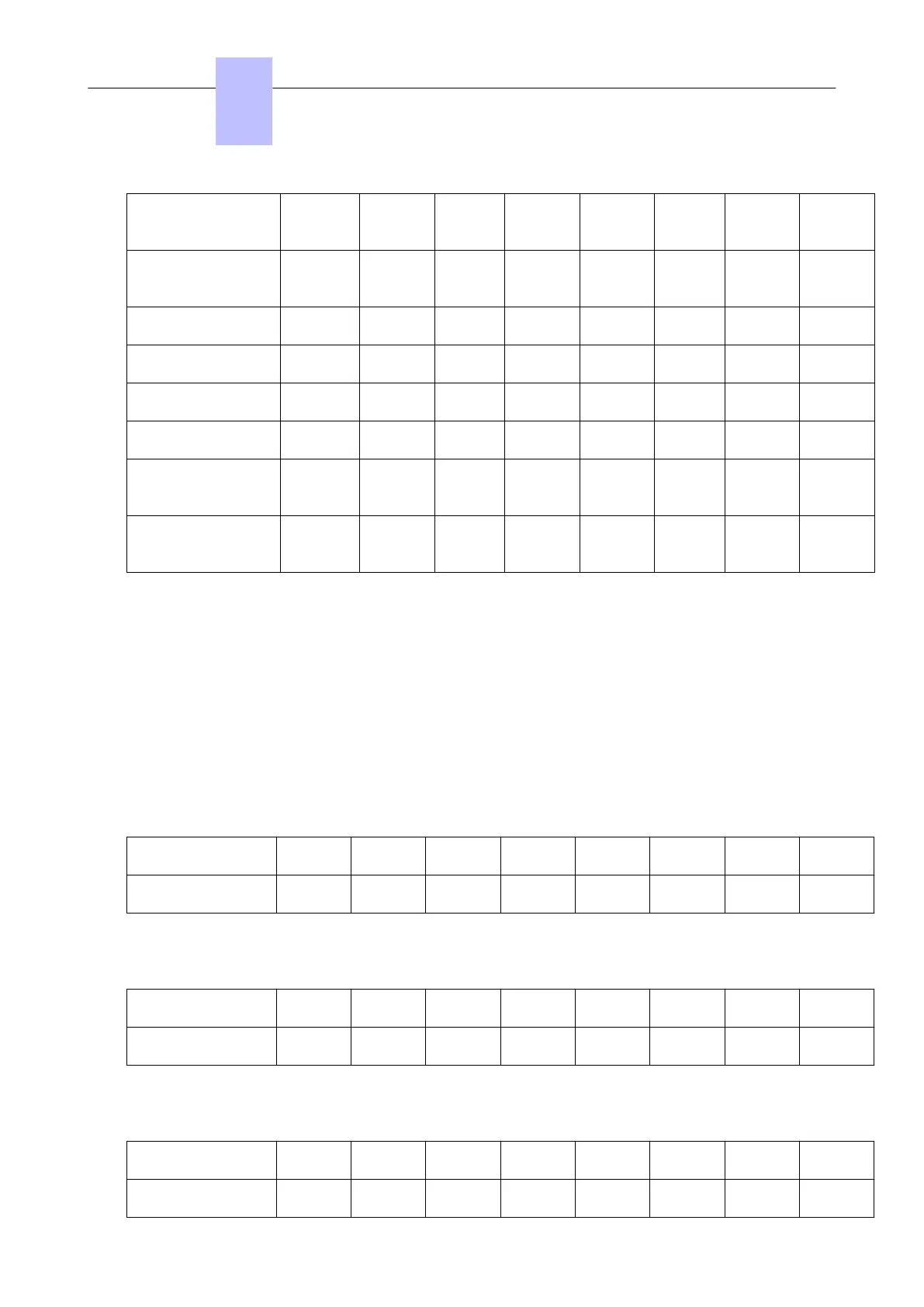AUX Ground +12 V
CenRg
A
CenRG
B
CONFIG CTS RX
RMTRE
S
Ground TX DTR RTS
MODULE1 TX+ TX- RX+ RX-
ISDN T01 TX+ RX+ RX- TX-
MODULE2 TX+ TX- RX+ RX-
ISDN T02 TX+ RX+ RX- TX-
AUDIO
Audio In
A
Audio In
B
Audio
Ctrl A
Audio
Out A
Audio
Out B
Audio
Ctrl B
Alarm A Alarm B
DOORPHONE
DoorPh
B1
Door-
PhA1
Door-
PhA2
DoorPh
B2
• LAN: 10/100/1000 base T Ethernet port (MDI-II/straight).
• SLI1/SLI2: Analog Z accesses from Mini-MIX board, General ringer; 12V output
• AUX: General ringer; 12V output
• CONFIG: RS232 for OMC.
• MODULE1: HSL1 link of HSL board for connection to module expansion 1
• ISDN T01: ISDN T01 port of Mini-MIX board
• MODULE2: HSL2 link of HSL board for connection to module expansion 2
• ISDN T02: ISDN T02 port of Mini-MIX board
• AUDIO: Interfaces Please wait message, Background music, Loudspeaker, Alarm
• DOORPHONE: Interfaces doorphone
4.2.1.2 SLI-2 Board
RJ45 pin 1 2 3 4 5 6 7 8
1 to 16 ZA ZB
• 1 to 16: connecting analog Z terminals.
4.2.1.3 UAI Board
RJ45 pin 1 2 3 4 5 6 7 8
1 to 16 (UAI) L1 L2
• 1 to 16: connection of digital terminals or DECT 4070 IO/EO base stations.
4.2.1.4 UAI-1 Board
RJ45 pin 1 2 3 4 5 6 7 8
1 L1 L2 0V 48V
Chapter
4
Installation and Cabling
3EH21123USAA - Ed. 01 - April 2017 - Installation Manual 48/207
