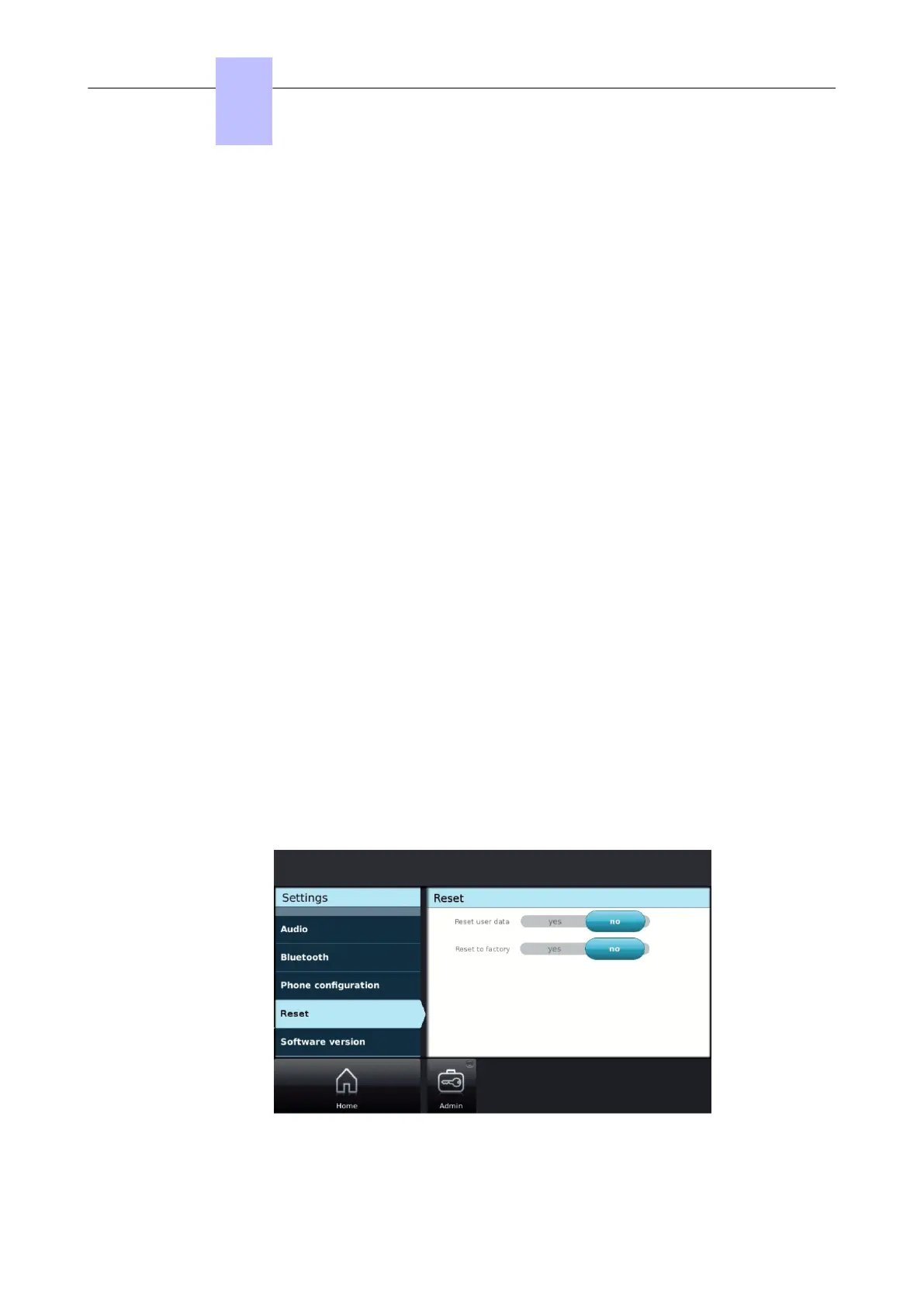4.4.2.2 Reset to factory
4.4.2.2.1 Overview
The reset to factory is intended to cope with situations in which the administrator can no longer access
the set configuration because the set administrator password has been lost, and the set is configured
in static mode or uses a specific VLAN on the previous installation. Reset to factory is not needed
when a set is configured in dynamic mode: in this case, the set administrator password can be
changed through the device management tool.
The reset to factory enables to restore the set to the “Out of the box” initial status, except that the
software version remains unchanged on the set. It works during the set initialization. If initialization is
done, there is no other solution to reset sets to their factory settings.
The reset to factory performs the following actions:
• Restore the set administrator password to its default value
• Clean all user data and webapps
• Restore the configuration and settings to their default values
• Remove certificate data such as customer certificates and CTL, except ALE International default
certificate stored during manufacturing
• Store a message into Defense log to indicate a reset-to-factory has been done
• Reboot
Note:
Although the feature is not intended for end-users, it is available in user mode, as this feature is used when the set
administrator password has been lost, and therefore the administrator mode cannot be reached.
It is not possible to limit the availability of the feature for users and/or administrators by setting the appropriate
display-rights to the setting EnableResetFactory in the third configuration files, generated by the
Customizer.
4.4.2.2.2 Procedure
To perform the reset to factory on a set:
1. Restart the set
2. During set initialization (step 2 or 3), press Settings
3. Select Device > Reset
4. Set the Reset to factory option to Yes
Your are prompted to enter the administrator password required for the reset to factory.
The default administrator password is *tx8000#.
Chapter
4
Installation and Cabling
3EH21123USAA - Ed. 01 - April 2017 - Installation Manual 86/207
