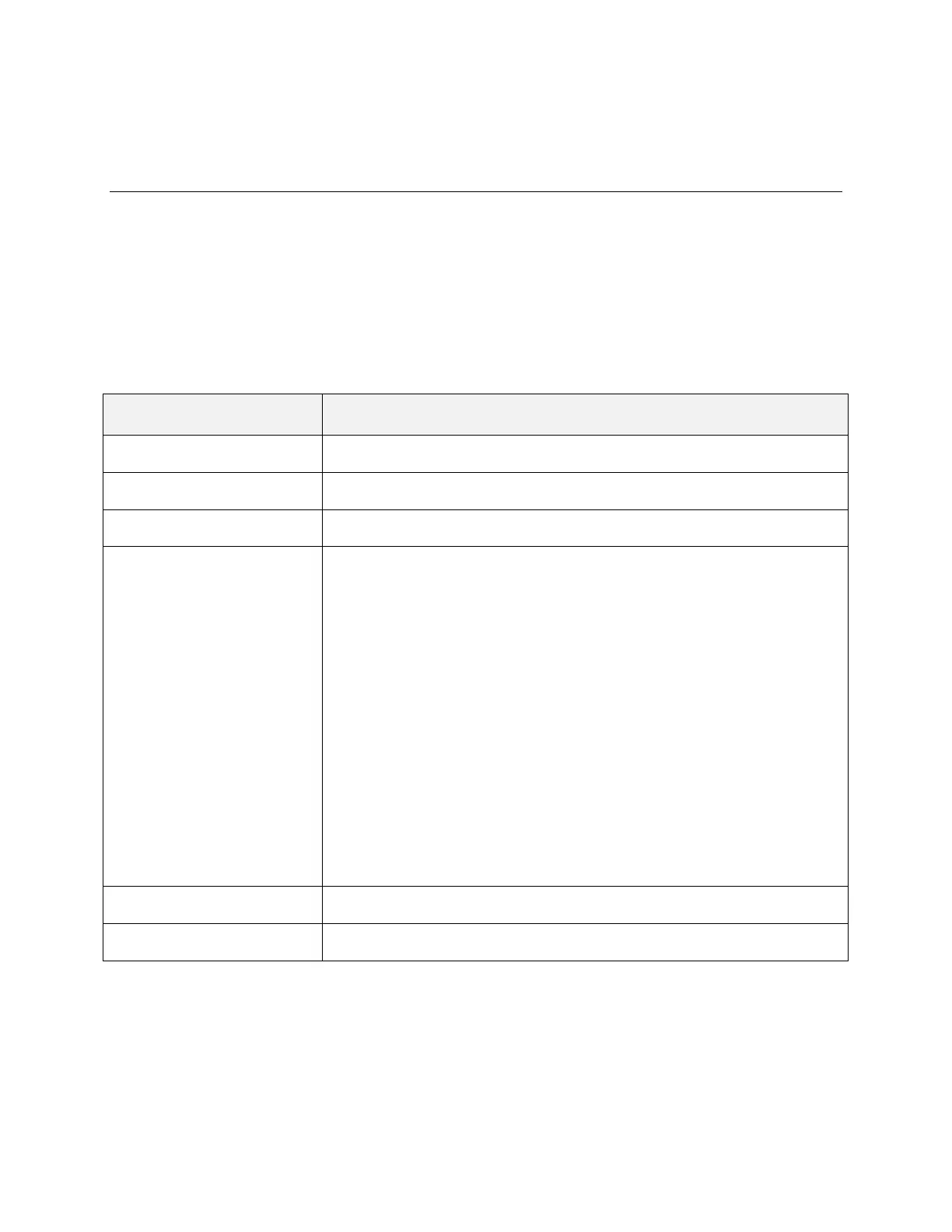Device Settings 101
Device Settings
The following topics including device information, downloads, battery, accessibility, etc.
Device Information Settings
The device information menu lets you access important phone information, and view legal and safety
information.
Device Information Overview
The following device information items may be reviewed or set:
Check the phone’s software version.
Check the phone’s hardware version.
Check more information about your phone:
● OS Version
● Hardware Revision
● IP Address
● Platform Version
● Bluetooth Address
● MAC Address
● MEID
● ICCID
● Build Number
Check copyright information, terms of use, etc.
Reset all settings and delete all data on phone.
Tip: Before performing a factory data reset on your phone, you may want to unmount an installed SD
memory card to avoid losing any data you may have stored on it.
