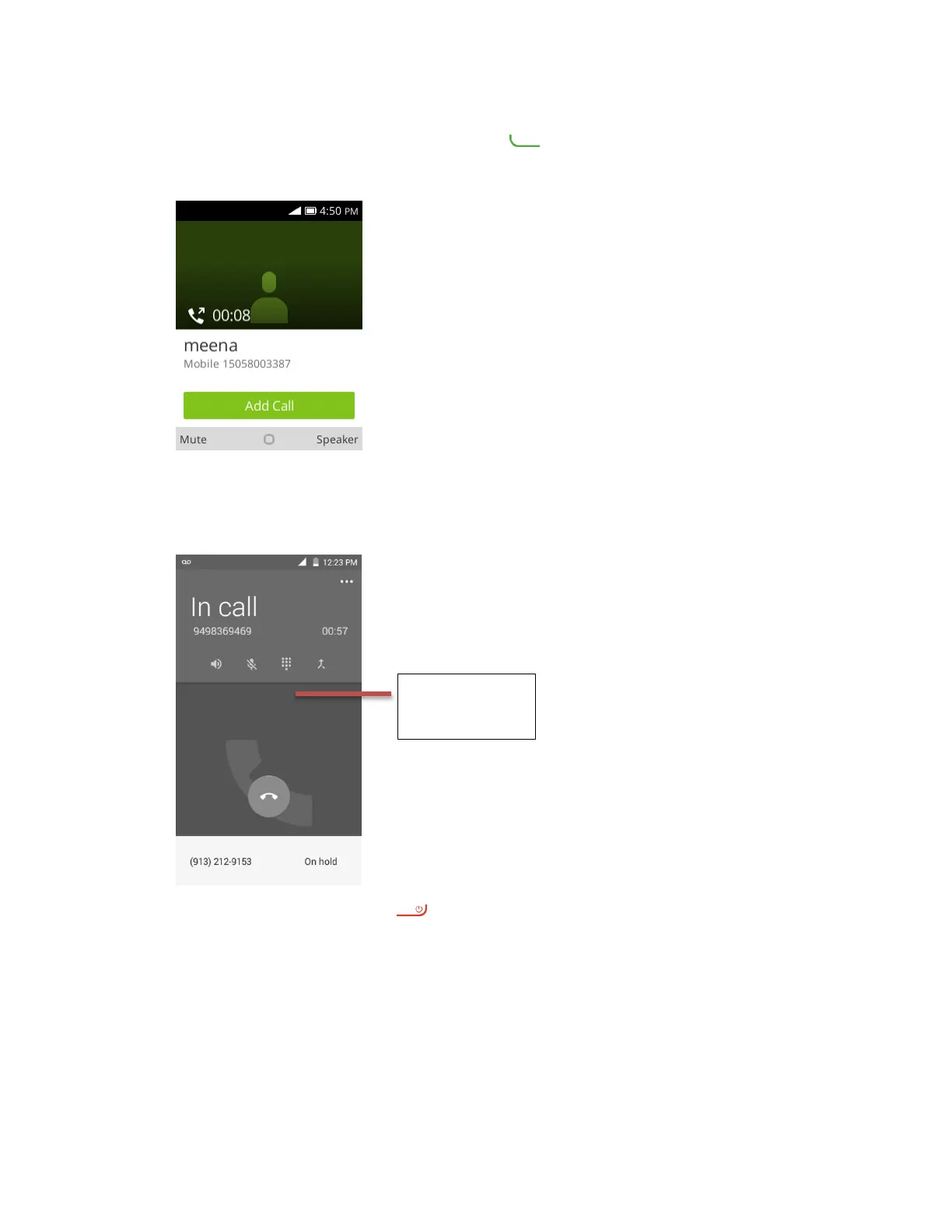Phone Calls and Voicemail 35
using this feature, the normal airtime rates will be charged for each of the two calls.
1. On the Phone screen, enter a number and press (or place a call from Log or Contacts).
2. Once you have established the connection, dial the second number.
This puts the first caller on hold and dials the second number.
3. When you’re connected to the second party, press Merge Call. Your conference call is now in
session.
4. To end the three-way call, press .
Note: If one of the people you called hangs up during your call, you and the remaining caller stay
connected. If you initiated the call and are the first to hang up, all callers are disconnected.
Call Forwarding
Call Forwarding lets you forward all your incoming calls to another phone number – even when your phone is
turned off. You can continue to make calls from your phone when you have activated Call Forwarding.
Note: You are charged a higher rate for calls you have forwarded.
is not ready
