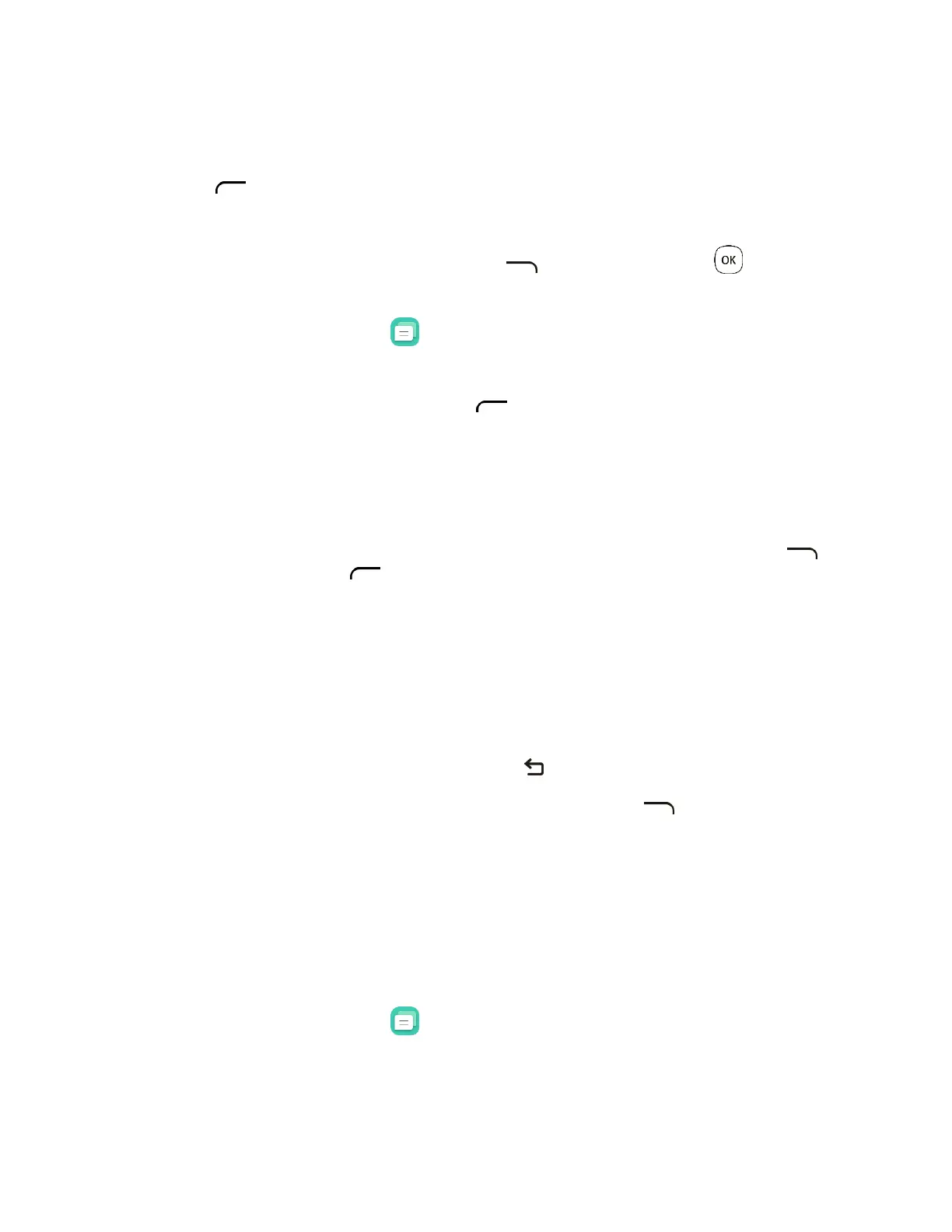Messaging 48
Contacts. Select a contact from your phone.
Camera. Select Camera to take a photo or a video.
7. Press to to send the MMS message.
Save and Resume a Draft Message
While composing a text or multimedia message, press continuously and press to save your
message as a draft.
To resume composing the message:
1. From app list, press Messages .
2. On the Messages screen, press the message to resume editing it.
3. When you finish editing the message, press .
New Messages Notification
Depending on your notification settings, the phone will play a ringtone, vibrate when you receive a new text
or multimedia message. To change the notification for new text and multimedia messages, see Text and MMS
Options for details.
A notice icon also appears in the notifications area of the status bar to notify you of a new text or multimedia
message. When you unfold the phone, a pop-up will display to notify you the new message. Press to
reply the message directly or press to enter home screen.
Manage Message Conversations
Text and multimedia messages that are sent to and received from a contact (or a number) are grouped into
conversations or message threads in the Messages screen. Text or MMS conversations let you see exchanged
messages (similar to a chat program) with a contact on the screen.
Read a Text Message
On the Messages screen, press the text message or conversation to open and read it.
To return to the Messaging screen from a conversation, press .
Note: To view the details of a particular message, in the conversation, press to open the options
menu, and then choose View message report.
Note: If a message contains a link to a Web page, press the message and then press the link to open it in
the Web browser.
Note: If a message contains a phone number, press the message and then press the phone number to
dial the number or add it to your contacts.
View a Multimedia Message (MMS)
1. From app list, press Messages .
2. On the Messages screen, press a multimedia message or conversation to open it.
3. Press the attachment to open it.
