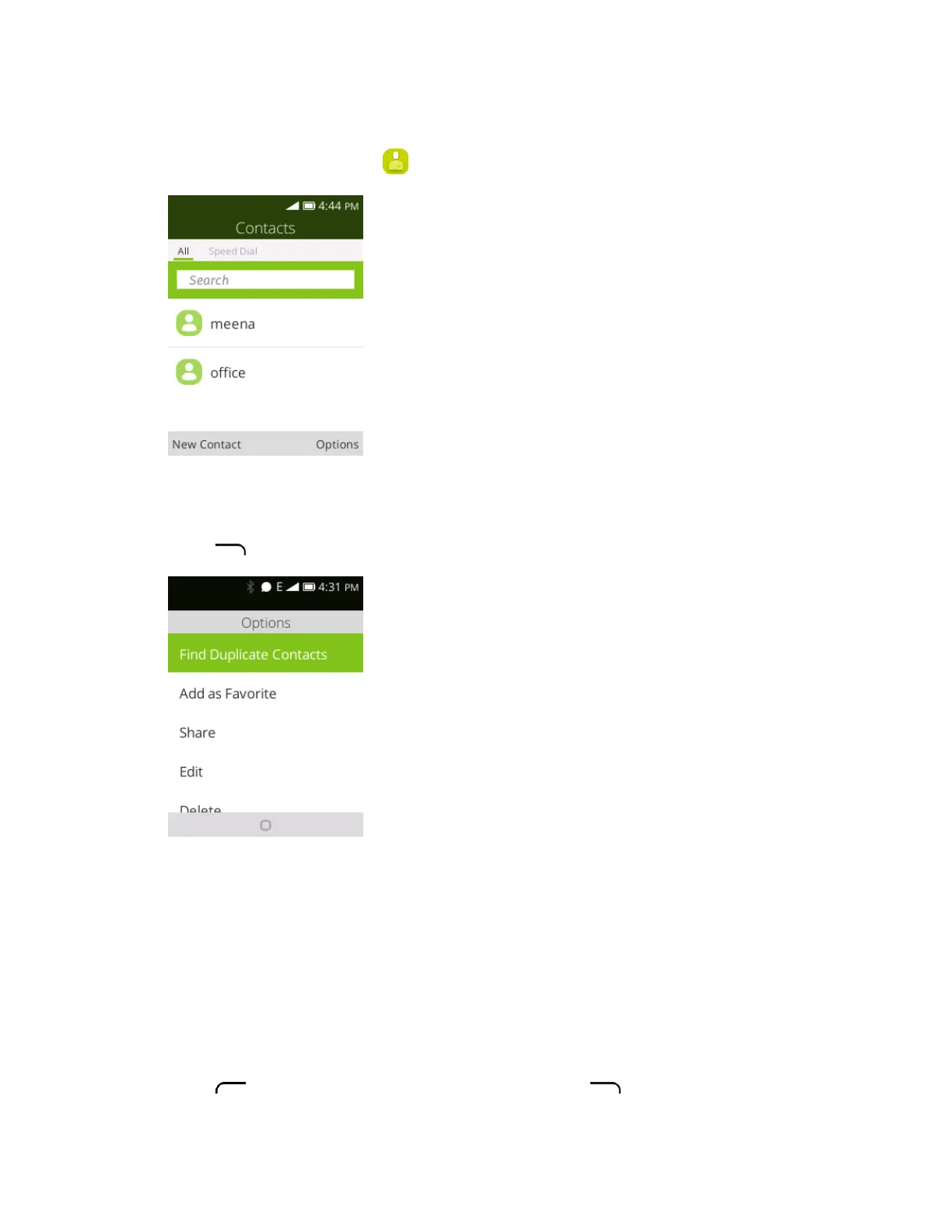Connectivity 63
Sending Contacts Data via Bluetooth
1. From app list, press Contacts .
You will see the Contacts list.
2. Select a contact to send.
3. Press > Share > Bluetooth.
4. Tap a paired device to receive the data.
The contact information is sent.
If you see a message to confirm, follow the onscreen instructions.
Receive Information via Bluetooth
Your phone is capable of receiving a wide variety of file types with Bluetooth, including pictures, music tracks,
and documents such as PDFs.
1. When another device attempts to send a file to your phone via Bluetooth, you will see a request to
accept the file.
2. Press on home screen to review this notice, and press to accept the file.
