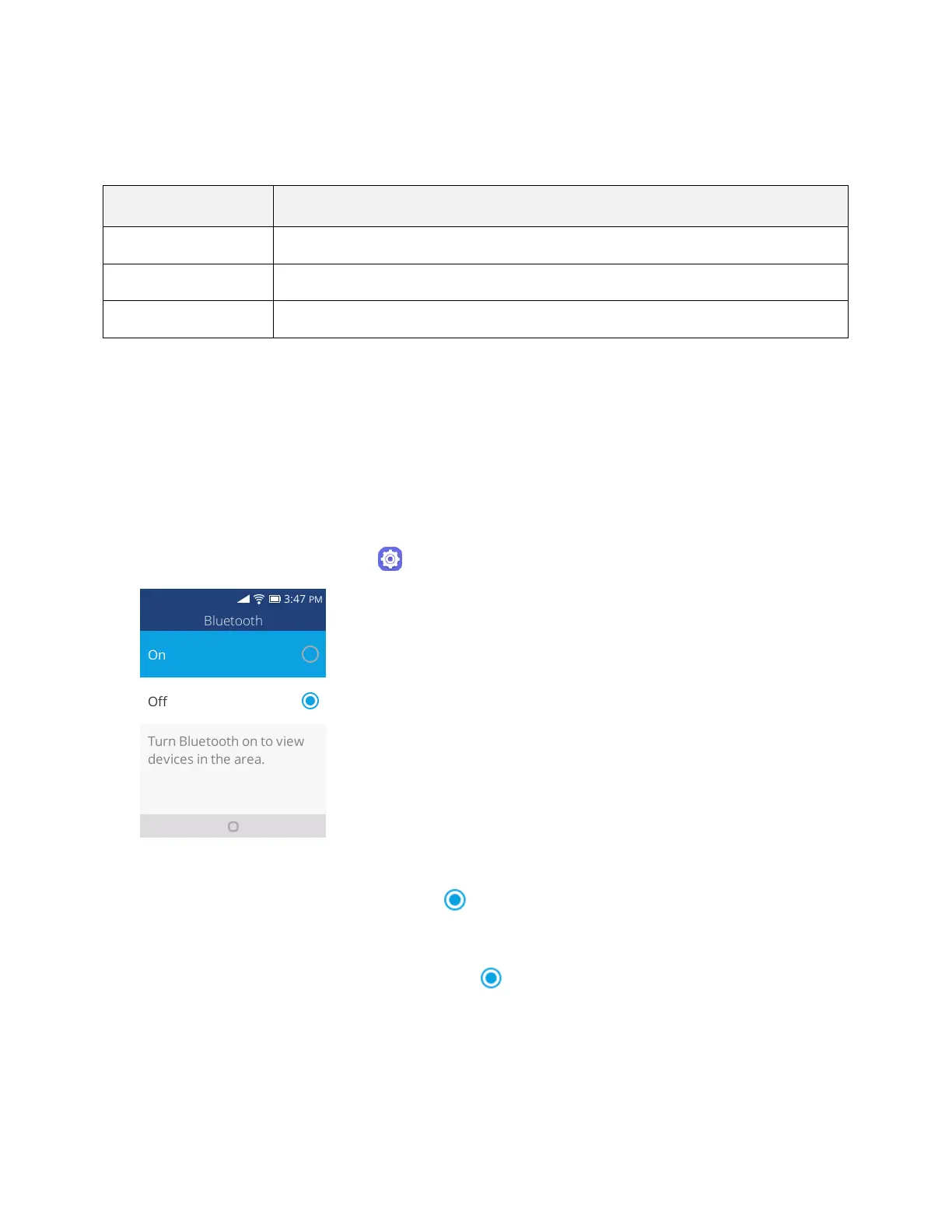Connectivity 60
Bluetooth Information
Bluetooth is a technology that enables wireless connection with PCs, Bluetooth devices with hands-free
features, etc.
Listen to music, etc., wirelessly.
Call hands-free, using Bluetooth-capable hands-free devices and headsets.
Exchange data with Bluetooth devices.
Enable the Bluetooth Feature
Use the settings menu to enable or disable your phone’s Bluetooth capabilities.
● Wireless connection to all Bluetooth functions is not guaranteed for the phone.
● The phone may not connect properly depending on the other device.
● Noise may be experienced with wireless calls and hands-free calls depending on the conditions.
To enable Bluetooth:
1. From app list, press Settings > Network & Connectivity > Bluetooth.
The Bluetooth settings open.
2. Select the On icon to turn Bluetooth on .
Bluetooth is enabled.
To disable Bluetooth, select the Off icon ..
Note: Turn off Bluetooth when not in use to conserve battery power, or in places where using a wireless
phone is prohibited, such as aboard an aircraft and in hospitals.
