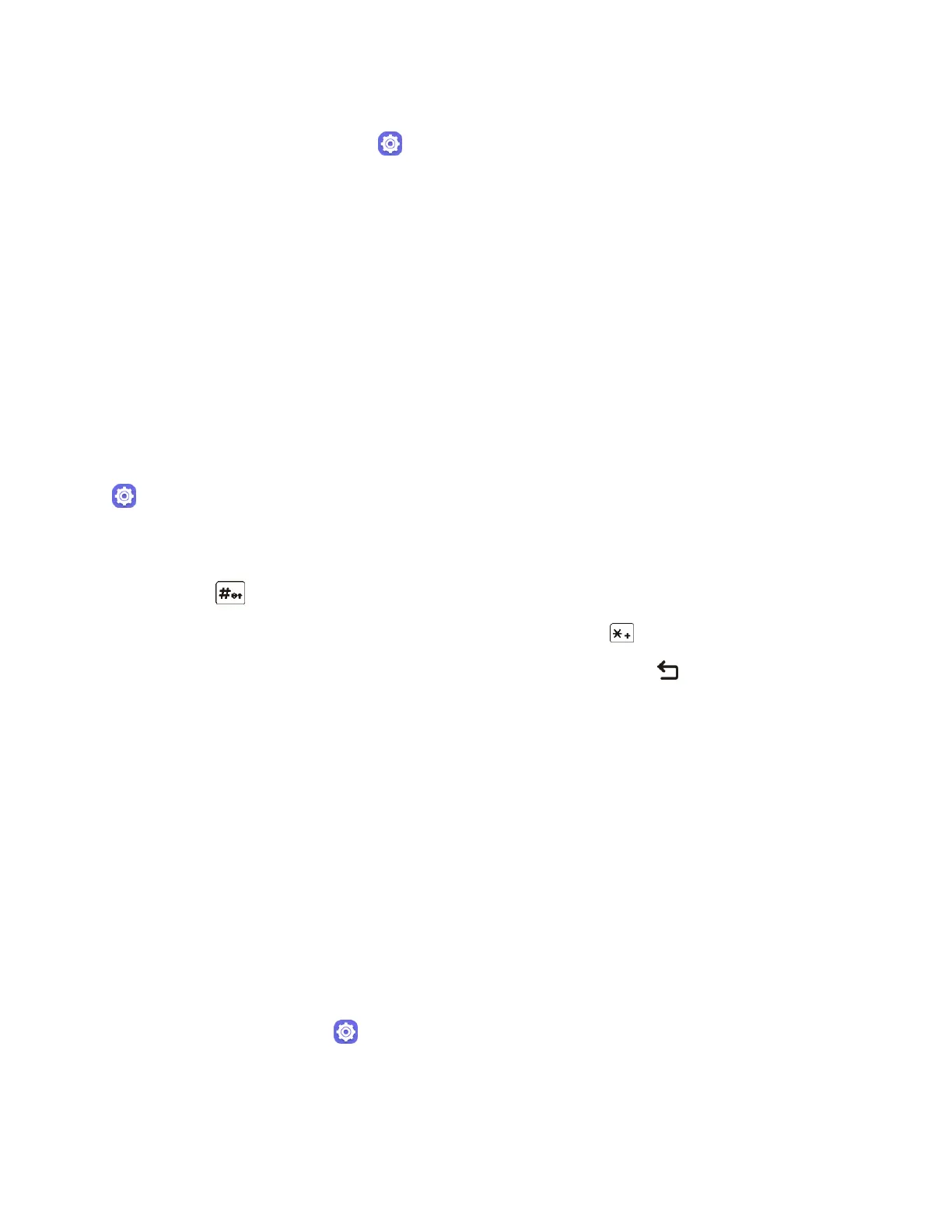Basic Operations 19
To turn off airplane mode:
1. From app list, press Settings > Network & Connectivity.
2. Tap Airplane mode.
3. Press Navigation key to select Off to disable airplane mode.
Your phone’s wireless connection features are now restored.
Enter Text
You can type on your phone using keyboards.
Keyboards
Your phone offers you a choice of Nuance XT9 method for entering text.
How to type a message
You can enter text using normal or predictive text input. To set your desired text input, please select Settings
> Personalization > Input methods.
1. For normal text input, press a number key, 2-9, repeatedly until the desired character is displayed.
If the next letter your want is located on the same key as the present one, please wait until the
cursor is displayed.
2. Press key to switch among "Abc/abc/ABC" mode.
3. To insert a punctuation mark or special character, please press key.
4. If you want to delete the already typed letters or symbols please press to delete them one by
one.
Lock and Unlock Your Screen
Your phone allows you to quickly turn the screen on/off when you unfold/fold the phone, or you can set up
screen lock to prevent others from using your phone without your permission.
Turn the Screen Off When Not in Use
■ To quickly turn the screen off, please fold the phone.
To save battery power, the phone automatically turns off the screen after a certain period of time when you
leave it idle. You will still be able to receive messages and calls while the phone’s screen is off.
Note: For information on how to adjust the time before the screen turns off, see Display Settings.
Turn the Screen Lock On or Off
1. Please select Settings > Privacy & Security > Screen Lock.
The lock screen appears.
2. Press Navigation key to select On to enable screen lock
