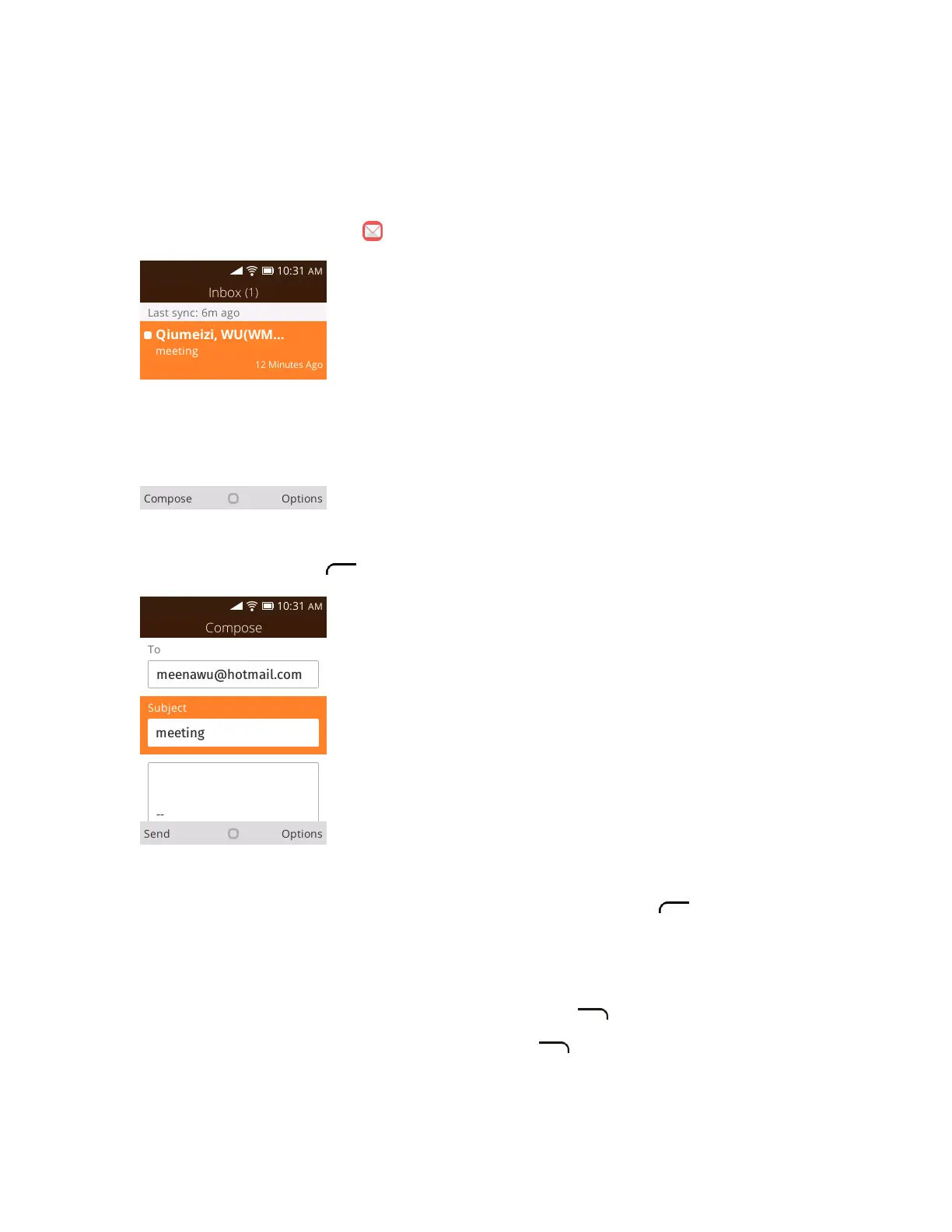Messaging 51
The email account is added and you will begin receiving email for the account.
Create and Send Email
Compose and send email using any account you have set up on your phone. Increase your productivity by
attaching files such as pictures, videos, or documents to your email messages.
1. From app list, press E-Mail .
The email inbox opens.
2. From the inbox, press to compose.
The email composition window opens.
3. Enter the message recipient(s), subject, and message, and then press to send.
The email message is sent.
Email Composition Options
● Add Cc/Bcc: In the mail subject or composition box, press to add recipients.
● Add Attachment: In the mail composition box, press > Add Attachment. Locate and then
choose the picture or video you want to attach.
