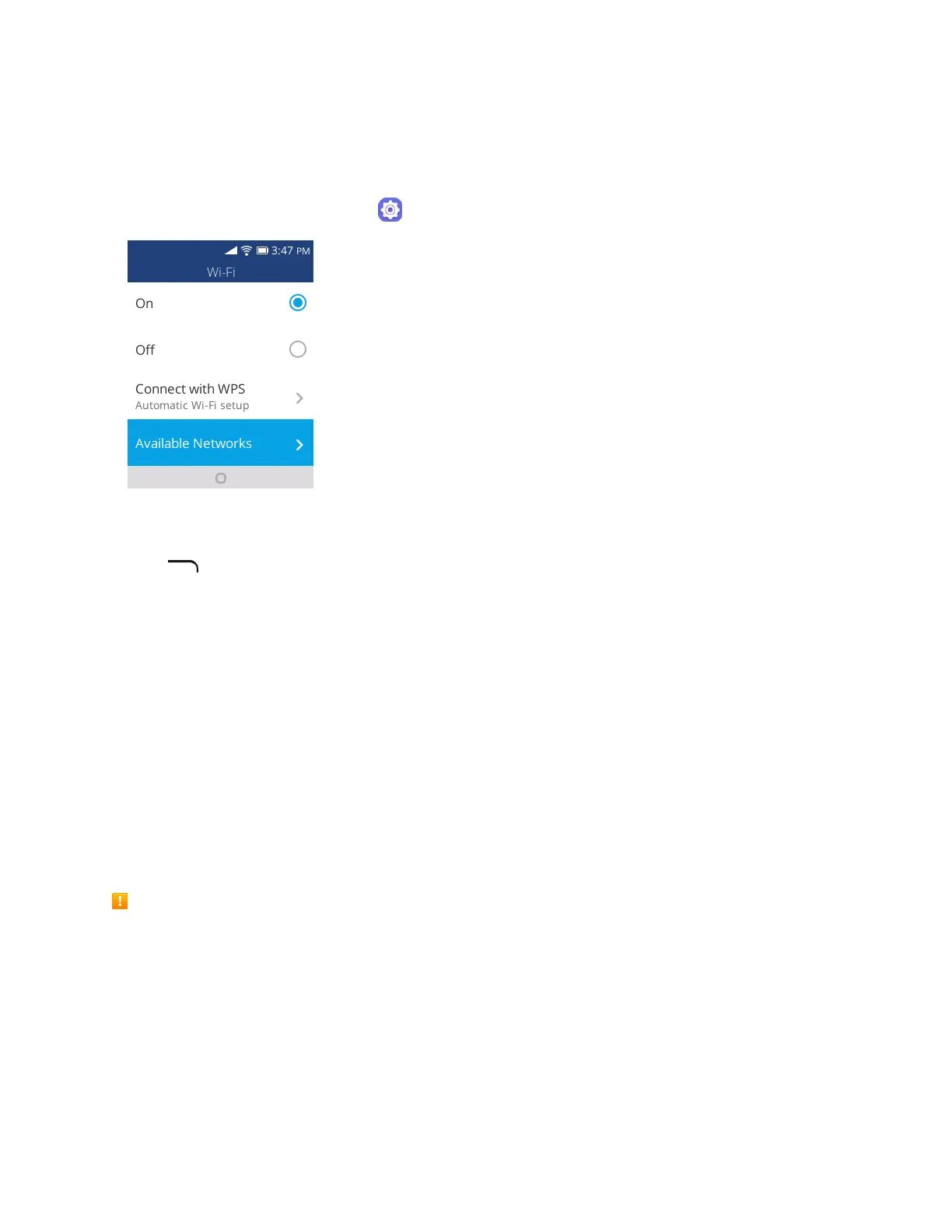Connectivity 59
4. Configure your Wi-Fi settings.
Disconnect Wi-Fi
You may wish to disconnect from a connected Wi-Fi network without turning Wi-Fi off.
1. From app list, press Settings > Network & Connectivity > Wi-Fi.
The Wi-Fi settings menu appears.
2. Select Available Networks and choose the name of the connected access point and then press
to forget.
Wi-Fi is disconnected.
After disconnecting from an access point, you may need to re-enter the password to
reconnect.
Bluetooth
Bluetooth
®
is a short-range communications technology that allows you to connect wirelessly to a number of
Bluetooth devices, such as headsets and hands-free car kits, and Bluetooth-enabled handhelds, computers,
printers, and wireless phones. The Bluetooth communication range is usually approximately 30 feet.
Bluetooth Hints
Question: Can’t use Bluetooth?
Answer: Is your phone in airplane mode? Bluetooth is unavailable in airplane mode.
Bluetooth Function Cautions
Information may not appear correctly on connected devices depending on the transferred data.
