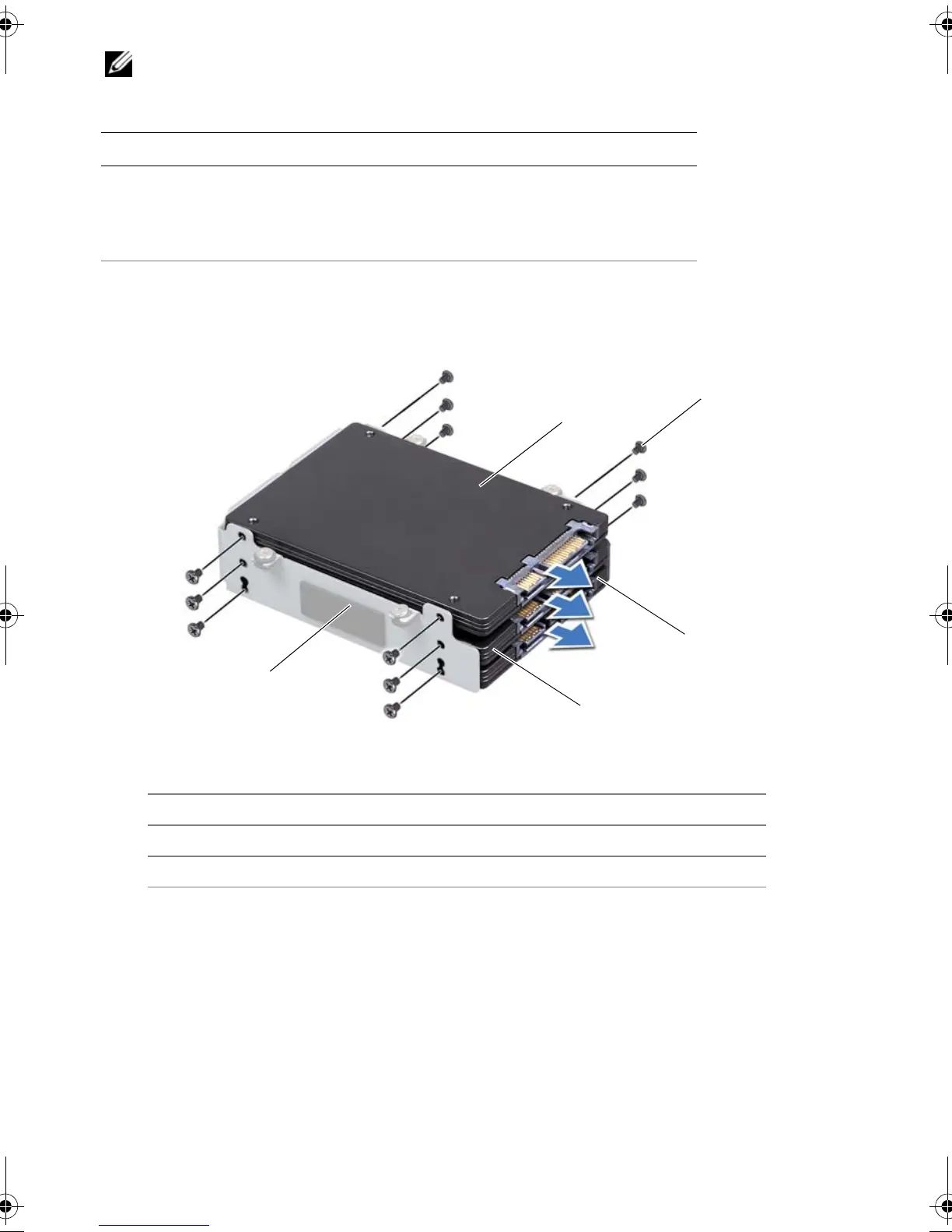24 | Removing the Hard Drive(s)
NOTE: Your computer supports upto three hard drives.
The following table provides the hard drive dimensions supported by your computer.
5 Remove the screws that secure the hard drive(s) and slide the hard drive(s) out of
the hard-drive bracket.
Number of hard drives Dimensions supported
One
Two
Three
9.5 mm or 7.0 mm
9.5 mm and/or 7.0 mm
7.0 mm only
1 hard-drive bracket 2 tertiary hard drive (HDD 2)
3 secondary hard drive (HDD 1) 4 screws (12)
5 primary hard drive (HDD 0)
5
4
2
1
3
Book.book Page 24 Thursday, April 19, 2012 2:38 PM