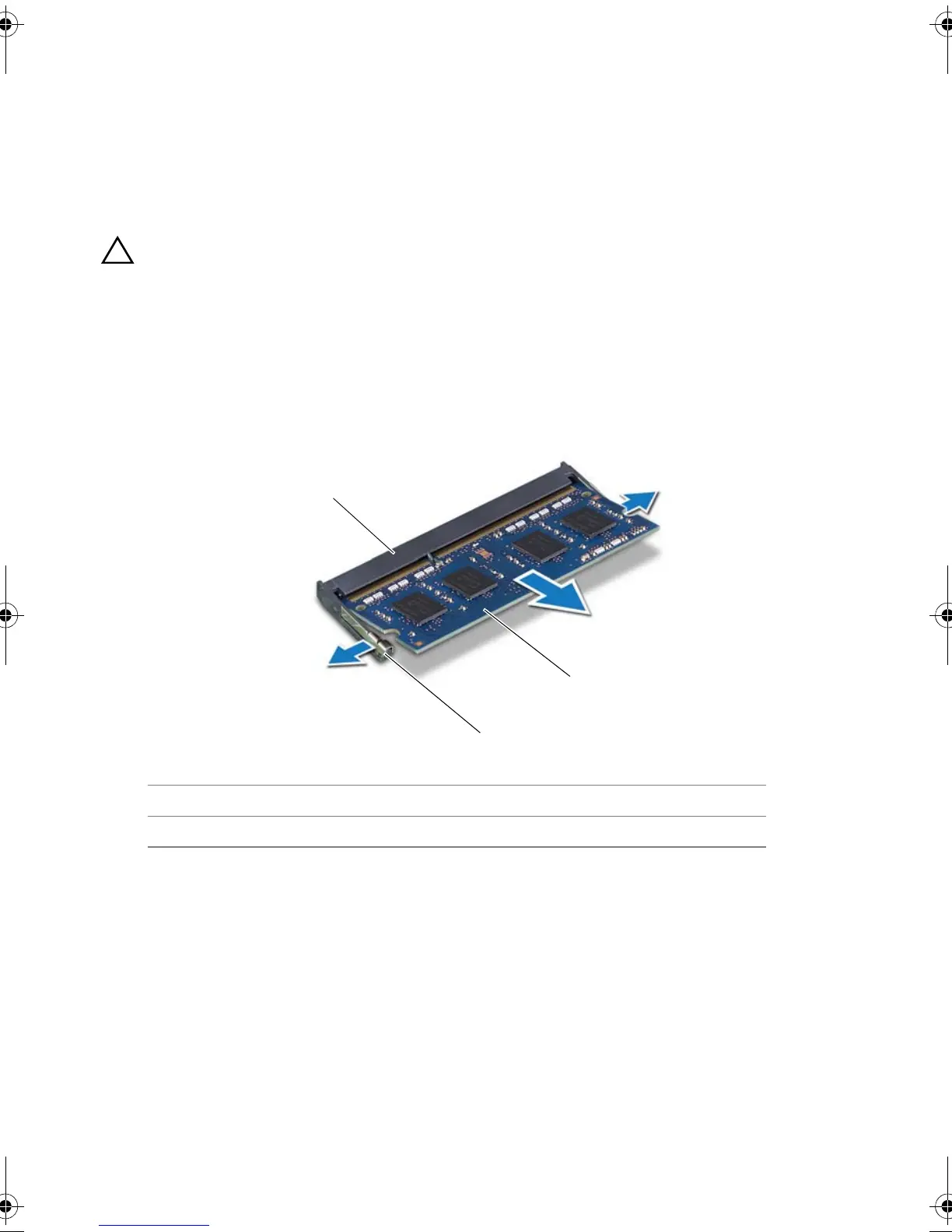40 | Removing the Memory Module(s)
Procedure
1 To remove memory module(s) from connectors DIMM A and DIMM B, go to step 3.
2 To remove memory module(s) from connectors DIMM C and DIMM D:
a Remove the center control cover. See "Removing the Center Control Cover" on
page 26.
b Remove the keyboard. See "Removing the Keyboard" on page 32.
CAUTION: To prevent damage to the memory-module connector, do
not use tools to spread the memory module securing clips.
3 Using your fingertips, spread apart the securing clips on each end of the memory-
module connector until the memory module pops up.
4 Remove the memory module from the memory-module connector.
1 memory-module connector 2 securing clips (2)
3 memory module
3
2
1
Book.book Page 40 Thursday, April 19, 2012 2:38 PM