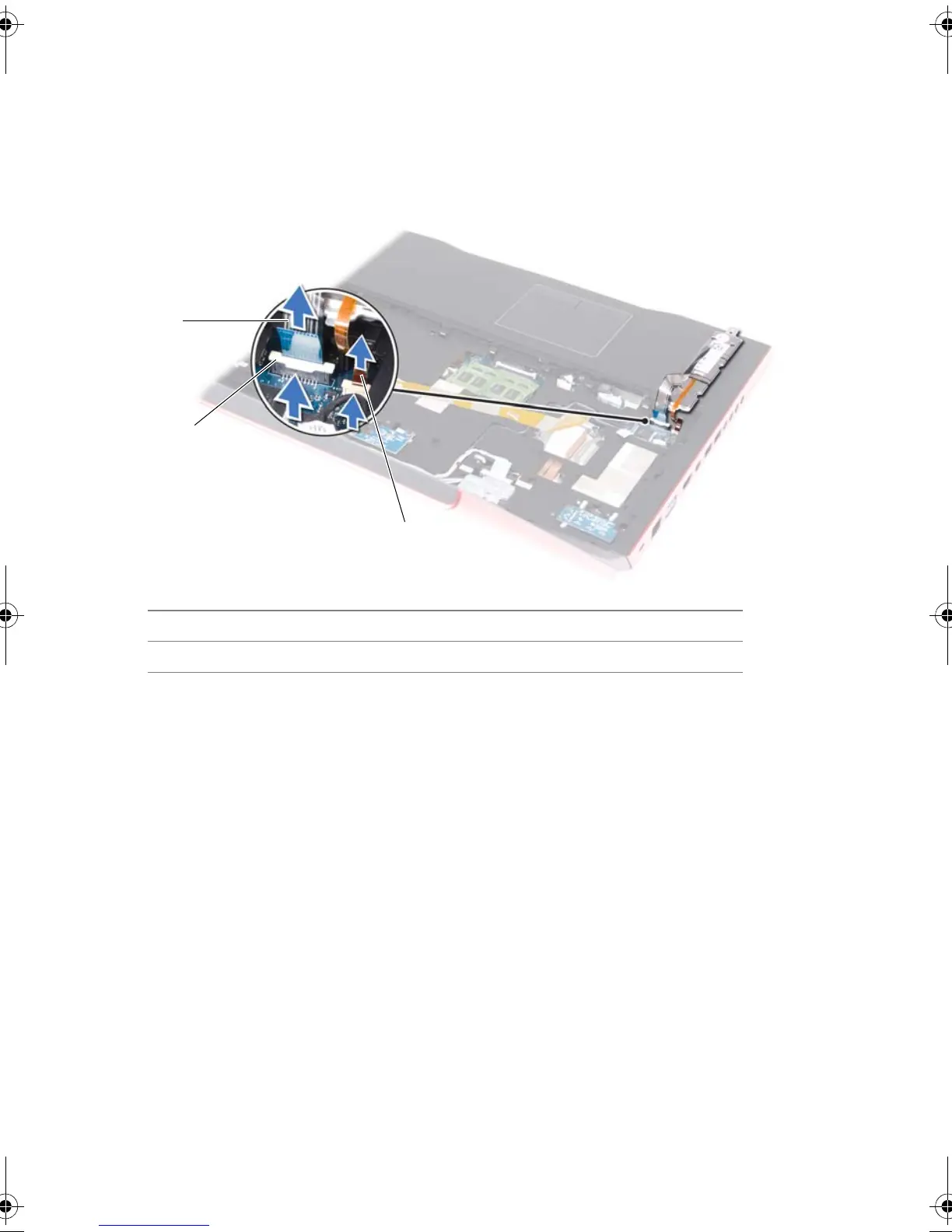Removing the Macro Keyboard | 37
2 Lift the macro keyboard and slide the tab on the macro-keyboard out of the slot on
the palm-rest assembly.
3 Carefully turn the macro keyboard over and place it on the palm-rest assembly.
4 Lift the connector latches and pull the pull-tabs to disconnect the macro-keyboard
cable and macro-keyboard backlight cable from the connectors on the system board.
5 Lift the macro keyboard off the palm-rest assembly.
1 macro-keyboard cable 2 connector latch
3 macro-keyboard backlight cable
3
1
2
Book.book Page 37 Thursday, April 19, 2012 2:38 PM