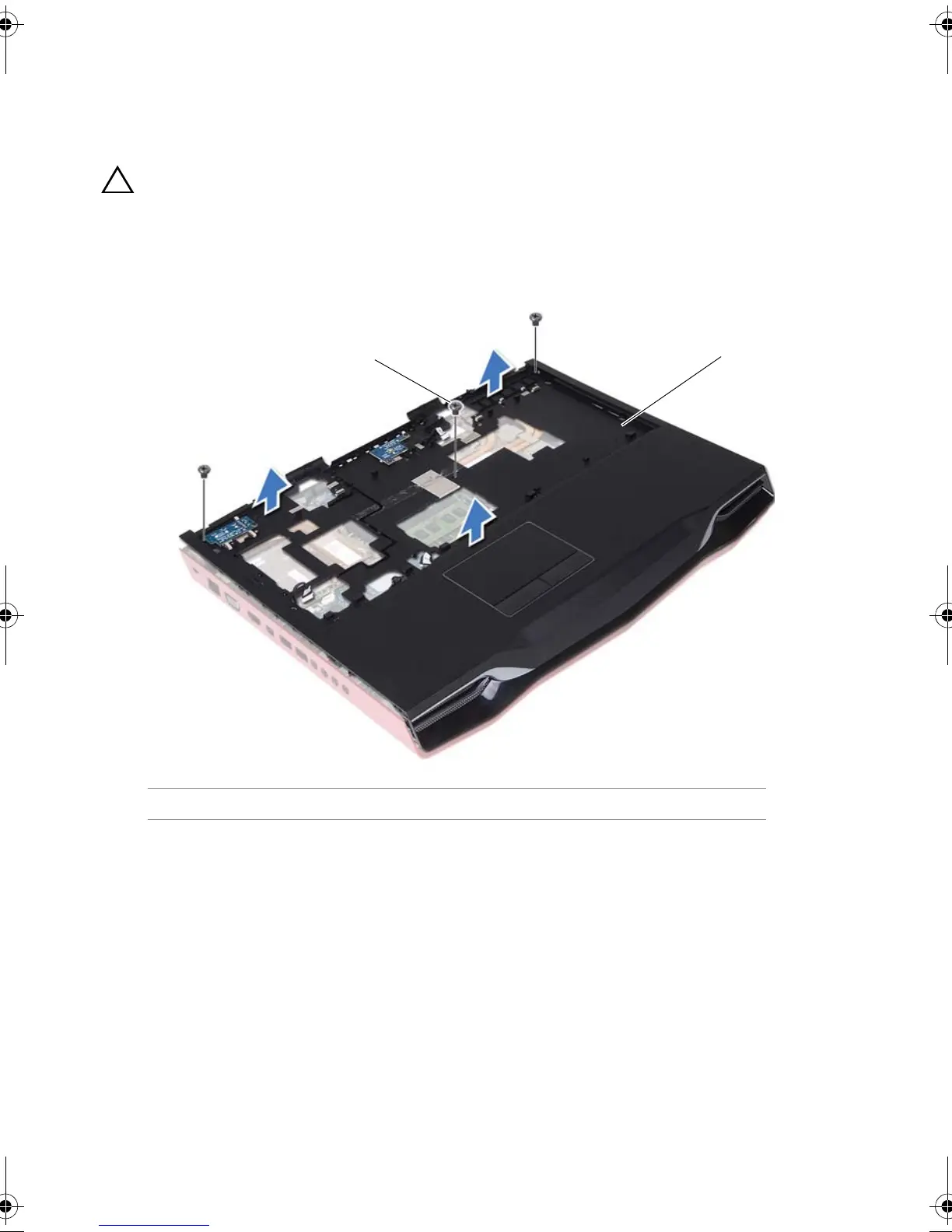52 | Removing the Palm Rest
4 Turn the computer over.
5 Remove the screws that secure the palm-rest assembly to the computer base.
6 Carefully pry out the palm-rest assembly from the two tabs along the rear edge of the
computer, and then ease the palm-rest assembly from the computer base.
CAUTION: Carefully separate the palmrest from the computer base
to avoid damage to the palmrest.
7 Lift the palm-rest assembly off the computer base.
8 Remove the status-light board. See "Removing the Status-Light Board" on page 54.
1 screws (3) 2 palm-rest assembly
1 2
Book.book Page 52 Thursday, April 19, 2012 2:38 PM