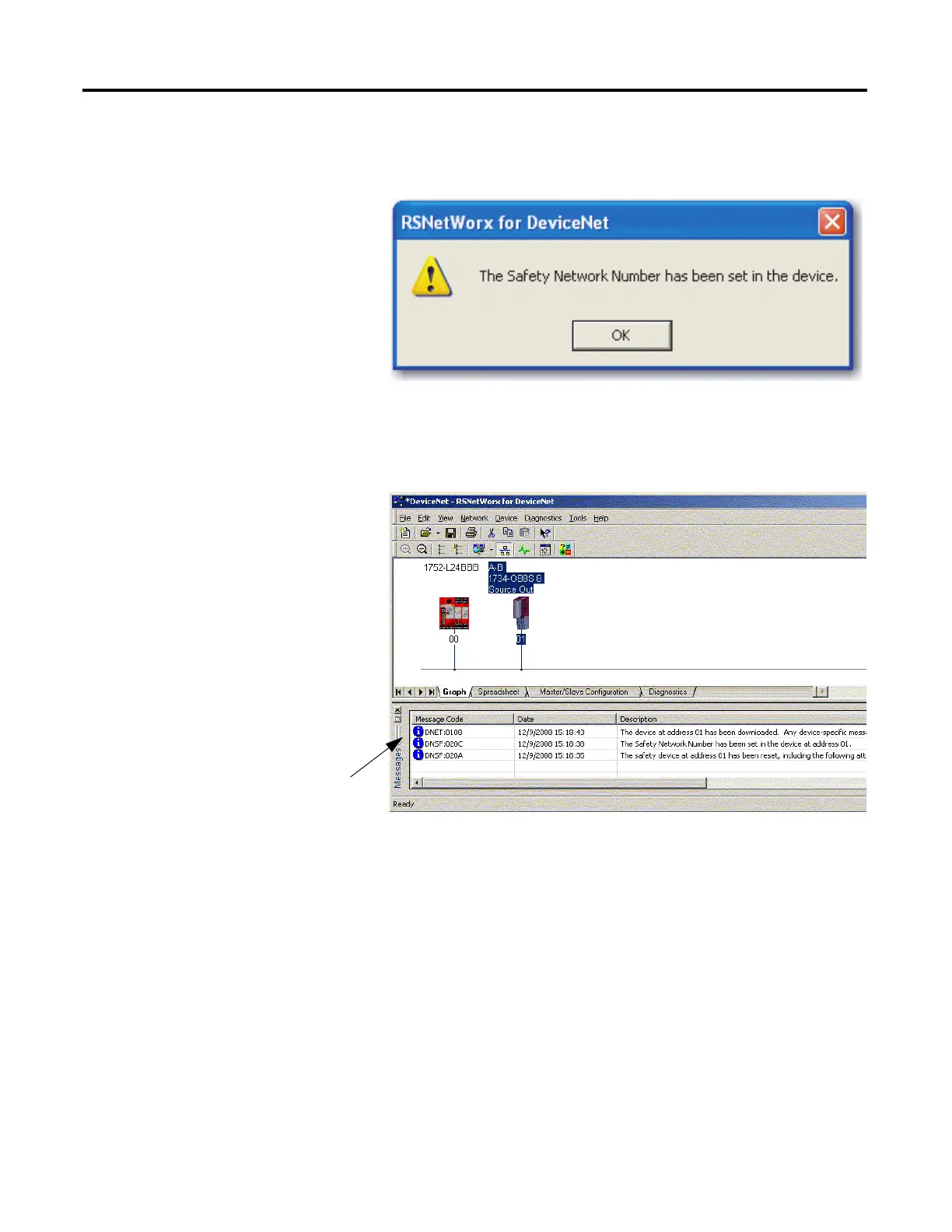116 Rockwell Automation Publication 1734-UM013C-EN-P - August 2010
Chapter 8 Considerations When Replacing POINT Guard I/O Modules
6. Click OK.
This dialog box appears, confirming that the SNN has ben set.
The download now occurs. Once completed successfully, you see this
message in the main project view: ‘The device at address xx has been
downloaded. Any device-specific messages related to the download
operation are displayed separately.’
Assuming this is the proper configuration from the original DNT file, the
SNN and configuration signature now match that of the original. If you
are already connected to the SmartGuard controller, a connection is made.
The SmartGuard controller does not need to be taken out of RUN mode
to download to the replacement module.
If you download this configuration to a temporary setup, place the module
on the network and it automatically connects to the SmartGuard
controller.
