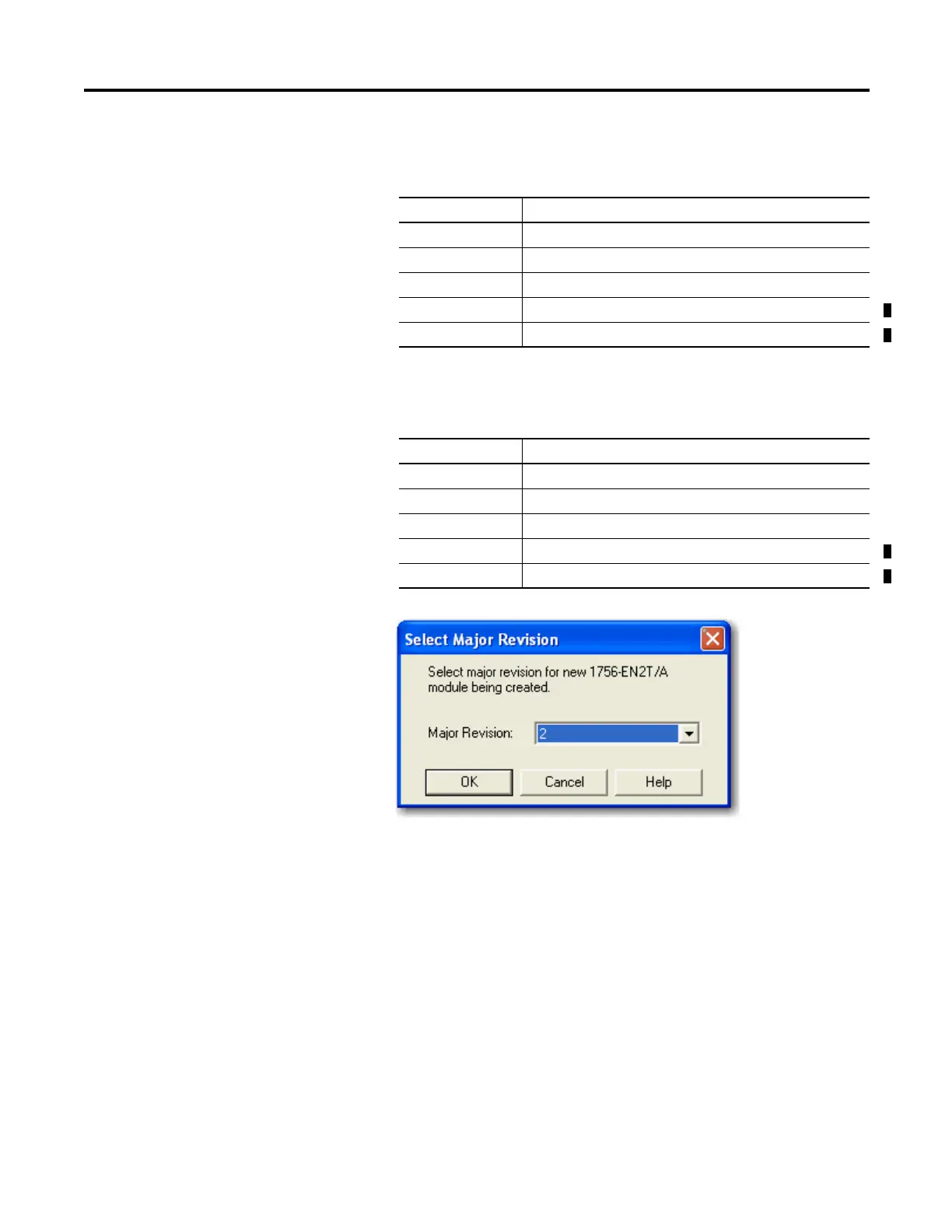Rockwell Automation Publication 1734-UM013C-EN-P - August 2010 67
Configure the Module in a GuardLogix Controller Chapter 6
2. Expand the Communications option, select one of these Ethernet bridge
modules, and click OK.
In this example, we chose the 1756-EN2T/A bridge module.
3. Enter the major revision number of the bridge module and click OK.
Cat. No. Description
1756-EN2F/A 1756 10/100 Mbps Ethernet bridge, fiber media
1756-EN2T/A 1756 10/100 Mbps Ethernet bridge, twisted-pair media
1756-ENBT/A 1756 10/100 Mbps Ethernet bridge, twisted-pair media
1756-EN2TR 1756 10/100 Mbps Ethernet bridge, twisted pair media, redundant
1756-EN3TR 1756 10/100 Mbps Ethernet bridge, twisted pair media, redundant
Cat. No. Compatible Major Revision
1756-EN2F/A 1 or later
1756-EN2T/A 1 or later
1756-ENBT/A 3 or later
1756-EN2TR 3 or later
1756-EN3TR 3 or later
