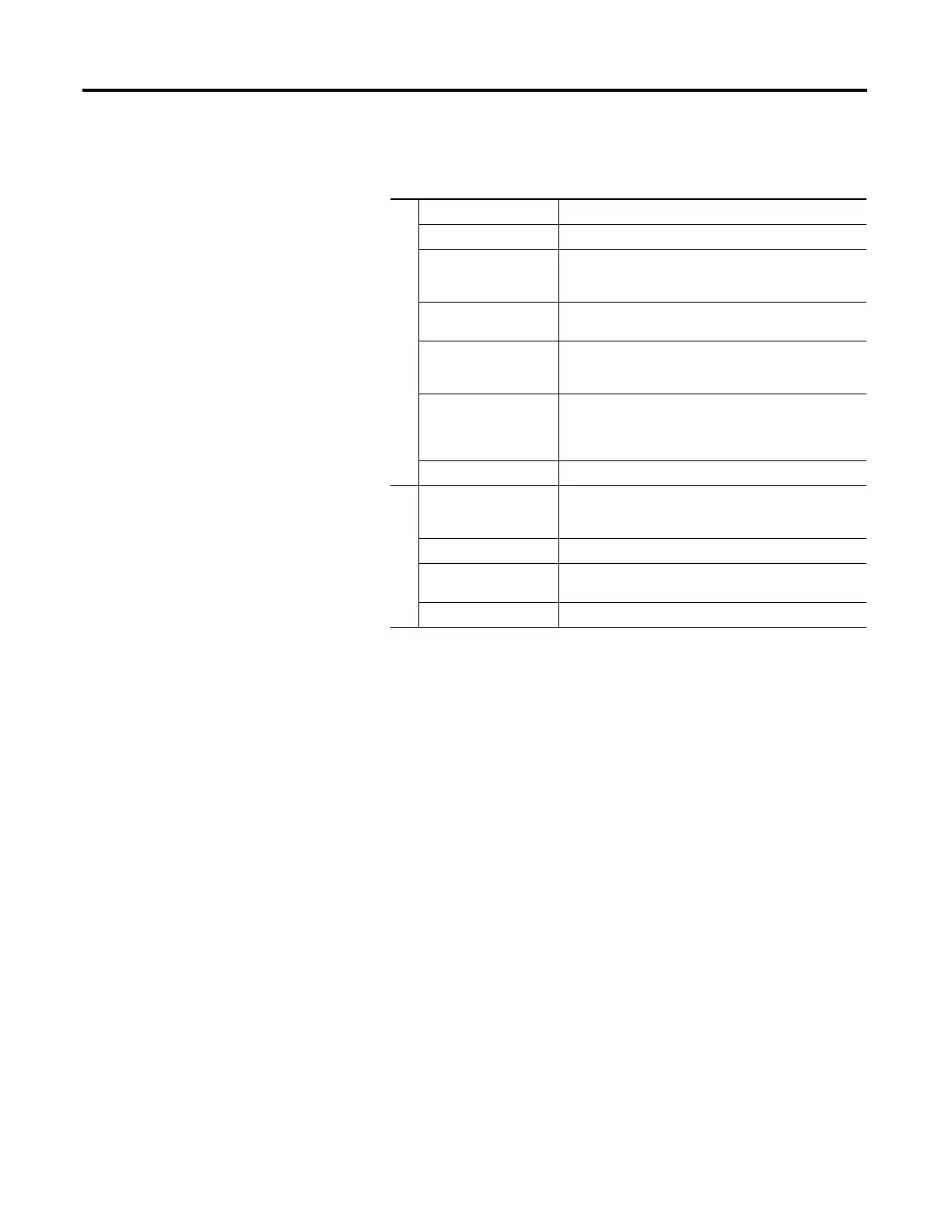106 Rockwell Automation Publication 1734-UM013C-EN-P - August 2010
Chapter 7 Configure the Module for a SmartGuard Controller
4. To add a safety connection, from the Connection Name pull-down menu,
choose one of these options.
The more status that is read, the larger the packet size.
Choose Description
1734-IB8S
[IN] Safety Control of safety inputs
[IN] Safety +
Combined Status
(1)
-
Muting
• Control of safety inputs
• Status for one bit for all inputs
• Muting status is available
[IN] Safety + Pt. Status • Control of safety inputs
• Individual status for each input point
[IN] Safety + Pt. Status -
Muting
• Control of safety inputs
• Individual status for each input point
• Muting status available
[IN] Safety + Pt. Status -
Muting - Test Output
• Control of safety inputs
• Individual status for each input point
• Muting status available
• Test output status available
[OUT] Test Control of test outputs
1734-OB8S
[IN] Safety Monitor -
Combined Status - Power
• Monitor safety outputs
• Status for one bit for all outputs
• Power status available
[IN] Safety Output Status • Individual status for each output point
[IN] Safety Output Status
+ Monitor
• Individual status for each output point
• Monitor safety outputs
[OUT] Safety Control of safety outputs
(1) Most input connections use Combined Status.