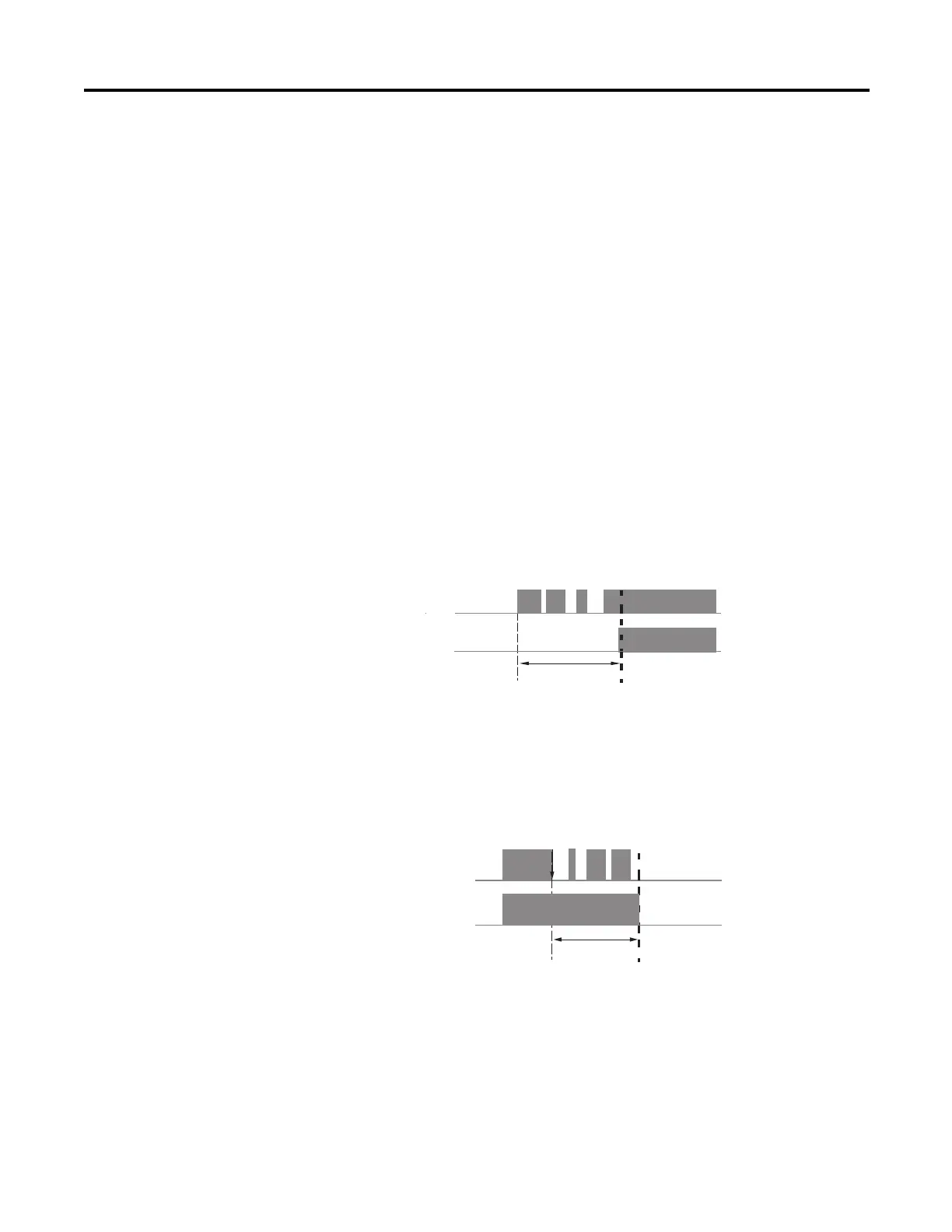Rockwell Automation Publication 1734-UM013C-EN-P - August 2010 27
Safety Functions Chapter 2
Safety Input Fault Recovery
If an error is detected, the safety input data remains in the off state. Follow this
procedure to activate the safety input data again.
1. Remove the cause of the error.
2. Place the safety input (or safety inputs) into the safe state.
3. Allow the input-error latch time to elapse.
After these steps are completed, the I/O indicator (red) turns off.
The input data is now active.
Input Delays
On-delay—An input signal is treated as Logic 0 during the on-delay time (0…126
ms, in increments of 6 ms) after the input contact’s rising edge. The input turns
on only if the input contact remains on after the on-delay time has elapsed. This
helps prevent rapid changes of the input data due to contact bounce.
Figure 10 - On-delay
Off-delay—An input signal is treated as Logic 1 during the off-delay time
(0…126 ms, in increments of 6 ms) after the input contact’s falling edge.
The input turns off only if the input contact remains off after the off delay time
has elapsed. This helps prevent rapid changes of the input data due to contact
bounce.
Figure 11 - Off-delay
44094
On-delay
ON
OFF
ON
OFF
Input Signal
Safety Input
Network
Data
44095
Safety Input
Network Data
Off-delay
Input Signal
ON
OFF
ON
OFF