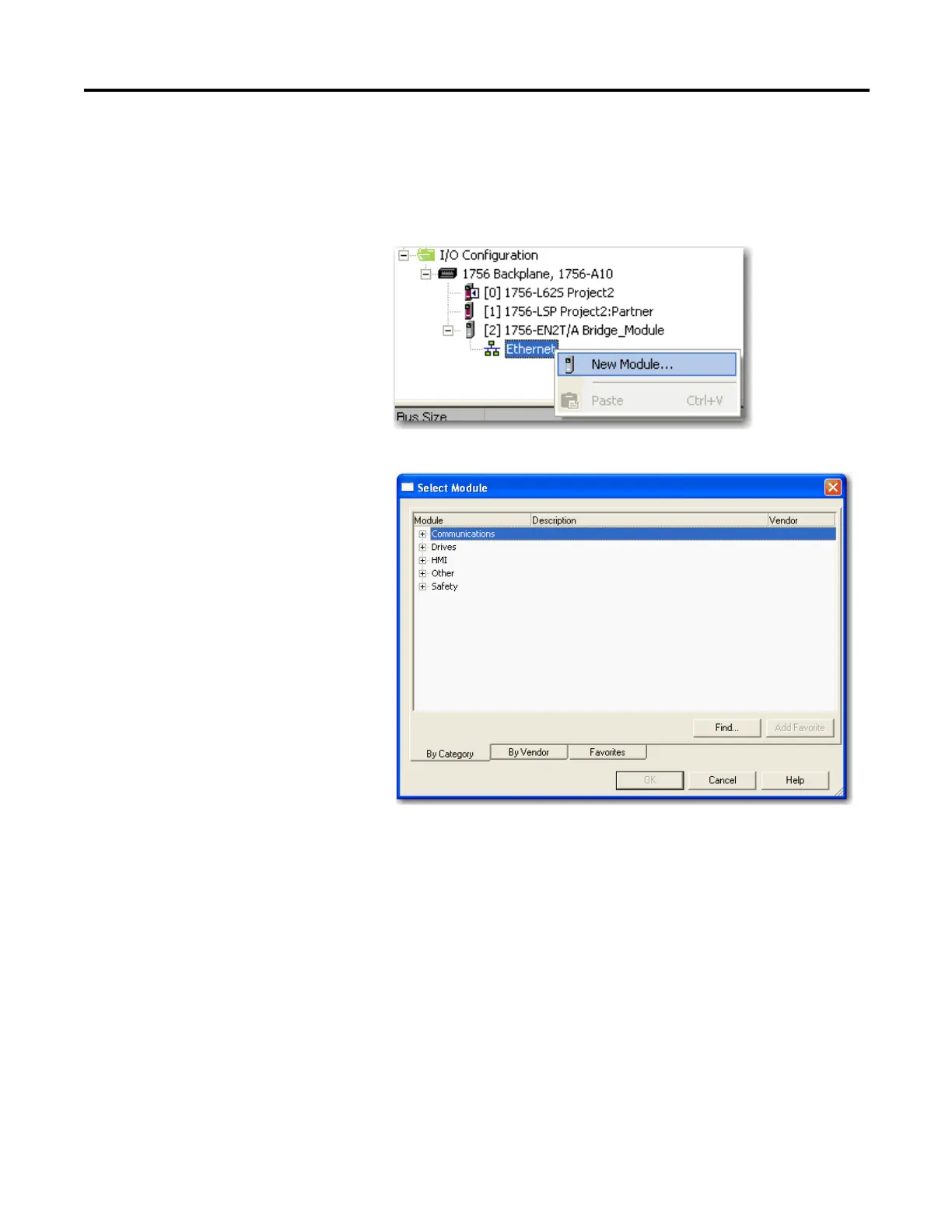Rockwell Automation Publication 1734-UM013C-EN-P - August 2010 69
Configure the Module in a GuardLogix Controller Chapter 6
Add and Configure the 1734-AENT Adapter
Follow these steps to add and configure the 1734-AENT adapter.
1. Right-click the Ethernet connection and choose New Module.
The Select Module dialog box appears.
2. Expand the Communications option and choose the 1734-AENT adapter.