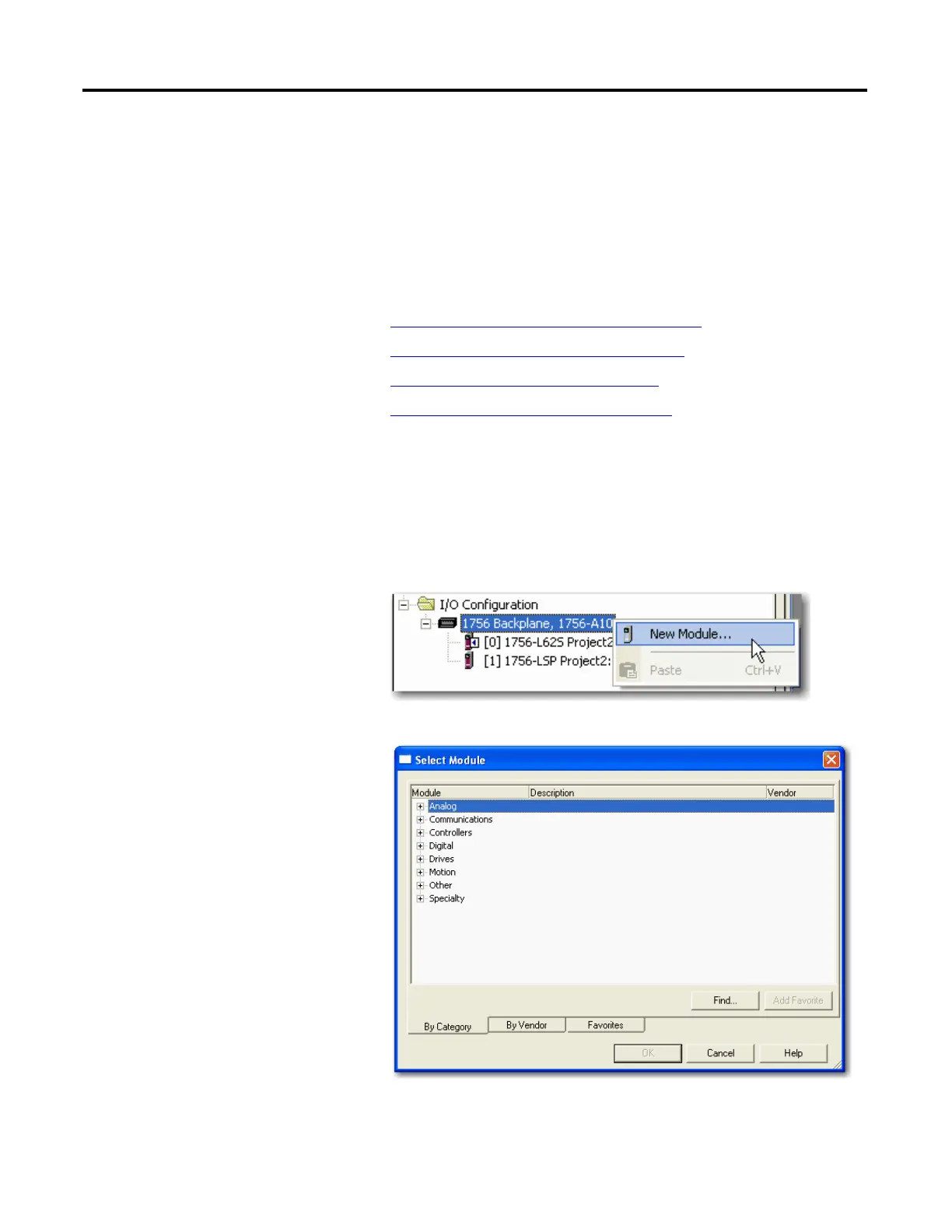66 Rockwell Automation Publication 1734-UM013C-EN-P - August 2010
Chapter 6 Configure the Module in a GuardLogix Controller
Use Help
At the bottom of each dialog box, click Help for information about how to
complete entries in that dialog box. At the bottom of warning dialog boxes, click
Help for information about that specific error.
Add Modules to the
I/O Configuration Tree
When first setting up your POINT Guard I/O modules for use with the
GuardLogix controller, you will follow these steps as needed.
1. Add and Configure the Ethernet Bridge Module
.
2. Add and Configure the 1734-AENT Adapter
.
3. Add and Configure Safety Input Modules
.
4. Add and Configure Safety Output Modules
.
Add and Configure the Ethernet Bridge Module
Follow this procedure to add and configure the Ethernet bridge module.
1. From the I/O Configuration tree, right-click 1756 Backplane, 1756-Axx
and choose New Module.
The Select Module dialog box appears.
