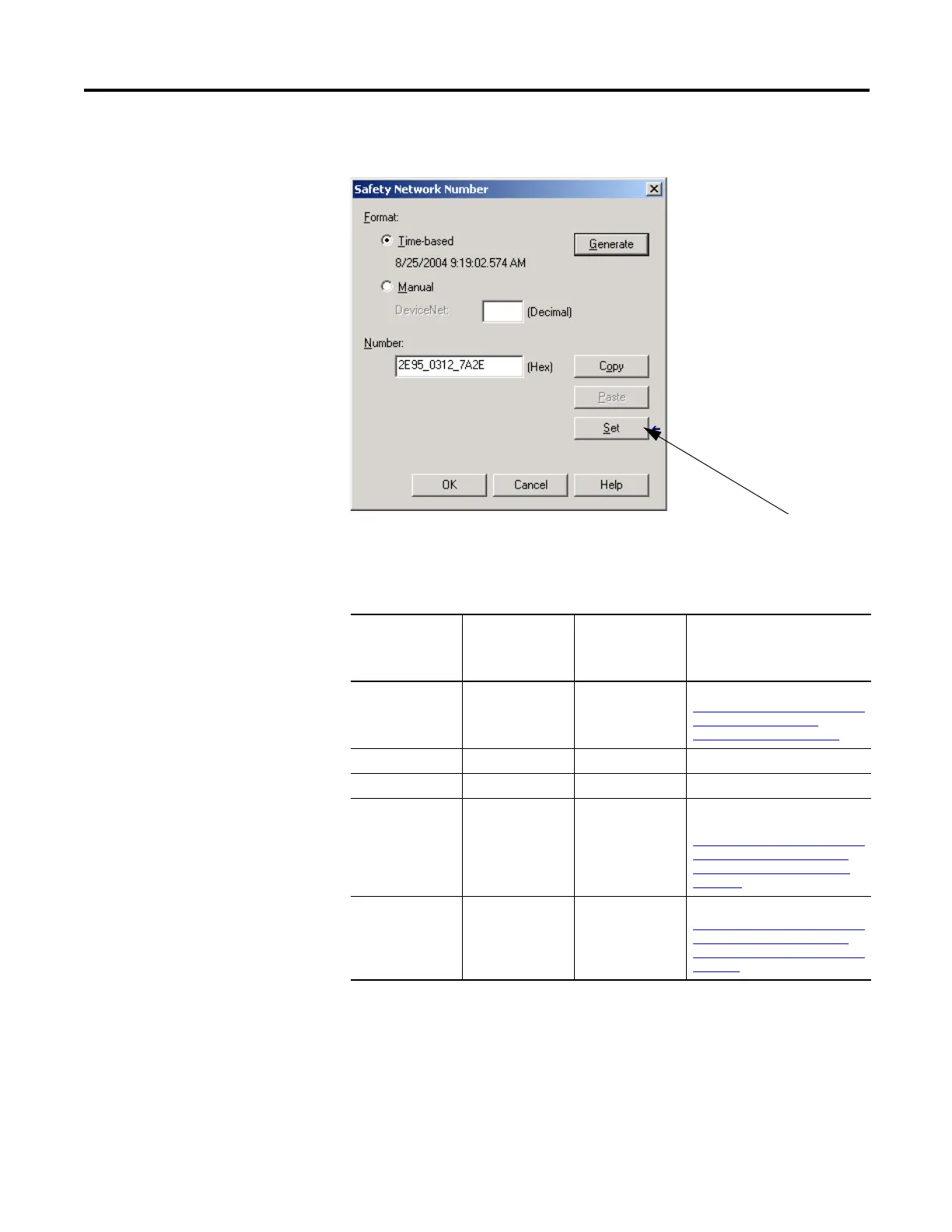Rockwell Automation Publication 1734-UM013C-EN-P - August 2010 119
Considerations When Replacing POINT Guard I/O Modules Chapter 8
Once the correct SNN has been downloaded to the POINT Guard I/O module,
the GuardLogix controller automatically configures the module.
If the project is configured as ‘Configure Only When No Safety Signature Exists’,
follow the appropriate steps to replace a POINT Guard I/O module based on
your scenario.
GuardLogix/
RSLogix 5000
Safety Signature
Exists
Replacement
Module SNN
Fault Action Required
Yes Out-of-box SNN not set,
device out-of-box
Click Set.
Refer to Scenario 1 - New Module
is Out-of-box and Safety
Signature Exists on page 120.
No Out-of-box None None.
Yes or No Same as original None None.
Yes Different from
original
SNN mismatch
SNN not set,
device out-of-box
1. Click Reset Ownership.
2. Click Set.
Refer to
Scenario 2 - New Module
SNN is Different from Original
and Safety Signature Exists on
page 121.
No Different from
original
SNN mismatch Click Reset Ownership.
Refer to
Scenario 3 - New Module
SNN is Different from Original
and No Safety Signature Exists on
page 123.