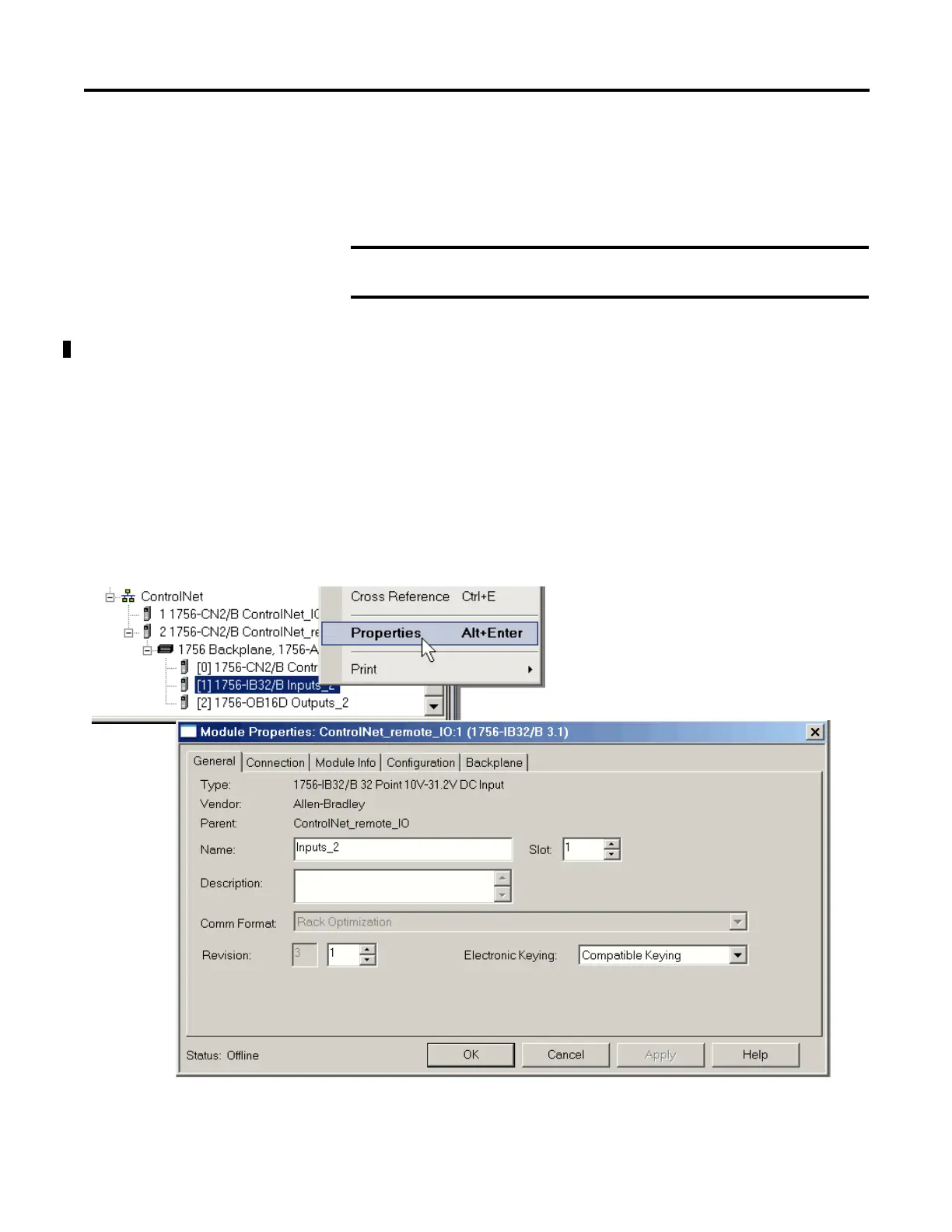Rockwell Automation Publication 1756-UM001M-EN-P - February 2012 141
I/O Modules Chapter 8
Reconfigure an I/O Module
If an I/O module supports reconfiguration, you can reconfigure the module via
the following:
• The Module Properties dialog box in the I/O Configuration folder
• A MSG instruction in program logic.
Use a MSG instruction of type Module Reconfigure to send new configuration
information to an I/O module. During the reconfiguration, consider the
following:
• Input modules continue to send input data to the controller
• Output modules continue to control their output devices
Reconfigure an I/O Module via the Module Properties
To reconfigure an I/O module using the module properties, right-click the
module in the I/O Configuration tree and choose Properties. Then, edit the
properties you need to change and click Apply.
Use care when changing the configuration of an I/O module. You could
inadvertently cause the I/O module to operate incorrectly.
