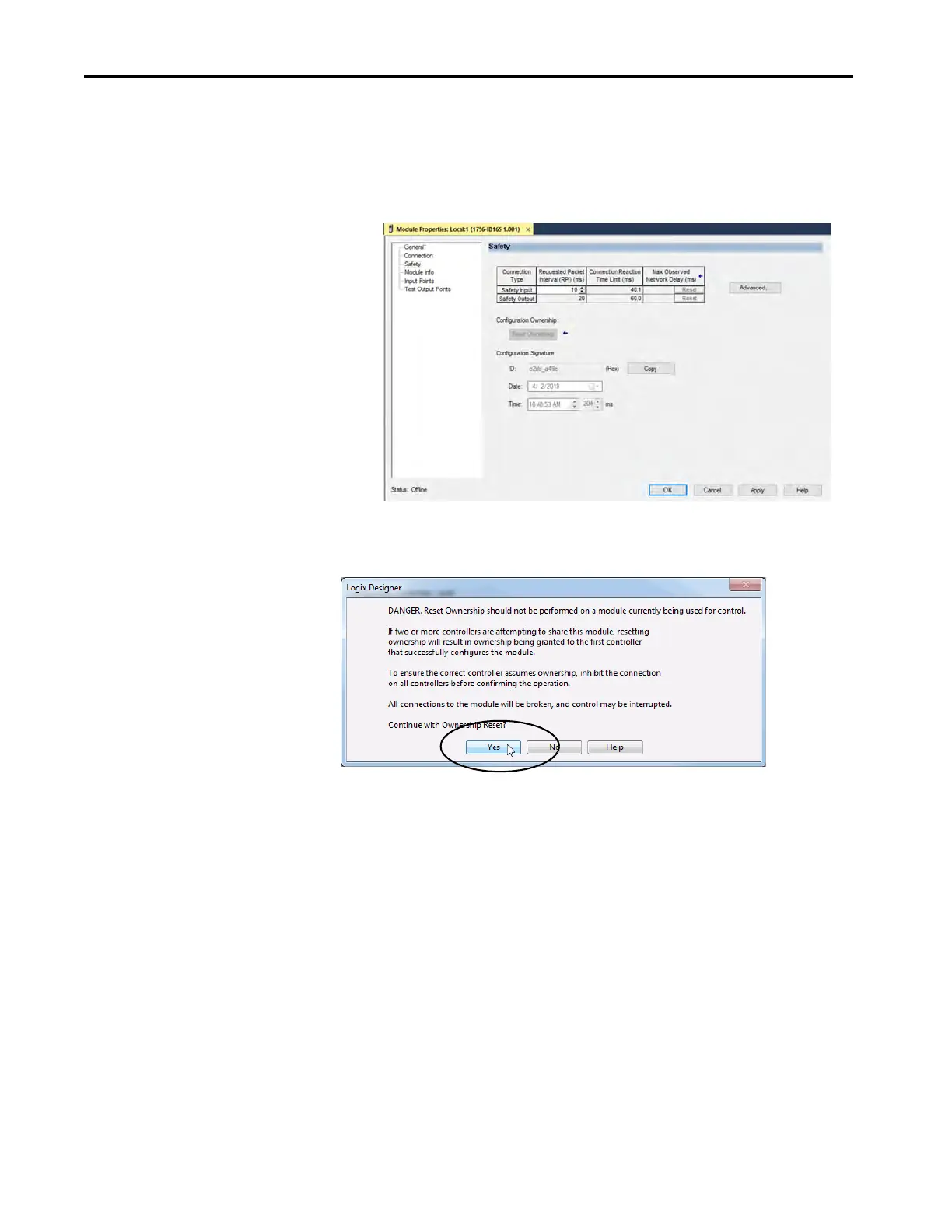94 Rockwell Automation Publication 1756-UM013B-EN-P - October 2019
Chapter 5 Configure and Replace Safety Modules
Follow these steps to reset the module to its out-of-box configuration
when online.
1. Right-click the module and choose Properties.
2. On the Safety tab, click Reset Ownership.
3. When a dialog box appears asking if you want to continue with the reset,
read it and click Yes.
