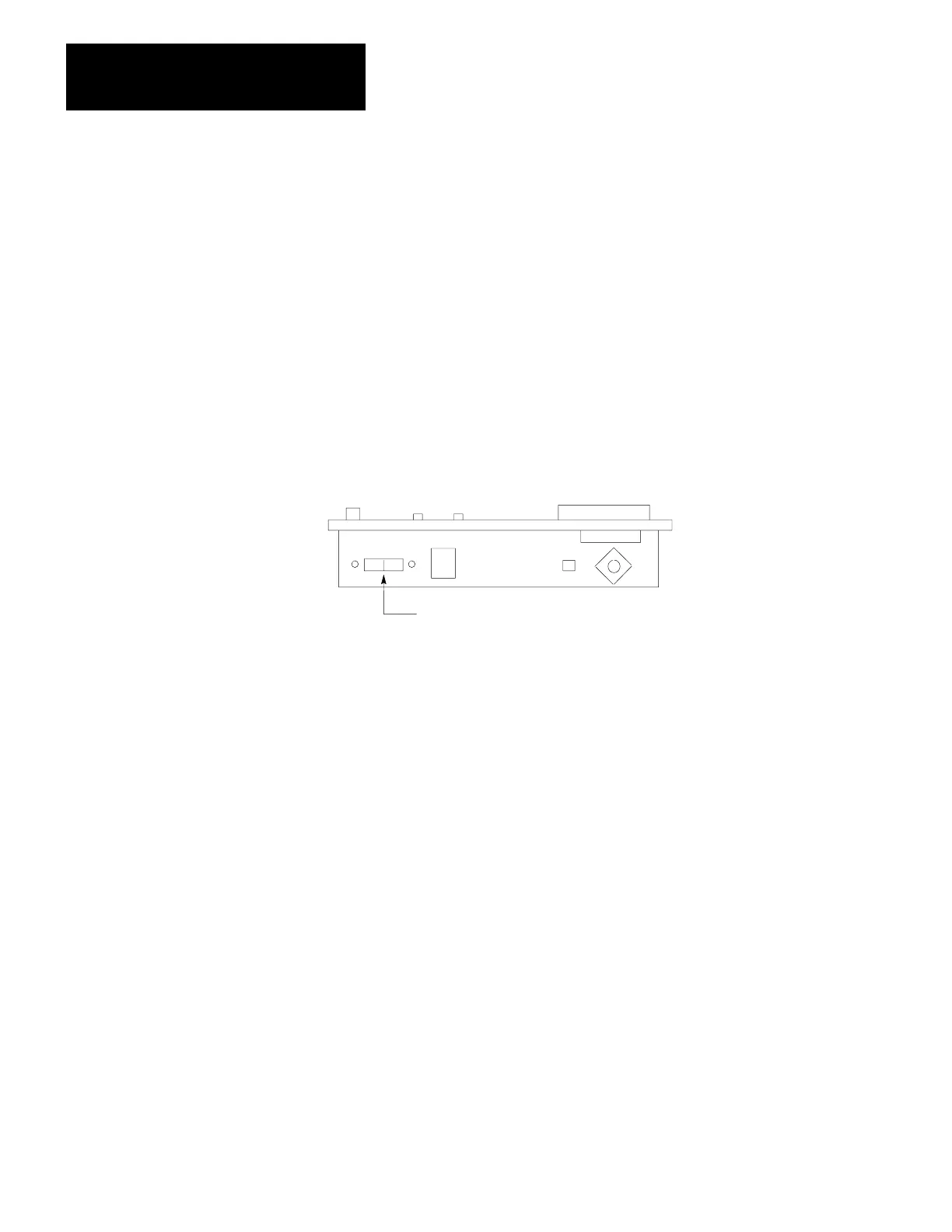Installation
Chapter 3
36
4. Remove the front panel from the case.
5. Position the switch on the power supply (Figure 3.6) to the position
labeled 230.
6. Reconnect the ground wire and front panel.
7. Replace the fuse with a 0.25A slow blow 3AG fuse (included in the
2130V AC fuse kit).
8. Place the 230V AC label over the existing voltage label (Figure 3.5).
9. Replace the power cord or modify it for 230V AC operation by
replacing the plug.
Figure 3.6
Power
Supply Switch Position
115/230V ac Switch
10859I
Artisan Technology Group - Quality Instrumentation ... Guaranteed | (888) 88-SOURCE | www.artisantg.com
