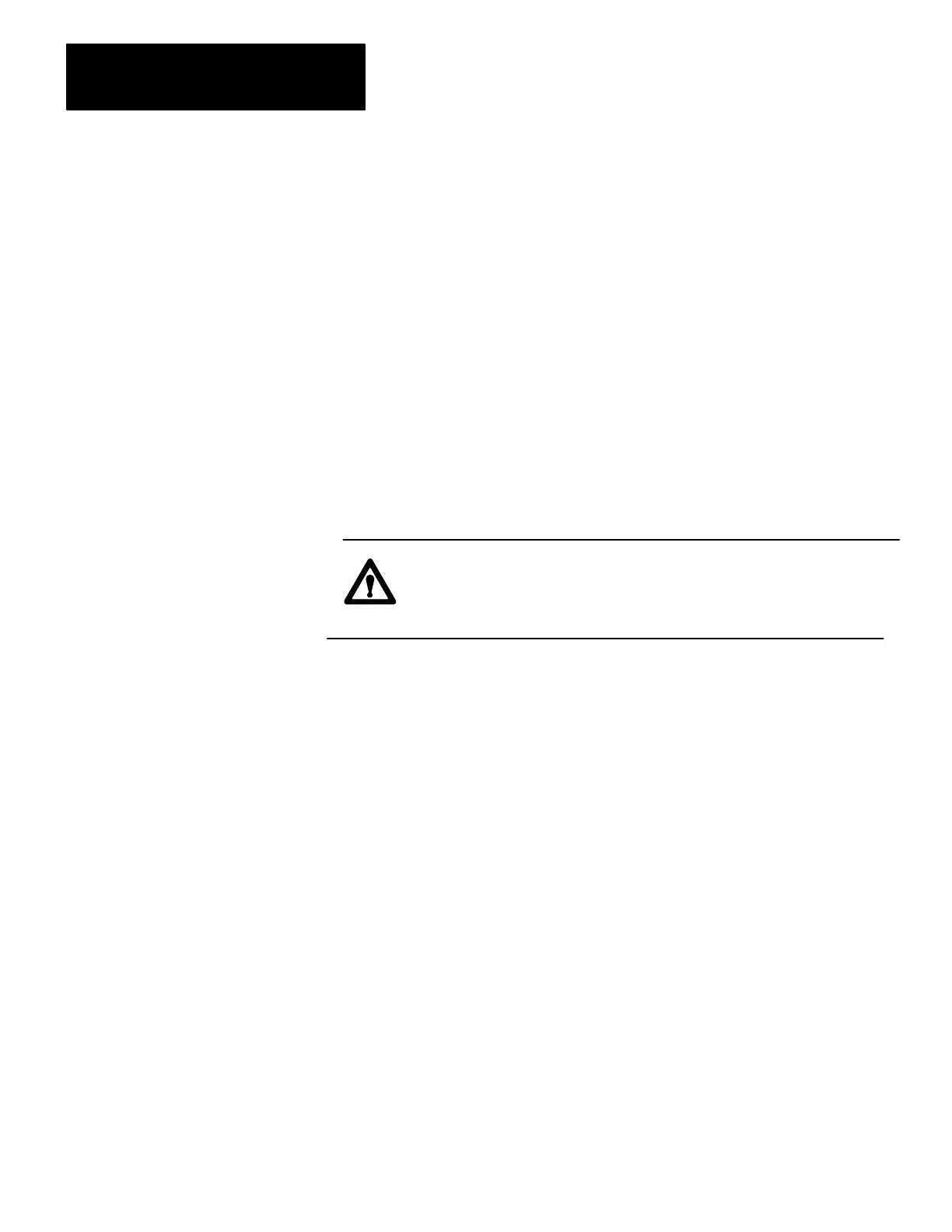Maintenance
Chapter 5
52
After every 100 hours of operation, clean the entire unit using the
following procedure:
1. Remove the power cord from the recorder and the grounded AC
outlet.
2. Remove the four screws which attach the front panel to the case.
3. Disconnect the ground wire from the bottom of the front panel.
4. Remove the front panel from the case.
5. Using an air hose (2 psi maximum pressure, clean, dry air) or a soft
brush, clean the inside of the recorder.
WARNING: : To avoid eye injury, be sure to wear safety
glasses when using an air hose. Loose dirt may be propelled by
air currents.
6. Reconnect the ground wire and front panel.
7. Clean the heads as described in section titled Head Cleaning.
After every 100 hours of operation, demagnetize the read/record and erase
heads.
Store the data cartridge in a closed container away from dirt, heat, and
magnetic fields. This helps maintain the quality of recordings and extends
the life of the tape and the tape heads.
Unit Cleaning
Head Demagnetizing
Data Cartridge Storage
Artisan Technology Group - Quality Instrumentation ... Guaranteed | (888) 88-SOURCE | www.artisantg.com
