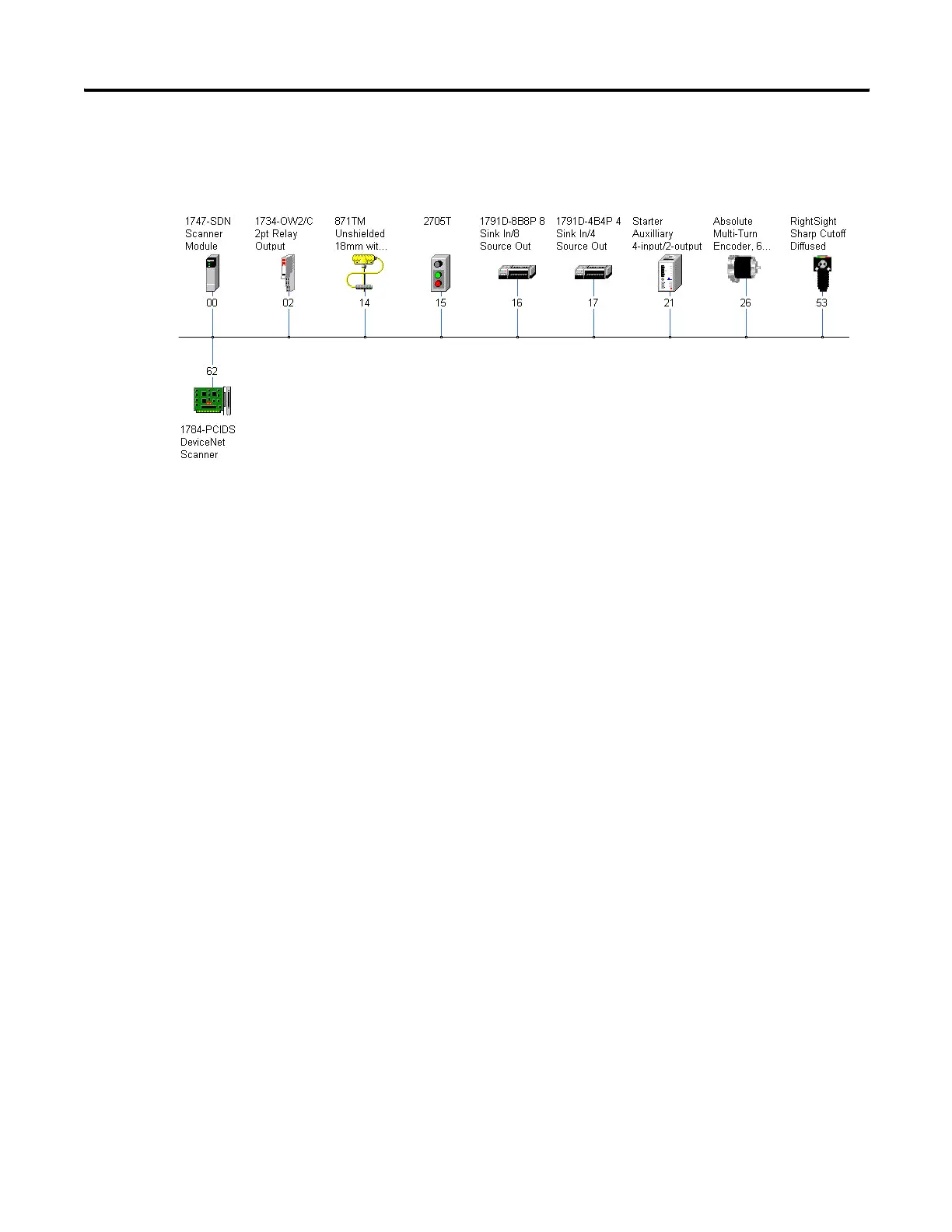Publication 1747-UM655B-EN-P - June 2007
104 AutoScan
The diagram below shows an example system using the 1747-SDN
module.
The node addresses can be commissioned via hardware switches on
the device or through other DeviceNet configurators such as the
193-DNCT DeviceNet Configuration terminal.
Refer to the DeviceNet Programming Terminal user manual,
publication 193-UM009, for more information on how to set up node
addresses.
Enabling AutoScan via Ladder Logic
To implement AutoScan via ladder logic, use the DeviceNet Explicit
Message (DEM) instruction. The DEM instruction requires 1747
operating system series C, FRN 10 or later, and RSLogix 500 software
version 7.10 or later. Use the DEM instruction to initiate multiple CIP
generic messages to the scanner module.
See Chapter 8 for more information on the DEM instruction.
1. Verify that the scanner is in Idle mode (bit 0 in the scanner
control output word is 0) and that all slave nodes are connected
and communicating on the DeviceNet network.
Two DEM instructions are required and one is optional. The
default AutoScan setting allocates a 4-byte entry in both the
input and output memory maps in the scanner for each slave
device detected on the network. If this is adequate for the
applications, skip the first DEM instruction.
