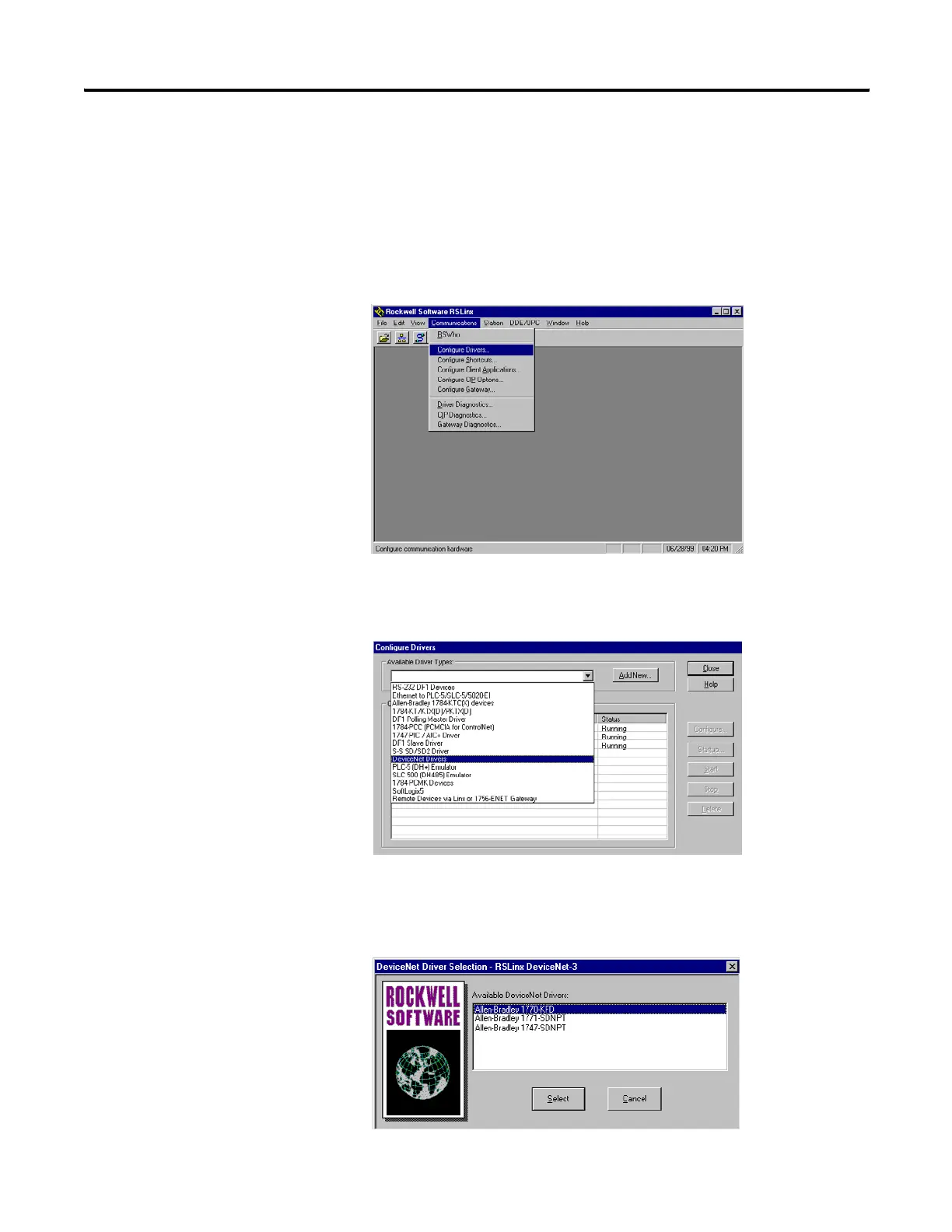Publication 1747-UM655B-EN-P - June 2007
48 Configuring the DeviceNet Network
Use RSLinx Software to
Configure the DeviceNet
Driver
Follow these steps to configure your DeviceNet driver.
1. Start RSLinx software.
The RSLinx main dialog opens.
2. Select Configure Drivers from the Communication menu.
The following dialog appears.
3. Select DeviceNet Drivers from the above pull-down menu and
click Add/New.
You see the following choices.
