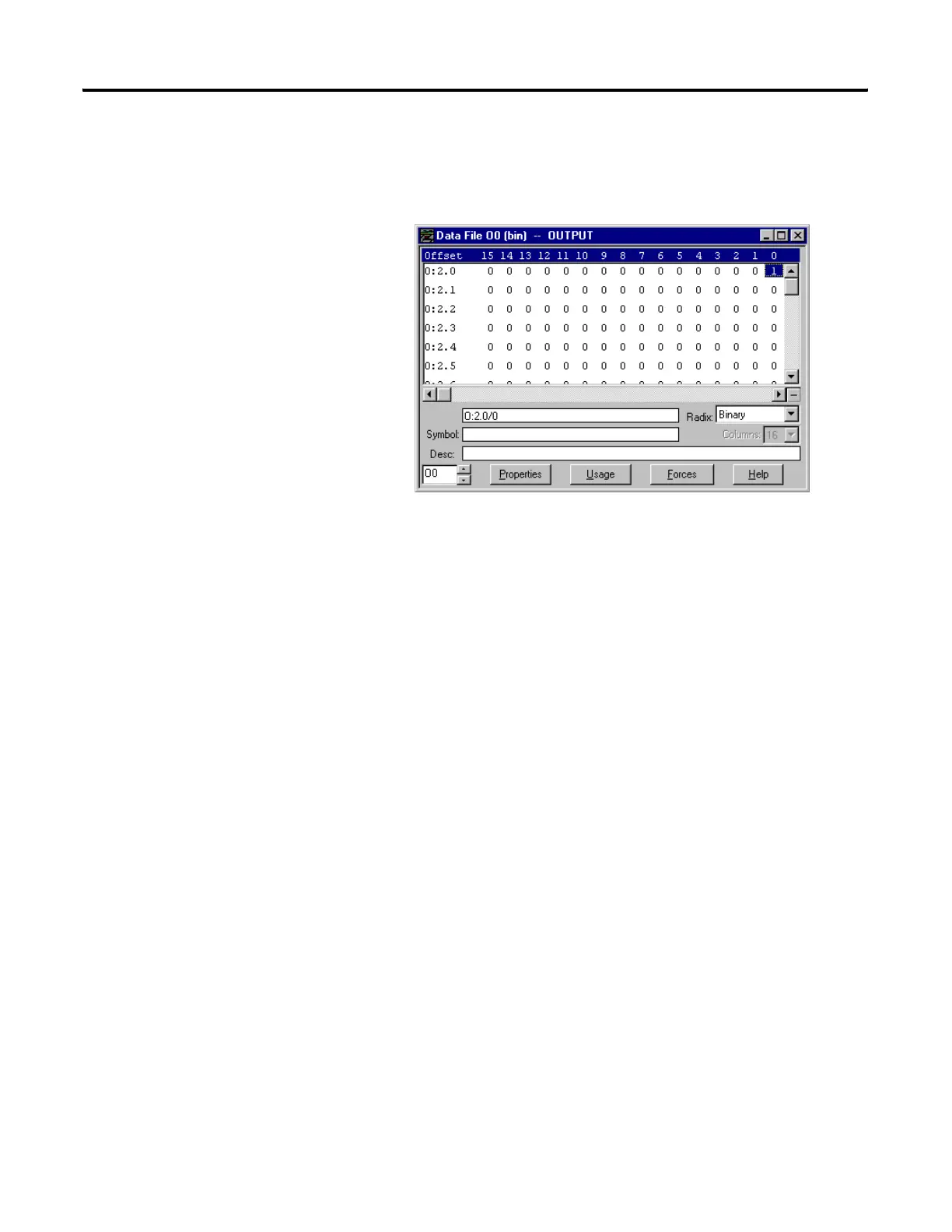Publication 1747-UM655B-EN-P - June 2007
Creating and Running the Example Application Program 87
6. Double-click the O0 - OUTPUT file under the Data Files folder.
You see the 1747-SDN module’s command register (file O:2.0
below).
7. Set bit 0 in the command register to 1.
8. Press and release the START button on the RediSTATION
operator interface.
The red indicator light should turn on. On your screen, you
should see rung 0 in your ladder program being energized when
you press the button.
9. Pass your hand back and forth over the photoeye several times.
On your screen you should see the counter incrementing.
10. Press and release the STOP button on the RediSTATION
operator interface.
The red indicator light should turn off. On your screen, you
should see rung 1 in your ladder program being energized when
you press the button.
This completes the Data Highway Plus example.
What’s Next?
This concludes the application examples. The following chapter
describes how the diagnostic indicators on the 1747-SDN module can
be used for troubleshooting.
