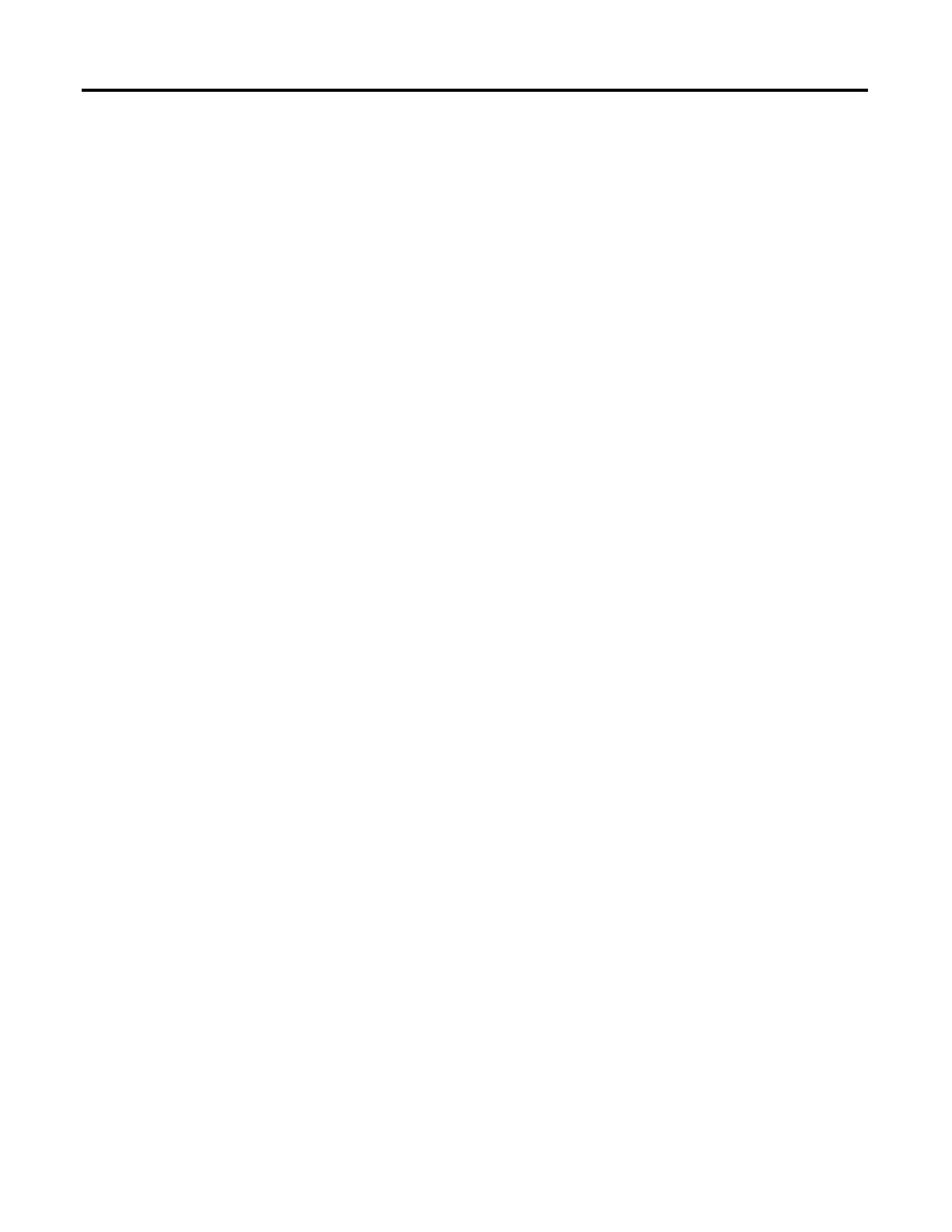Publication 1747-UM655B-EN-P - June 2007
158 Index
M
M0/M1 file configuration 121
program the module
123
module features
40
module status indicator
89
N
network status indicator 90
numeric display code
90
P
photoeye
input data mapping
29, 30
scanlist configuration
57-62
planning your configuration
23
beginning the process
24
R
RediSTATION operator interface
data mapping
26
input data
27
install
43
output data
28
scanlist configuration
57-62
RSLinx software
configuring the DeviceNet network
48-49
installation
47
RSNetWorx for DeviceNet software
as a configuration tool
20
configuration screen map
21
configuring the DeviceNet network
50-62
installation
47
S
scanlist configuration 55-62
Series 9000 photoeye
install
44
software installation
47
T
troubleshooting 89
module status indicator
89
network status indicator
90
numeric display code
90
typical network configuration
14
U
upload input data from module to
processor
134
W
what your 1747-SDN module does 14
