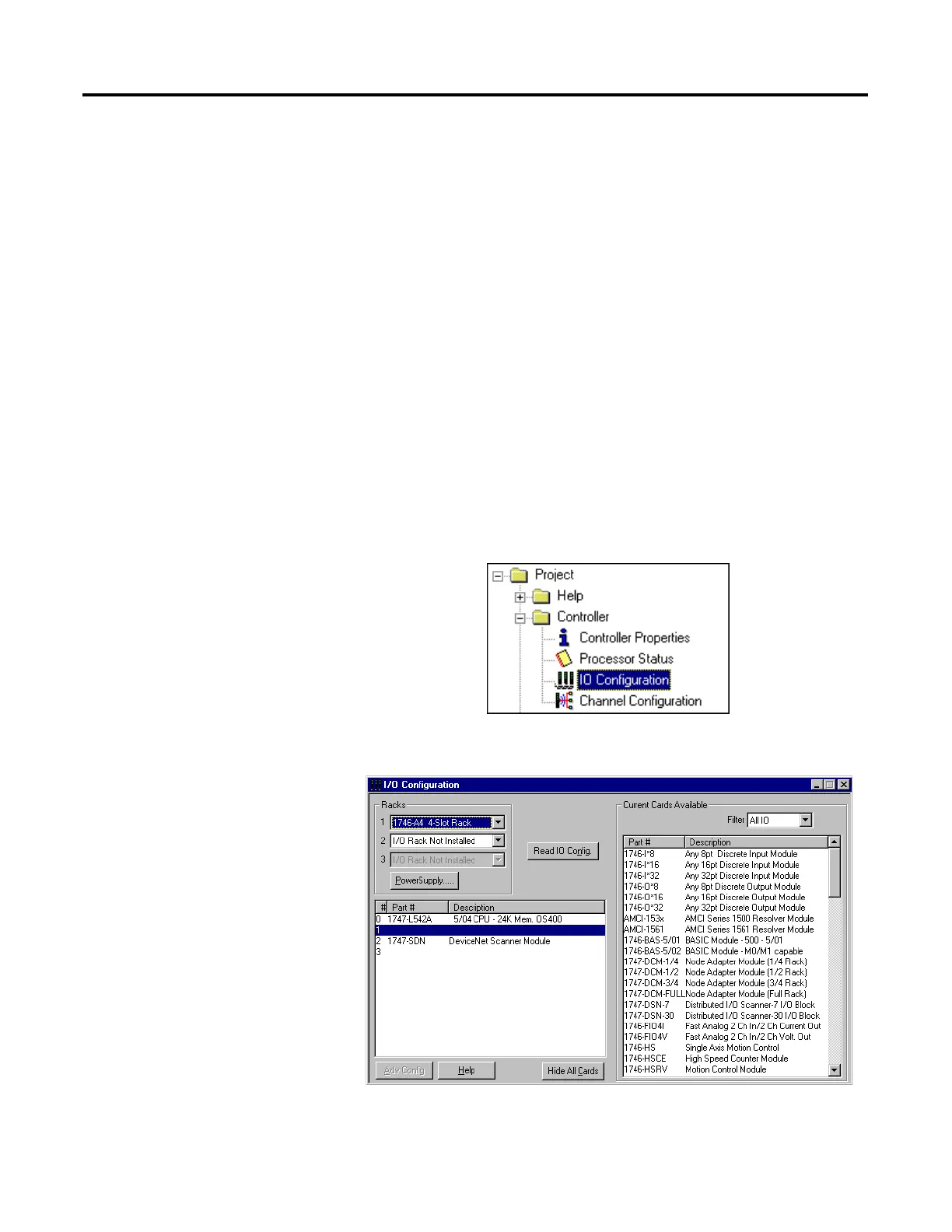121 Publication 1747-UM655B-EN-P - June 2007
Appendix
B
Configuring the M0/M1 Files by Using
RSLogix 500 Software
RSLogix 500 I/O
Configuration
To enable pass-through access by using a SLC 500 processor, you
must configure the M0 and M1 files associated with the 1747-SDN
module at a minimum length of 361 words.
Follow these steps to configure the 1747-SDN module’s M0 and M1
files by using RSLogix 500 software.
1. Run RSLogix 500 software and go offline to the SLC 500
processor.
2. Double-click IO Configuration under the Controller folder in the
Project dialog.
The I/O Configuration dialog opens.
