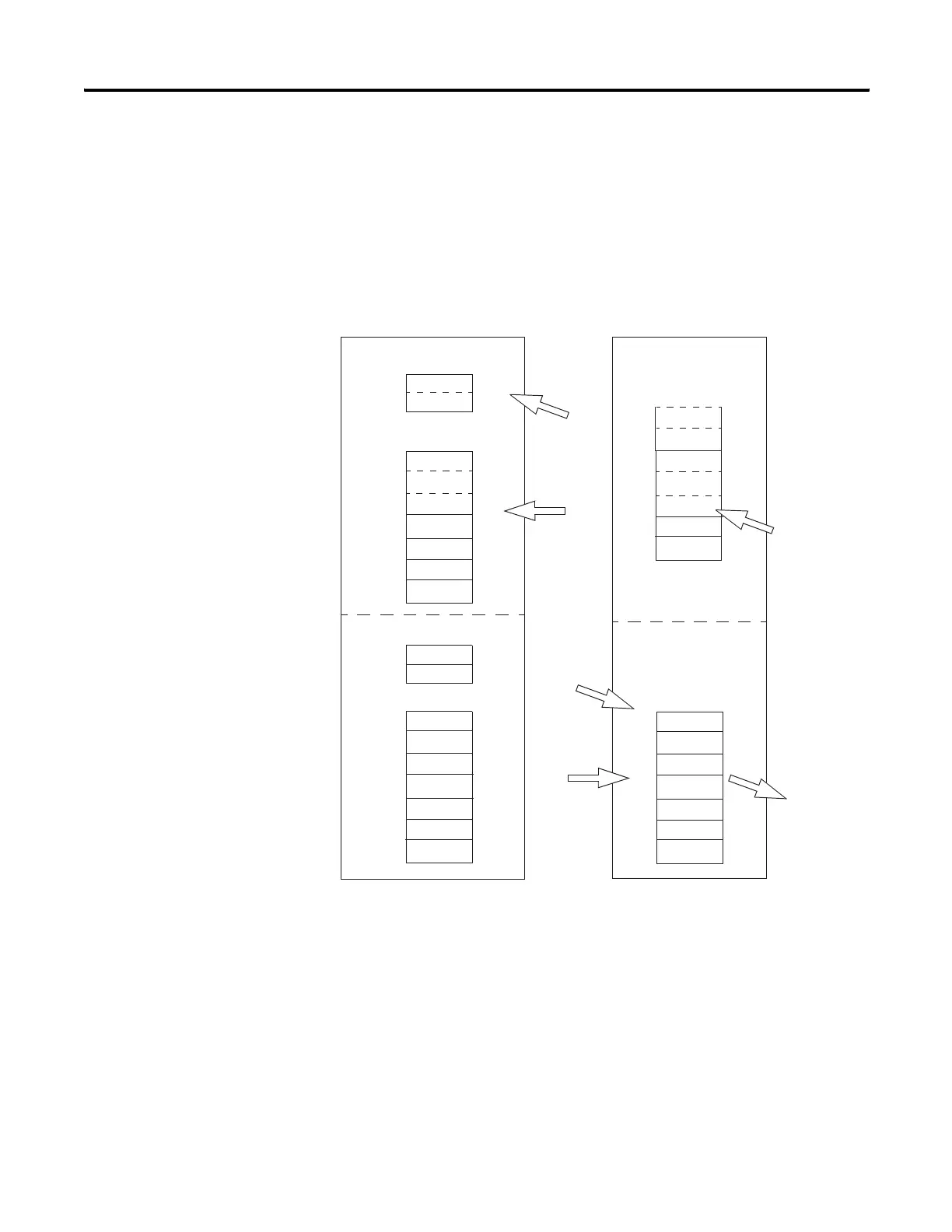Publication 1747-UM655B-EN-P - June 2007
18 Before You Begin
Communicating with Your
SLC 500 Processor
The 1747-SDN module does not send data to your processor. Data
transferred between the module and the processor must be initiated
by the processor. Output data is sent, or written, to the scanner by
your processor by placing the data in the M0 file. This data is
organized in the scanner, which in turn passes the data on to the
scanned devices via strobe, poll, change of state, or cyclic messages.
Data Flow
SLC 500 Processor
1747-SDN Module
B
A1
C
D
A2
E
E
X
Y
Y
Z
Y
Y
C
D
A2
X
Z
Y
Y
Y
Y
Discrete Input Image
M1/M0 File Transfer Data File
A1
B
E
E
Internal Input
Data Storage
I/O Map
Input from
the devices.
Discrete Output Image
M0 Data File
Internal
Output Data
Storage
I/O Map
Discrete I/O
Transfer
Discrete I/O
Transfer
M1 File
Transfer
(Read)
Output to
the devices.
M0 File
Transfer
(Write)
