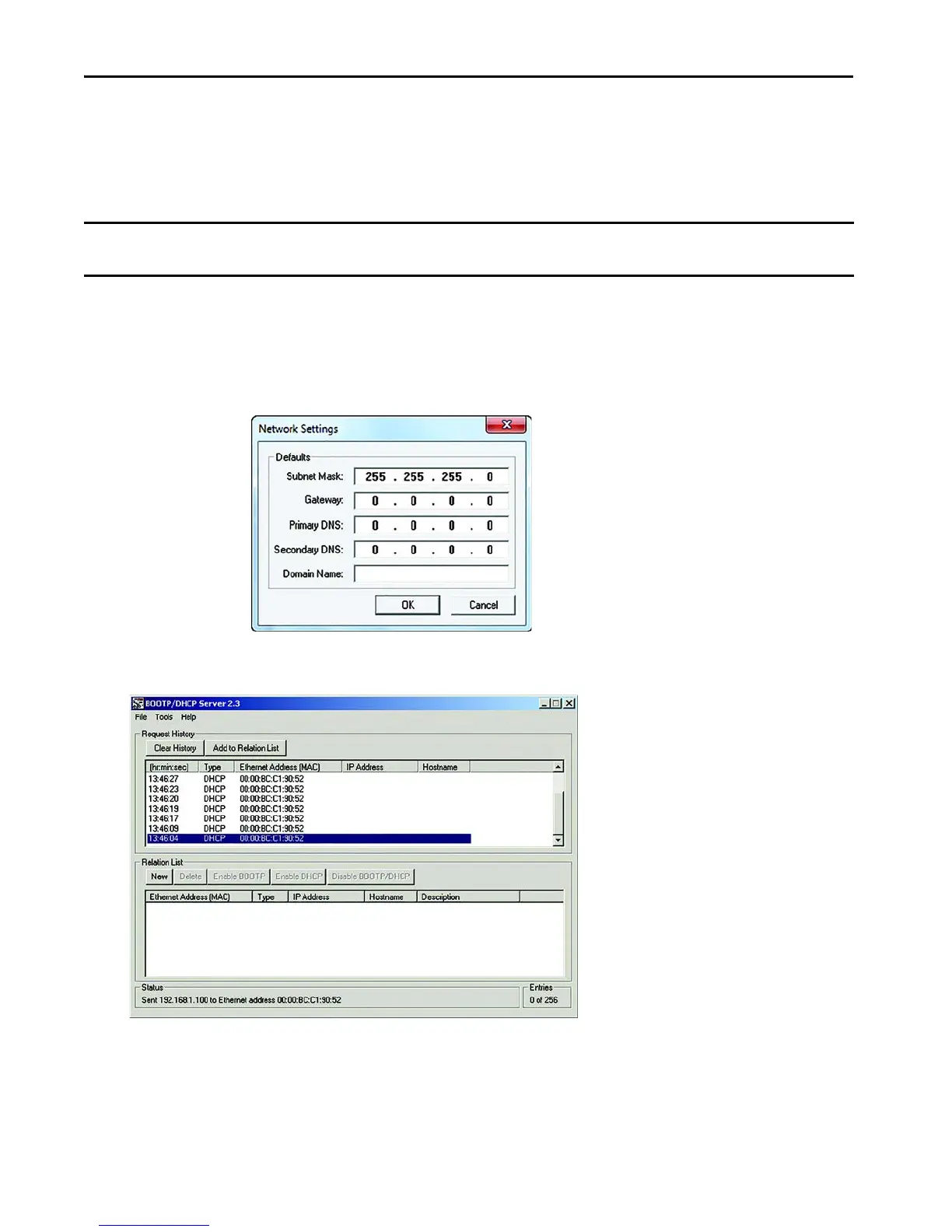16 Rockwell Automation Publication 193-QR004B-EN-P - January 2017
Chapter 1
E300 Configuration via the BOOTP/ DHCP Utility:
By default, the E300 relay EtherNet/IP Communication Module is DHCP Enabled. The BOOTP/DHCP utility is a
standalone program that is included when you install RSLinx Classic software.
To assign an IP address to the E300 relay via the BOOTP/DHCP utility, perform the following procedure
1. Execute the BOOTP/DHCP software and choose Tool, then select Network Settings.
2. Type the subnet mask, gateway address, primary/secondary server addresses, and domain name in their respective
fields
. Click OK
3. Double-click the MAC address of the E300 module that you want to configure. It may take a few seconds for your
E300 relay to show up in the Request History.
IMPORTANT Befo
re starting the BOOTP/DHCP utility, verify the hardware MAC ID, which is printed on the front of the E300 Relay
Communication Module. The MAC ID has a format similar to: 00-0b-db-14-55- 35.
