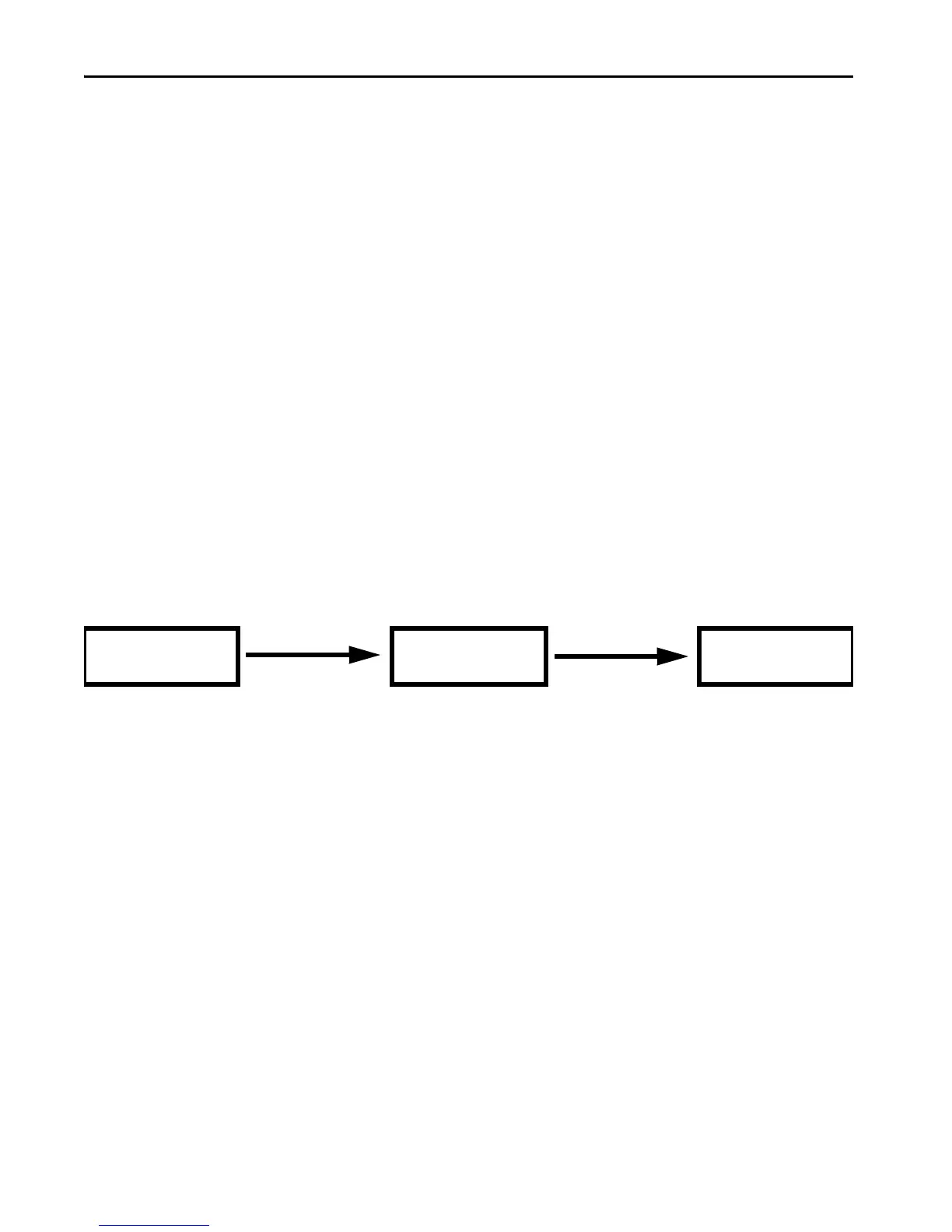8 Rockwell Automation Publication 193-QR004B-EN-P - January 2017
Chapter 1
Before You Begin
Familiarize yourself with installation and wiring instructions in addition to requirements of all applicable codes, laws, and
standards.
Activities including installation, adjustments, putting into service, use, assembly, disassembly, and maintenance are
re
quired to be carried out by suitably trained personnel in accordance with applicable code of practice.
What You Need
• E300 relay control, communication, and sensing modules
• Any additional modules required (operator station, contactor, etc.)
• Wiring diagram(s)
• Thin flathead screwdriver
• Wire for I/O terminals, #12…24 AWG
• Standard industrial grade Ethernet cable
Follow These Steps
Complete the following steps to install the E300 relay. When you have finished, you will be ready to communicate with a
Logix controller, use the diagnostic station and web server to control, protect, and troubleshoot a motor.
Assemble the Relay
Wire the Relay
Set the IP address
