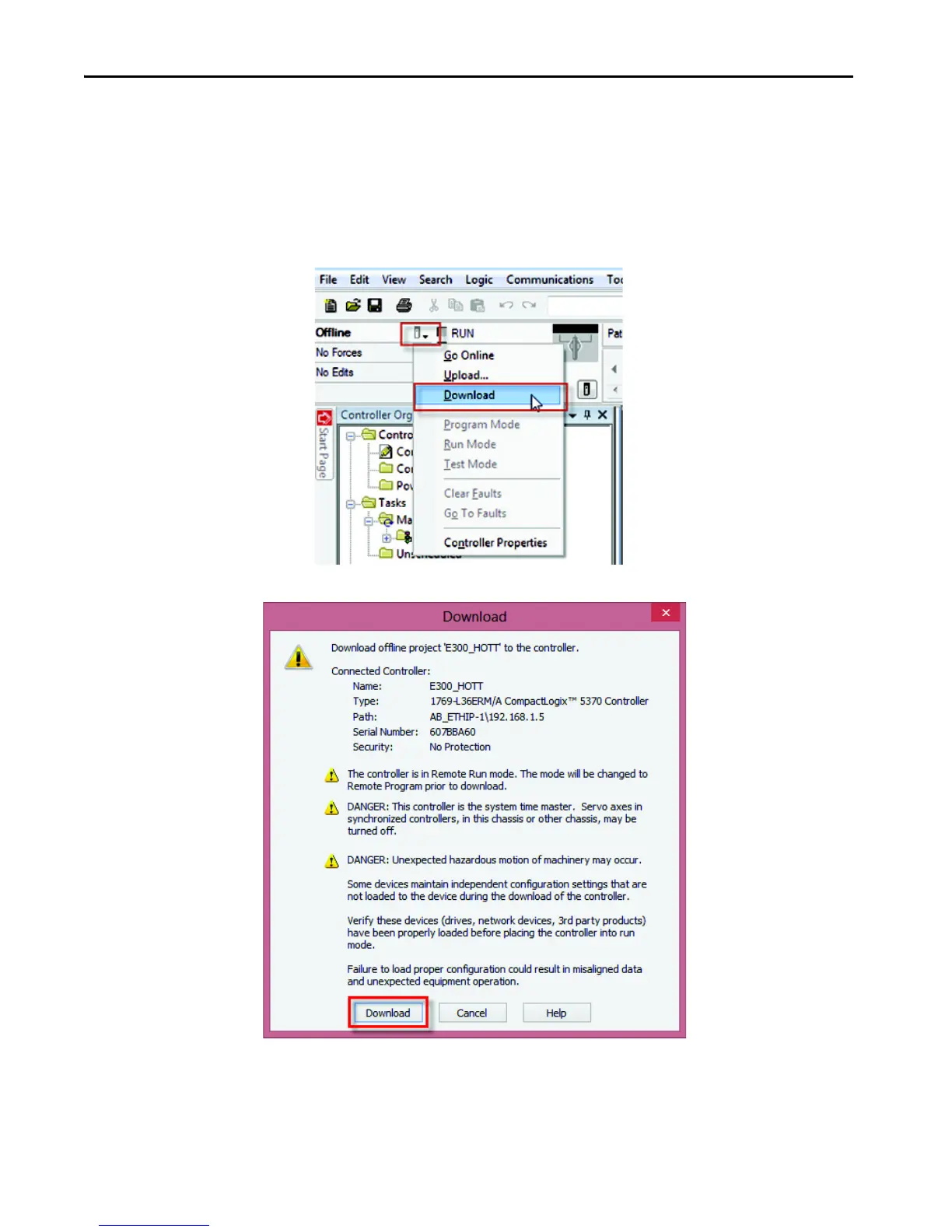Rockwell Automation Publication 193-QR004B-EN-P - January 2017 25
Chapter 2
Download the Project to the Logix Controller
The final procedure to applying these project and E300 relay changes is to download the updated project to the Logix
controller.
1. To download, click on the Controller Icon in the upper lef
t of your Studio 5000/Logix Designer home screen and
select Download from the dropdown menu.
2. When prompted with a warning to download the offline project to the controller, select Download
3. A pop-up appears, stating that the download is complete. Select Yes to complete the download and put the
controller back in Remote Run Mode.
