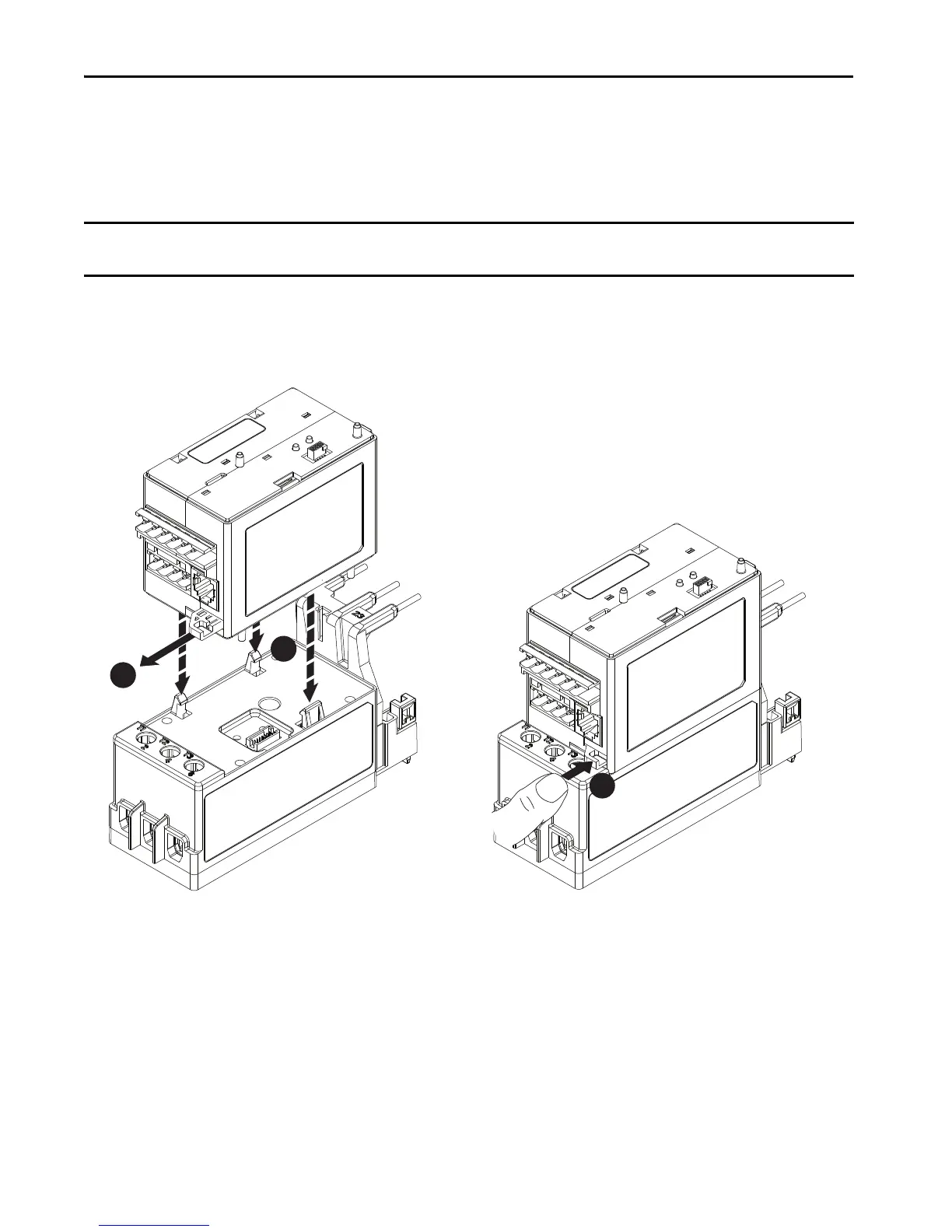Rockwell Automation Publication 193-QR004B-EN-P - January 2017 9
Chapter 1
Assemble the E300 Relay
Complete the following steps to assemble the E300 relay. When you have finished, you will be ready to wire and
configure the device.
1. Connect the E300 relay control module to the E300 relay sensing module.
Be sure to secure this connection by pushing in the tab on the right side of the control module.
IMPORTANT Ta
ke caution while assembling each module and add-on component. Small I/O pins can bend and/or break, which causes a
module service error once the device is configured.
