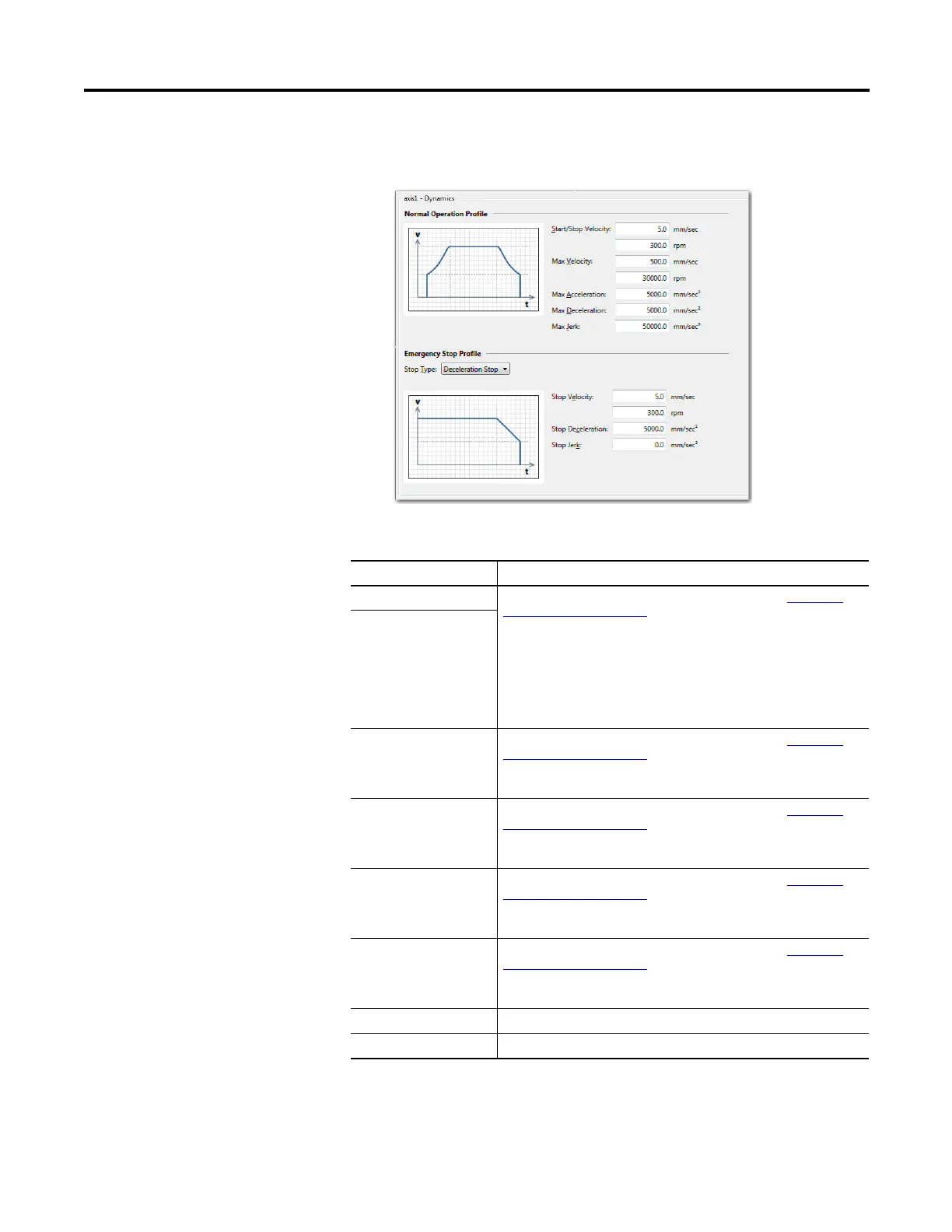Rockwell Automation Publication 2080-UM002G-EN-E - March 2015 101
Motion Control Chapter 7
3. Click Dynamics. The <Axis Name> - Dynamics tab appears. Edit the
Dynamics parameters based on the table below.
Dynamics Parameters
Parameter Values
Start/Stop Velocity
(1)
(2)
The range is based on Motor and Load parameters (See Motor and
Load Parameters on page 99) using:
Range 1…100,000 pulse/sec
Default: 300 rpm
For example, you can configure the value from 0.005…500 mm/s for
200 pulses per revolution and units of 1 mm per revolution.
(3)
Rpm value is automatically populated when a value in user units is
specified, but the user can also initially enter an rpm value.
Start/stop velocity should not be greater than maximum velocity.
Start/Stop Velocity in
rpm
(1) (2)
Max Velocity
(1) (2)
The range is based on Motor and Load parameters (See Motor and
Load Parameters on page 99) using:
Range: 1…10,000,000 pulse/sec.
Default: 100,000.0 pulse/sec
Max Acceleration
(1)
The range is based on Motor and Load parameters (See Motor and
Load Parameters on page 99) using:
Range: 1…10,000,000 pulse/sec
2
Default: 10,000,000 pulse/sec
2
Max Deceleration
(1)
The range is based on Motor and Load parameters (See Motor and
Load Parameters on page 99) using:
Range: 1…100,000 pulse/sec
2
Default: 10,000,000 pulse/sec
2
Max Jerk
(1)
The range is based on Motor and Load parameters (See Motor and
Load Parameters on page 99) using:
Range: 0…10,000,000 pulse/sec
3
Default: 10,000,000 pulse/sec
3
Emergency Stop Profile Defines stop type, velocity, deceleration and jerk values.
Stop Type Set as Deceleration Stop (default) or Immediate Stop.
