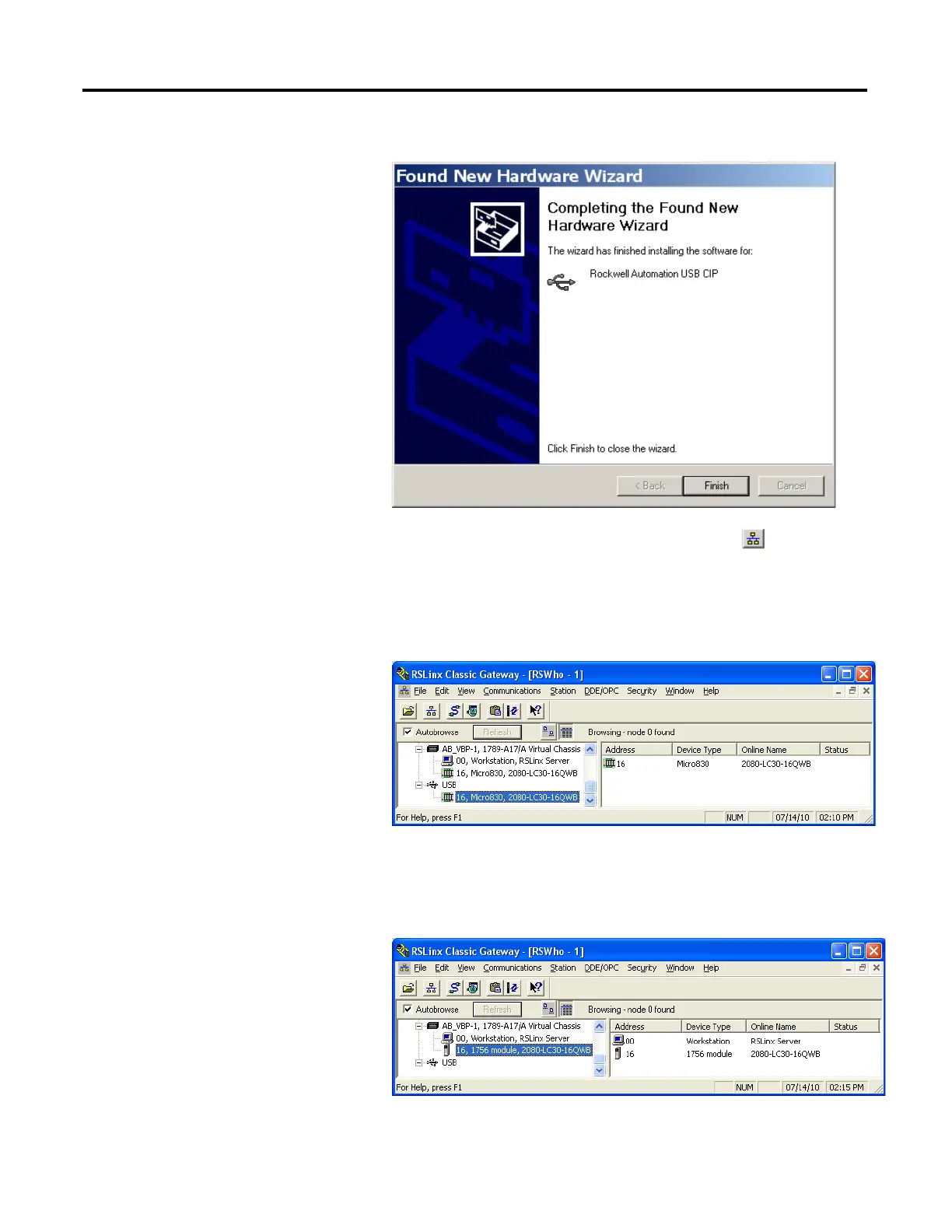196 Rockwell Automation Publication 2080-UM002G-EN-E - March 2015
Appendix C Quickstarts
5. Click Finish when the wizard completes the installation.
6. Open RSLinx Classic and run RSWho by clicking the icon.
If the proper EDS file is installed, the Micro830/Micro850 controller
should be properly identified and show up under both the Virtual
Backplane (VBP) driver and the USB driver, which was automatically
created.
If instead the Micro830/Micro850 shows up as a "1756 Module" under the
AB_VBP-1 Virtual Chassis driver, then the proper EDS file for this major
revision of firmware has not yet been installed or the controller is running
pre-release firmware (Major Revision=0).
