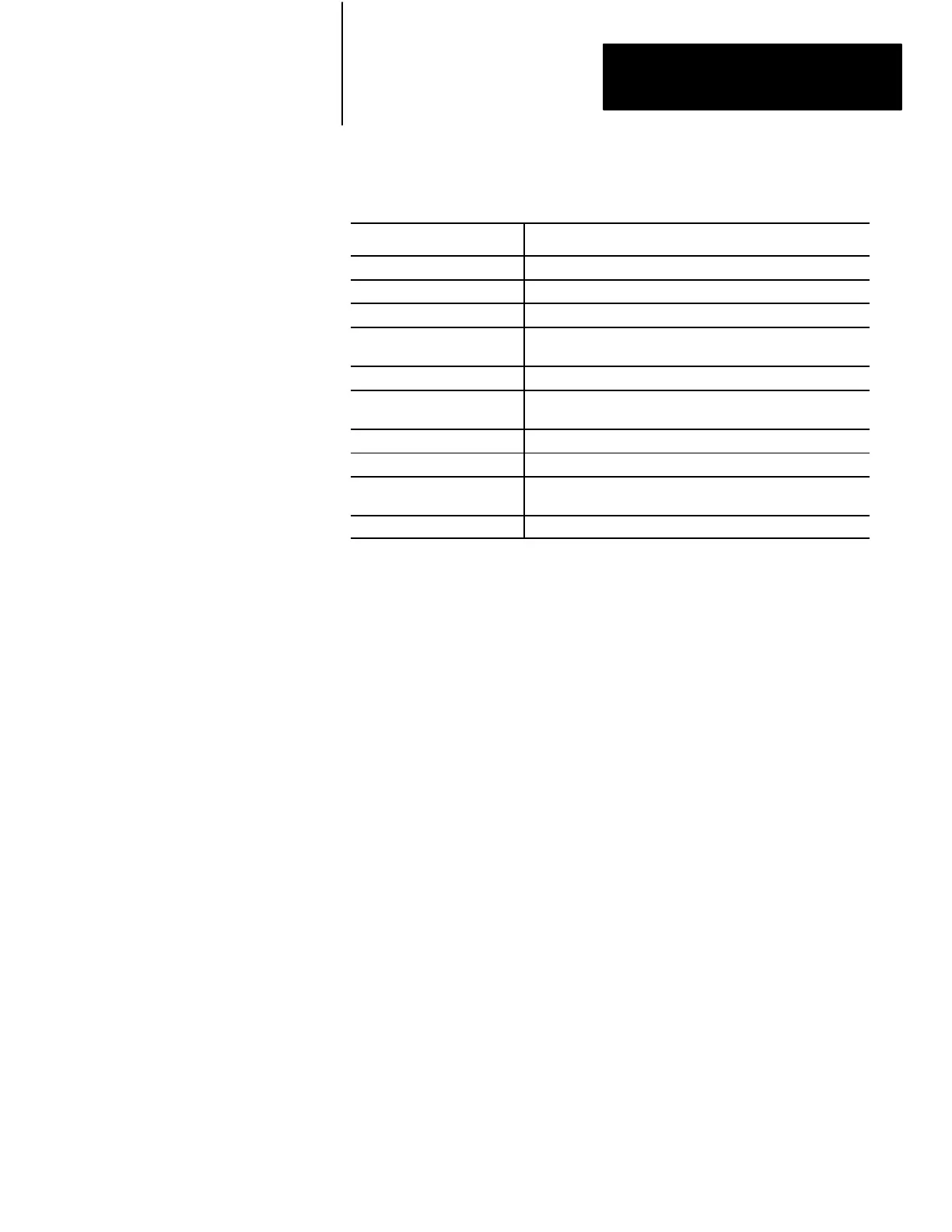Report Generation
Chapter 9
99
Table 9.D
Alphanumeric/Graphic
Keytop Definitions
Key Function
[LINE FEED] Moves the cursor down one line in the same column.
[RETURN] Returns the cursor to the beginning of the next line.
[RUB OUT] Deletes the last character or control code that was entered.
[REPT LOCK] Allows the next character that is pressed to be repeated
continuously until [REPT LOCK] is pressed again.
[SHIFT] Allows the next key pressed to be a shift character.
[SHIFT LOCK] Allows all subsequent keys pressed to be shift characters until
[SHIFT] or [SHIFT LOCK] is pressed.
[CTRL] Used as part of a key sequence to generate a control code.
[ESC] Terminates the present function.
[MODE SELECT] Terminates all functions and returns the Mode Select display to
the screen.
Blank Yellow Keys Space keys. Move the cursor one position to the right.
Artisan Technology Group - Quality Instrumentation ... Guaranteed | (888) 88-SOURCE | www.artisantg.com
