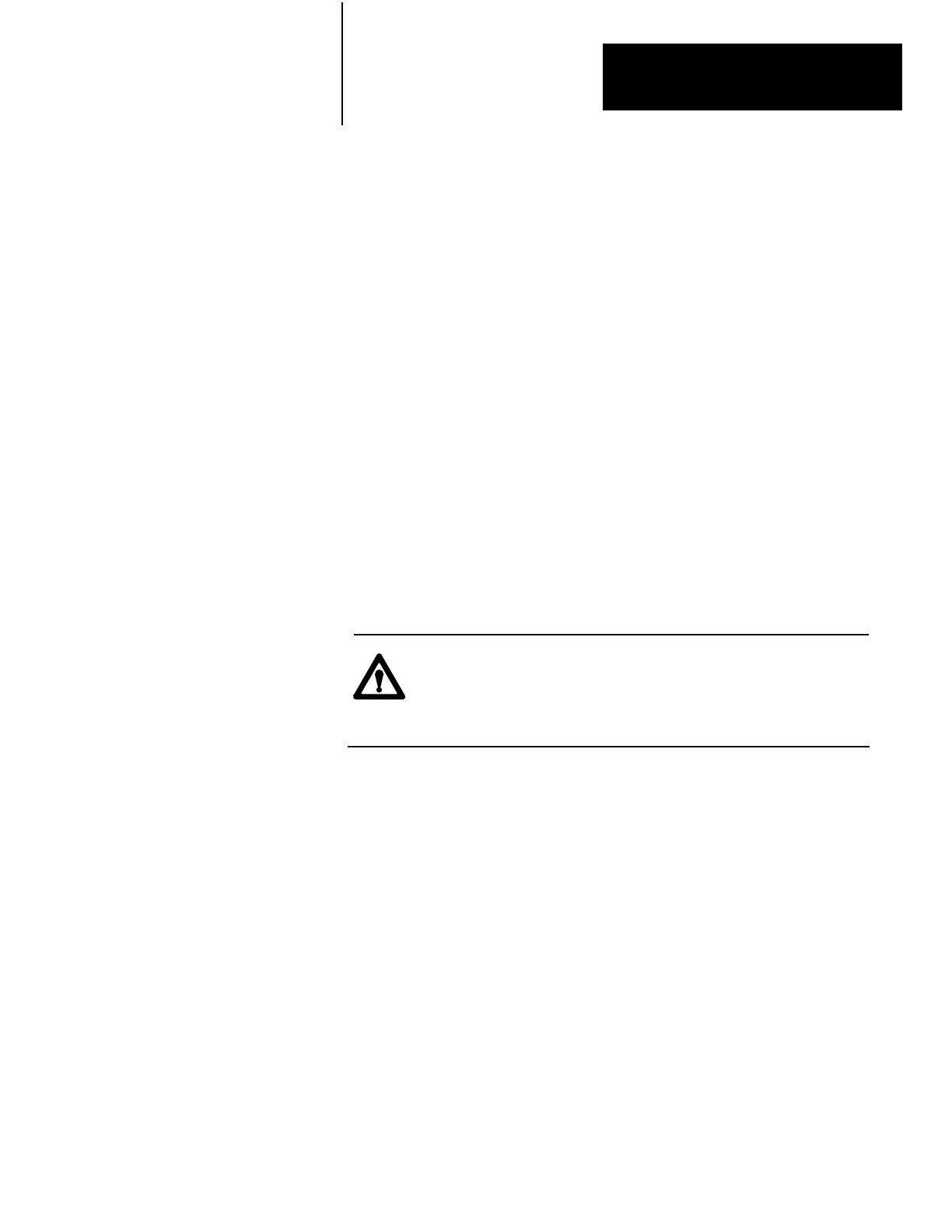Introduction to Programming
Chapter 4
427
Step 1 – Press [DISPLAY] 0 or 1 for data monitor mode.
Step 2 – Press [SEARCH] 51 for on-line data change.
Step 3 – Enter file data, if necessary.
Step 4 – Press [CANCEL COMMAND] to terminate on-line data change.
Step 5 – Verify file data and/or data words.
Step 6 – Press [CANCEL COMMAND] to terminate data monitor mode.
Remove an Instruction
A condition instruction can be removed using the following procedure
(refer to Editing, Section 4.4.4, if necessary):
Step 1 – Position the cursor on the instruction to be removed.
Step 2 – Press [REMOVE][Key sequence of the instruction].
Step 3 – Press [RECORD].
CAUTION: When the [RECORD] key is pressed, the
instruction will be removed immediately. If the removal of the
instruction causes the rung logic to become true, the output will
be enabled immediately.
NOTE: Bit values and the data of word instructions are not cleared.
However, the input image table bits are rewritten during the next I/O scan.
Insert a Rung
A rung can be inserted into an existing program in the following manner
(refer to Editing, Section 4.4.4, if necessary):
Step 1 – Position the cursor on any instruction of the preceding rung.
Step 2 – Press [INSERT][RUNG].
Step 3 – Enter the instructions, one at a time, using the [RECORD] key to
enter each instruction.
The insert rung becomes active only after the output instruction is entered.
Artisan Technology Group - Quality Instrumentation ... Guaranteed | (888) 88-SOURCE | www.artisantg.com
