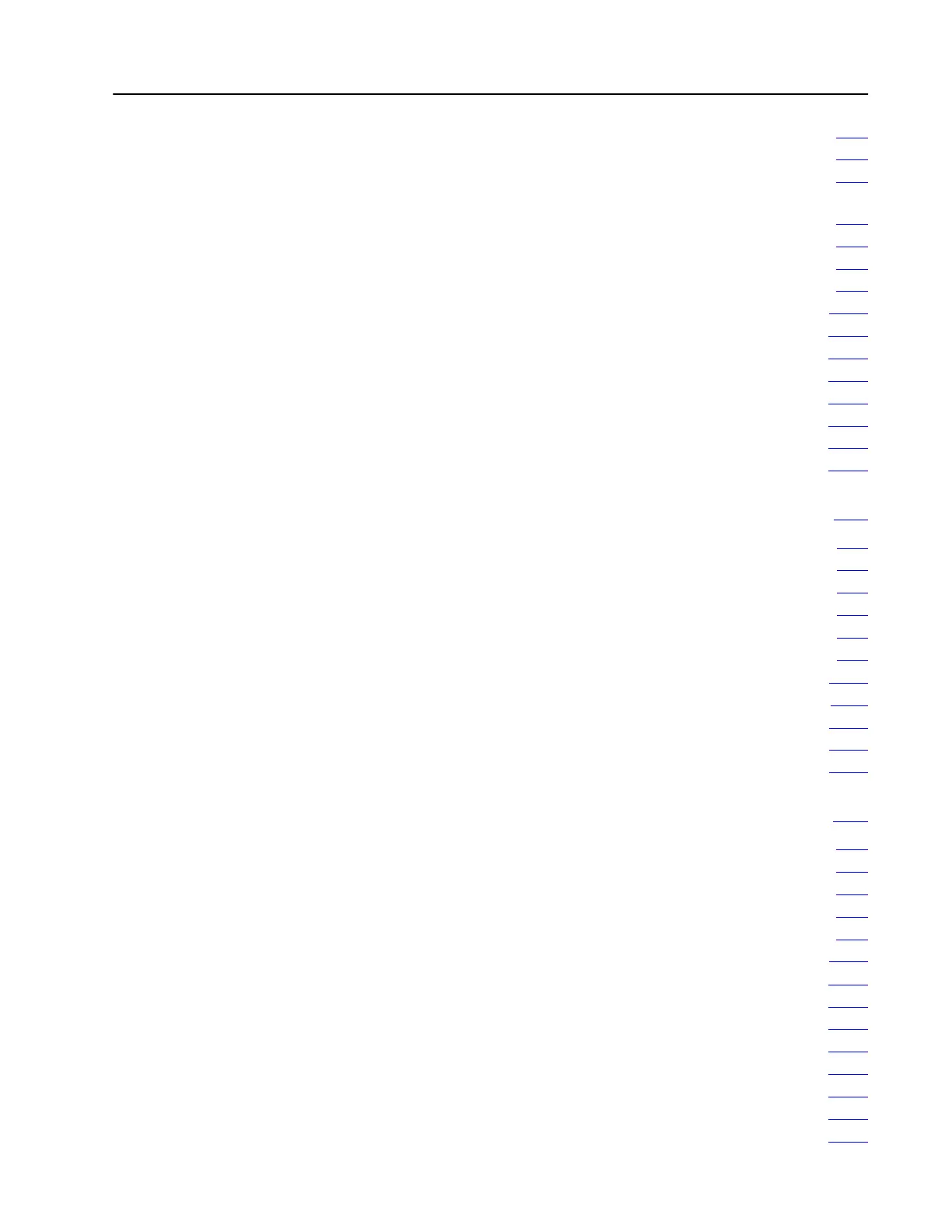Table of Contents v
10.2.2 Block Length 105. . . . . . . . . . . . . . . . . . . . . . . . . . . . . . . . . .
10.2.3 File Address 105
. . . . . . . . . . . . . . . . . . . . . . . . . . . . . . . . . .
10.2.4
Enable Bit and Done Bit
106. . . . . . . . . . . . . . . . . . . . . . . . . .
10.3 Instruction Notes for Block Transfer Read and
Write Instructions 106
. . . . . . . . . . . . . . . . . . . . . . . . . . . . . . . . .
10.4 Causes of RunTime Errors 106
. . . . . . . . . . . . . . . . . . . . . . . . .
10.5 Programming Block Transfer Read and Write Instructions 106
. . .
10.6
Multiple Reads of Dif
ferent Block Lengths from One Module 108. .
10.7
Defining the Block T
ransfer Data Address Area 1011. . . . . . . . . . .
10.8
Buf
fering Data 1012. . . . . . . . . . . . . . . . . . . . . . . . . . . . . . . . . .
10.9 Bidirectional Block Transfer 1014
. . . . . . . . . . . . . . . . . . . . . . . . .
10.9.1 Operation 1014
. . . . . . . . . . . . . . . . . . . . . . . . . . . . . . . . . . . .
10.9.2 Data Address and Module Address 1017
. . . . . . . . . . . . . . . . . .
10.9.3 File Address 1017
. . . . . . . . . . . . . . . . . . . . . . . . . . . . . . . . . .
10.9.4 Block Length 1017
. . . . . . . . . . . . . . . . . . . . . . . . . . . . . . . . . .
10.9.5 Programming Considerations 1018
. . . . . . . . . . . . . . . . . . . . . .
Jump Instructions and
Subroutine Programming
111. . . . . . . .
11.0 General 111. . . . . . . . . . . . . . . . . . . . . . . . . . . . . . . . . . . . . . .
11.1 Jump Instruction 111
. . . . . . . . . . . . . . . . . . . . . . . . . . . . . . . . .
11.1.1 Programming Jump/ Subroutine Instructions 113
. . . . . . . . . . . .
11.1.2
Multiple Jumps to the Same Label
113. . . . . . . . . . . . . . . . . . .
11.2 Label Instruction 116
. . . . . . . . . . . . . . . . . . . . . . . . . . . . . . . . .
11.3 Jump to Subroutine Instruction 117
. . . . . . . . . . . . . . . . . . . . . . .
11.3.1 Subroutine Area 1110
. . . . . . . . . . . . . . . . . . . . . . . . . . . . . . . .
11.3.2 Nested Subroutines 1111
. . . . . . . . . . . . . . . . . . . . . . . . . . . . .
11.3.3 Recursive Subroutine (Looping) Calls 1112
. . . . . . . . . . . . . . . .
11.3.4 Subroutine Programming Considerations 1112
. . . . . . . . . . . . . .
11.4 Return Instruction 1114
. . . . . . . . . . . . . . . . . . . . . . . . . . . . . . . .
Data Transfer File Instructions 121. . . . . . . . . . . . . . . . . . . . . .
12.0 General 121. . . . . . . . . . . . . . . . . . . . . . . . . . . . . . . . . . . . . . .
12.1 File Concepts 121
. . . . . . . . . . . . . . . . . . . . . . . . . . . . . . . . . . .
12.1.1
File Definition
121. . . . . . . . . . . . . . . . . . . . . . . . . . . . . . . . . .
12.1.2
File Planning
122. . . . . . . . . . . . . . . . . . . . . . . . . . . . . . . . . .
12.1.3
File Instructions
122. . . . . . . . . . . . . . . . . . . . . . . . . . . . . . . .
12.1.4 Programming File Instructions 1211
. . . . . . . . . . . . . . . . . . . . . .
12.1.5 File Instruction RunTime Error 1212
. . . . . . . . . . . . . . . . . . . . .
12.2 FiletoFile Move 1212
. . . . . . . . . . . . . . . . . . . . . . . . . . . . . . . . .
12.2.1 Programming FiletoFile Move Instructions 1214
. . . . . . . . . . . .
12.3 FiletoWord Move 1215
. . . . . . . . . . . . . . . . . . . . . . . . . . . . . . .
12.3.1 Programming FiletoWord Move Instructions 1216
. . . . . . . . . . .
12.4 WordtoFile Move 1218
. . . . . . . . . . . . . . . . . . . . . . . . . . . . . . .
12.4.1 Programming WordtoFile Move Instructions 1219
. . . . . . . . . . .
12.5 Data Monitor Mode 1221
. . . . . . . . . . . . . . . . . . . . . . . . . . . . . . .
Artisan Technology Group - Quality Instrumentation ... Guaranteed | (888) 88-SOURCE | www.artisantg.com
