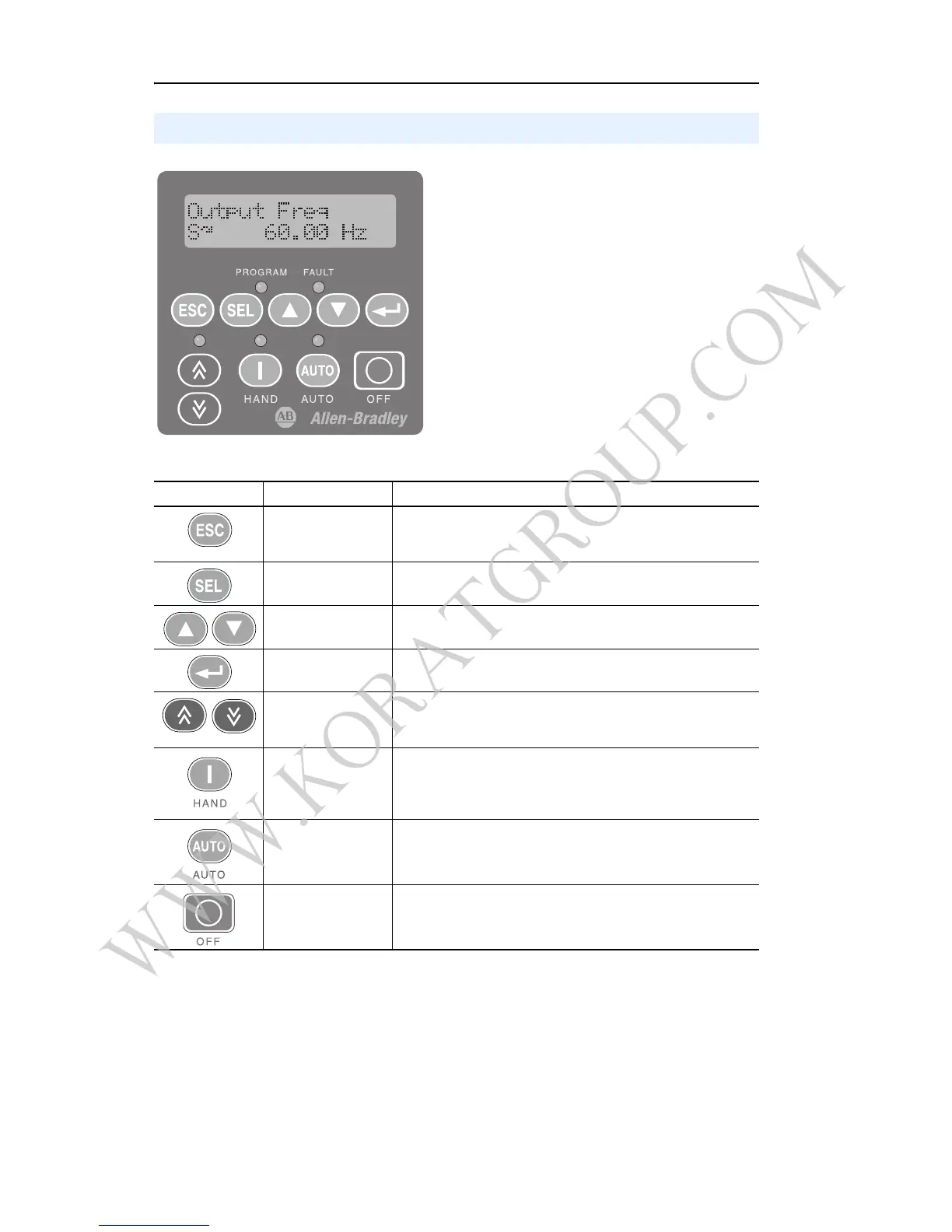English-14 PowerFlex 400 Adjustable Frequency AC Drive Quick Start
Operator Keys
Intergral Keypad
Key Name Description
Escape Back one step in programming menu.
Cancel a change to a parameter value and exit Program
Mode.
Select Advance one step in programming menu.
Select a digit when viewing parameter value.
Up Arrow
Down Arrow
Scroll through groups and parameters.
Increase/decrease the value of a flashing digit.
Enter Advance one step in programming menu.
Save a change to a parameter value.
Digital Speed
Increment and
Decrement Arrows
Used to control speed of drive. Default is active.
Control is activated by parameter P038 [Speed Reference] or
P042 [Auto Mode].
Run/Start & Hand
(1)
Used to start the drive. Default is Hand mode as controlled by
parameter P042 [Auto Mode].
Control is activated by parameter P036 [Start Source] or
P042 [Auto Mode].
Auto
(1)
Used to select Auto control mode.
Controlled by parameter P042 [Auto Mode].
Stop/Off Used to stop the drive or clear a fault.
This key is always active.
Controlled by parameter P037 [Stop Mode].
(1)
Important: Certain digital input settings can override drive operation. Refer to the PowerFlex 400
User Manual for details.
