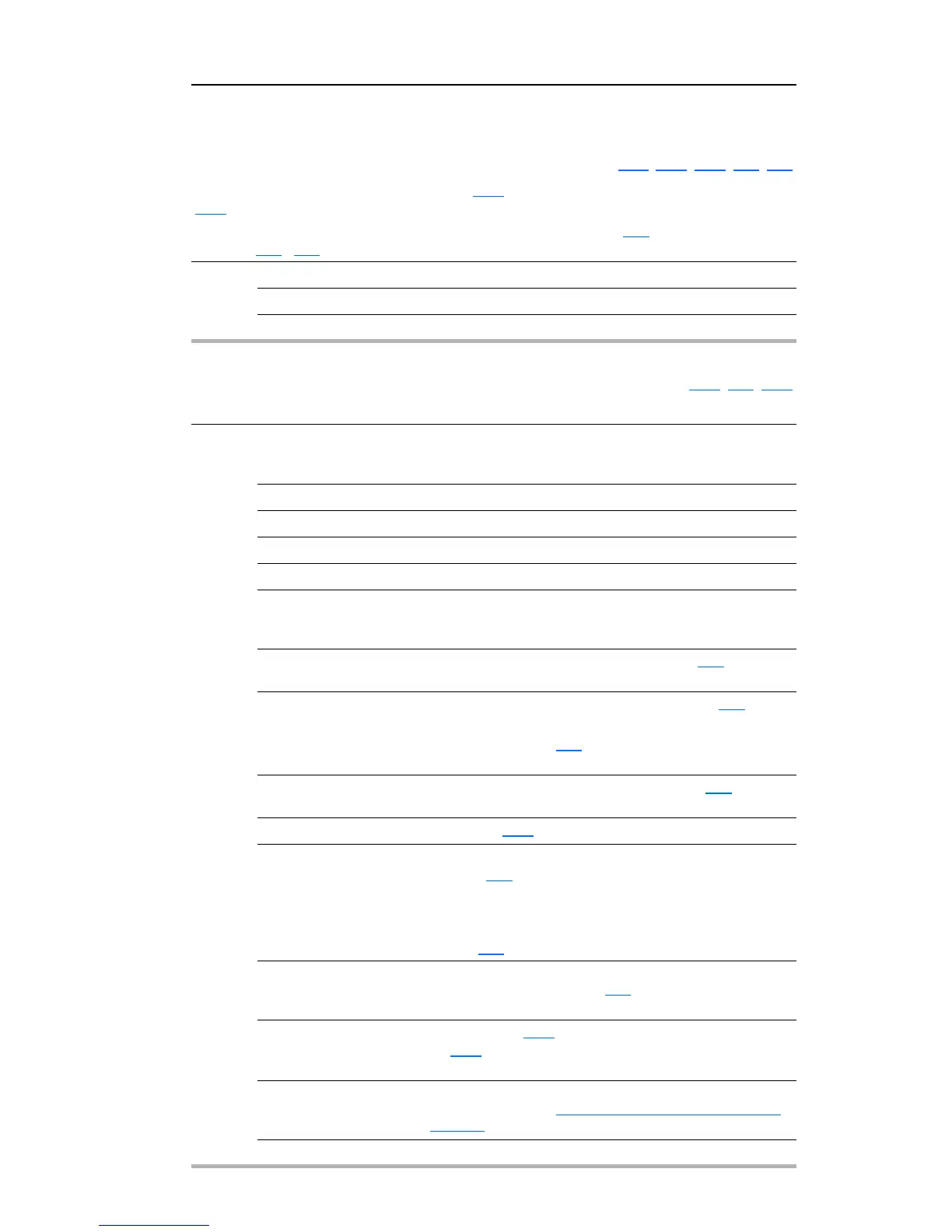Programming and Parameters 3-15
PowerFlex 4M Adjustable Frequency Drive FRN 1.xx - 2.xx User Manual
Publication 22F-UM001D-EN-E
Terminal Block Group (continued)
t214 [Anlg In4-20mA Hi] Related Parameter(s): d021, P105, P108, t201, t202
Sets the analog input level that corresponds to P105 [Maximum Freq] if a 4-20mA input is used by
P108 [Speed Reference].
Analog inversion can be accomplished by setting this value smaller than
t213 [Anlg In4-20mA Lo] or
by setting
t201 - t202 [Digital Inx Sel] to option 15 “Anlg Invert”.
Values Default 100.0%
Min/Max: 0.0/ 100.0%
Display: 0.1%
t221 [Relay Out Sel]
Related Parameter(s): P103, t222, A451
Sets the condition that changes the state of the output relay contacts.
Options 0 “R
eady/Fault”
(Default)
Relay changes state when power is applied. This indicates
that the drive is ready for operation. Relay returns drive to
shelf state when power is removed or a fault occurs.
1 “A
t Frequency” Drive reaches commanded frequency.
2 “
MotorRunning” Motor is receiving power from the drive.
3 “R
everse” Drive is commanded to run in reverse direction.
4 “
Motor Overld” Motor overload condition exists.
5 “R
amp Reg” Ramp regulator is modifying the programmed accel/decel
times to avoid an overcurrent or overvoltage fault from
occurring.
6 “A
bove Freq” Drive exceeds the frequency (Hz) value set in t222 [Relay Out
Level].
7 “A
bove Cur” Drive exceeds the current (% Amps) value set in t222 [Relay
Out Level].
Important: V
alue for t222 [Relay Out Level] must be entered
in percent of drive rated output current.
8 “A
bove DCVolt” Drive exceeds the DC bus voltage value set in t222 [Relay
Out Level].
9 “R
etries Exst” Value set in A451 [Auto Rstrt Tries] is exceeded.
10 “A
bove Anlg V” • Analog input voltage (I/O Terminal 13) exceeds the value
set in
t222 [Relay Out Level].
• This par
ameter setting can also be used to indicate a PTC
trip point when the input (I/O Terminal 13) is wired to a
PTC and external resistor.
• Use
t222 to set threshold.
11 “P
aramControl” Enables the output to be controlled over network
communications by writing to t222 [Relay Out Level].
(0 = Off, 1 = On.)
12 “N
onRec Fault”” • Value set in A451 [Auto Rstrt Tries] is exceeded.
•
A451 [Auto Rstrt Tries] is not enabled.
• A Non-
resettable fault has occurred.
13 “
I/O Control” Enables the output to be controlled by bit 6 of the logic
command word. See
Writing (06) Logic Command Data on
page C-4 for more information.
14-22 Reserved
