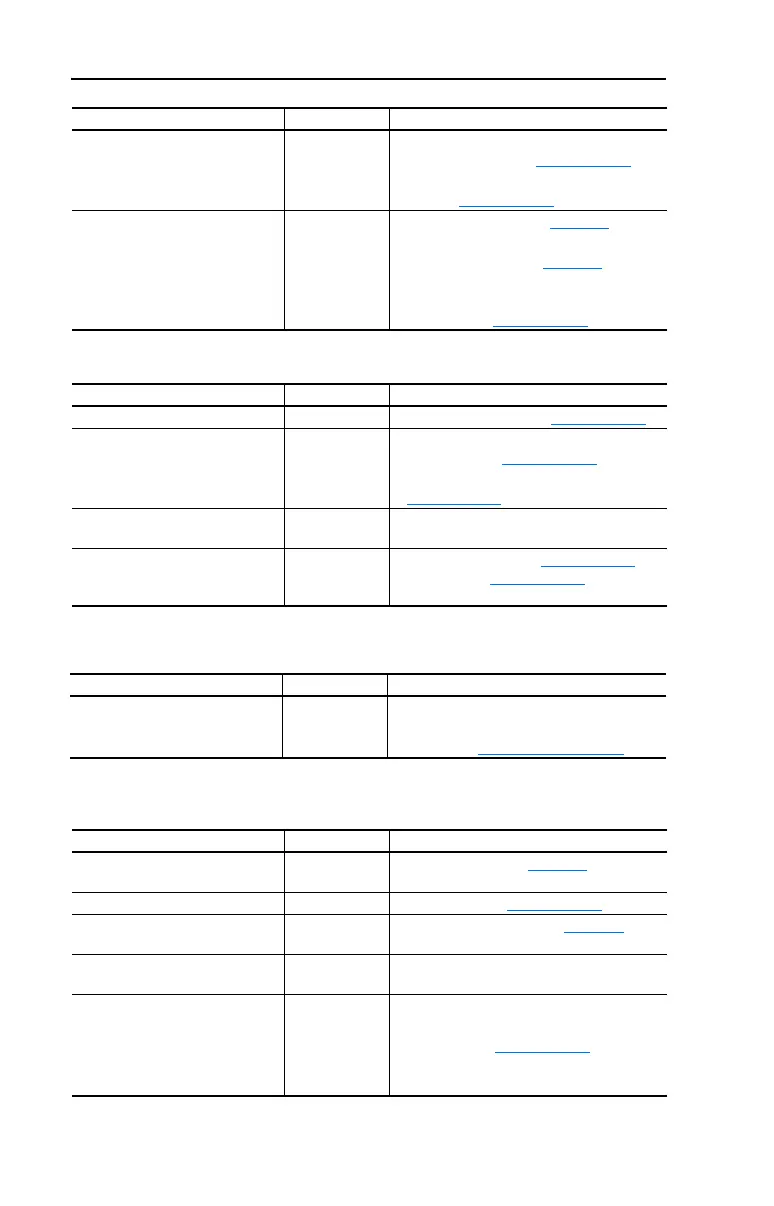4-14 Troubleshooting
Motor and/or drive will not accelerate to commanded speed.
Motor operation is unstable.
Drive will not reverse motor direction.
Incorrect reference source has
been programmed.
None 3. Check [Speed Ref Source] for the source of
the speed reference. (See page 3-42)
4. Reprogram [Speed Ref A Sel] for correct
source. (See page 3-24)
Incorrect Reference source is
being selected via remote device or
digital inputs.
None 5. Check [Drive Status 1], page 3-41, bits 12
and 13 for unexpected source selections.
6. Check [Dig In Status], page 3-43
to see if
inputs are selecting an alternate source.
7. Reprogram digital inputs to correct “Speed
Sel x” option. (See page 3-57)
Cause(s) Indication Corrective Action
Cause(s) Indication Corrective Action
Acceleration time is excessive. None Reprogram [Accel Time x]. (See page 3-31)
Excess load or short acceleration
times force the drive into current
limit, slowing or stopping
acceleration.
None Check [Drive Status 2], bit 10 to see if the drive
is in Current Limit. (See page 3-41)
Remove excess load or reprogram [Accel Time
x].(See page 3-31)
Speed command source or value is
not as expected.
None Check for the proper Speed Command using
Steps 1 through 7 above.
Programming is preventing the
drive output from exceeding limiting
values.
None Check [Maximum Speed] (See page 3-22)
and
[Maximum Freq] (See page 3-16)
to assure
that speed is not limited by programming.
Cause(s) Indication Corrective Action
Motor data was incorrectly entered
or Autotune was not performed.
None 1. Correctly enter motor nameplate data.
2. Perform “Static” or “Rotate” Autotune
procedure. (Param #
061, page 3-17)
Cause(s) Indication Corrective Action
Digital input is not selected for
reversing control.
None Check [Digital Inx Sel], page 3-57
. Choose
correct input and program for reversing mode.
Digital input is incorrectly wired. None Check input wiring. (See page 1-15)
Direction mode parameter is
incorrectly programmed.
None Reprogram [Direction Mode], page 3-38 for
analog “Bipolar” or digital “Unipolar” control.
Motor wiring is improperly phased
for reverse.
None Switch two motor leads.
A bipolar analog speed command
input is incorrectly wired or signal is
absent.
None 1. Use meter to check that an analog input
voltage is present.
2. Check wiring. (See page 1-15)
Positive voltage commands forward direction.
Negative voltage commands reverse direction.
