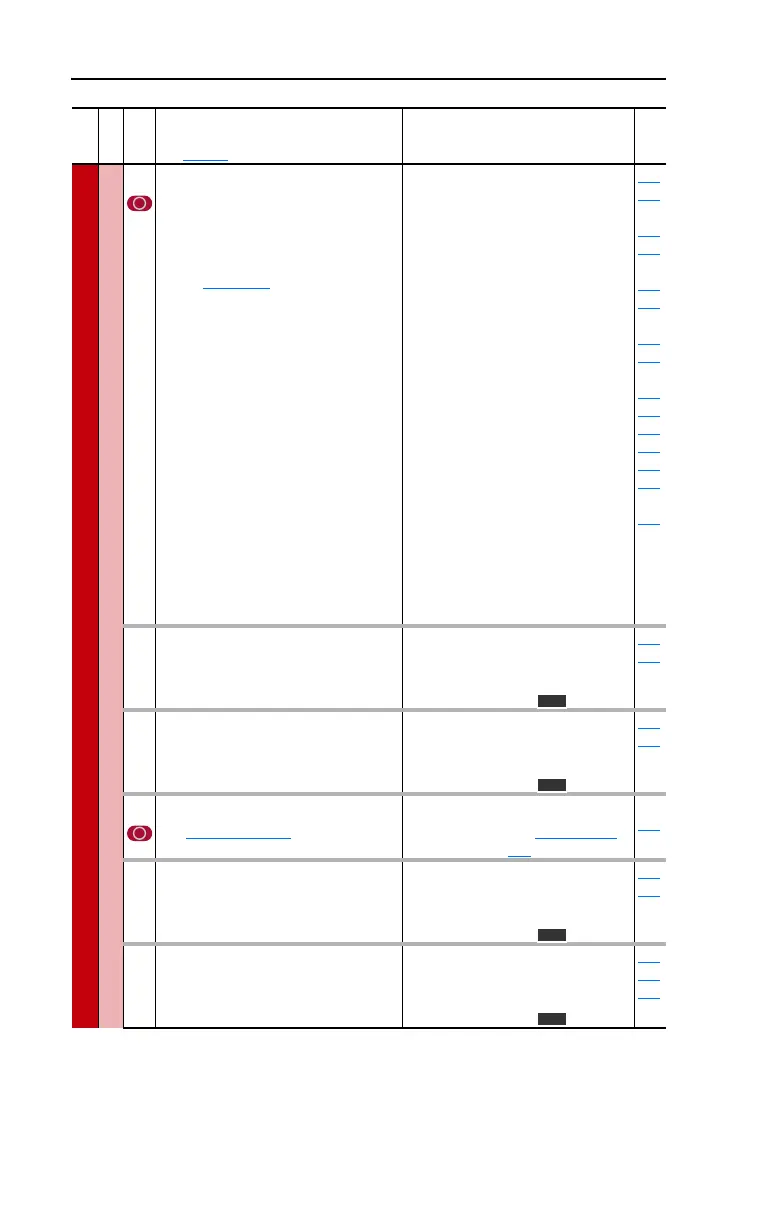3-24 Programming and Parameters
SPEED COMMAND
Speed Reference
090 [Speed Ref A Sel]
Selects the source of the speed
reference to the drive unless [Speed Ref
B Sel] or [Preset Speed 1-7] is selected.
(1)
See Appendix B for DPI port locations.
(2)
Vector firmware 3.001 and later.
Default:
Options:
2
1
2
3-6
7
8
9
10
11
12
13
14
15
16
17
18
19
20
21
22
23-24
25
26
27
28
“Analog In 2”
“Analog In 1”
“Analog In 2”
“Reserved”
“Pulse In”
“Encoder”
“MOP Level”
“Reserved”
“Preset Spd1”
“Preset Spd2”
“Preset Spd3”
“Preset Spd4”
“Preset Spd5”
“Preset Spd6”
“Preset Spd7”
“DPI Port 1”
(1)
“DPI Port 2”
(1)
“DPI Port 3”
(1)
“DPI Port 4”
(1)
“DPI Port 5”
(1)
“Reserved”
“Scale Block1”
(2)
“Scale Block2”
(2)
“Scale Block3”
(2)
“Scale Block4”
(2)
002
091
thru
093
101
thru
107
117
thru
120
192
thru
194
213
272
273
320
361
thru
366
091 [Speed Ref A Hi]
Scales the upper value of the [Speed Ref
A Sel] selection when the source is an
analog input.
Default:
Min/Max:
Units:
[Maximum Speed]
–/+[Maximum Speed]
0.1 Hz
0.01 RPM
079
082
092 [Speed Ref A Lo]
Scales the lower value of the [Speed Ref
A Sel] selection when the source is an
analog input.
Default:
Min/Max:
Units:
0.0
–/+[Maximum Speed]
0.1 Hz
0.01 RPM
079
081
093 [Speed Ref B Sel]
See [Speed Ref A Sel].
Default:
Options:
11 “Preset Spd1”
See [Speed Ref A
Sel]
See
090
094 [Speed Ref B Hi]
Scales the upper value of the [Speed Ref
B Sel] selection when the source is an
analog input.
Default:
Min/Max:
Units:
[Maximum Speed]
–/+[Maximum Speed]
0.1 Hz
0.01 RPM
079
093
095 [Speed Ref B Lo]
Scales the lower value of the [Speed Ref
B Sel] selection when the source is an
analog input.
Default:
Min/Max:
Units:
0.0
–/+[Maximum Speed]
0.1 Hz
0.01 RPM
079
090
093
File
Group
No.
Parameter Name & Description
See page 3-2 for symbol descriptions
Values
Related
Vector
Vector
Vector
Vector