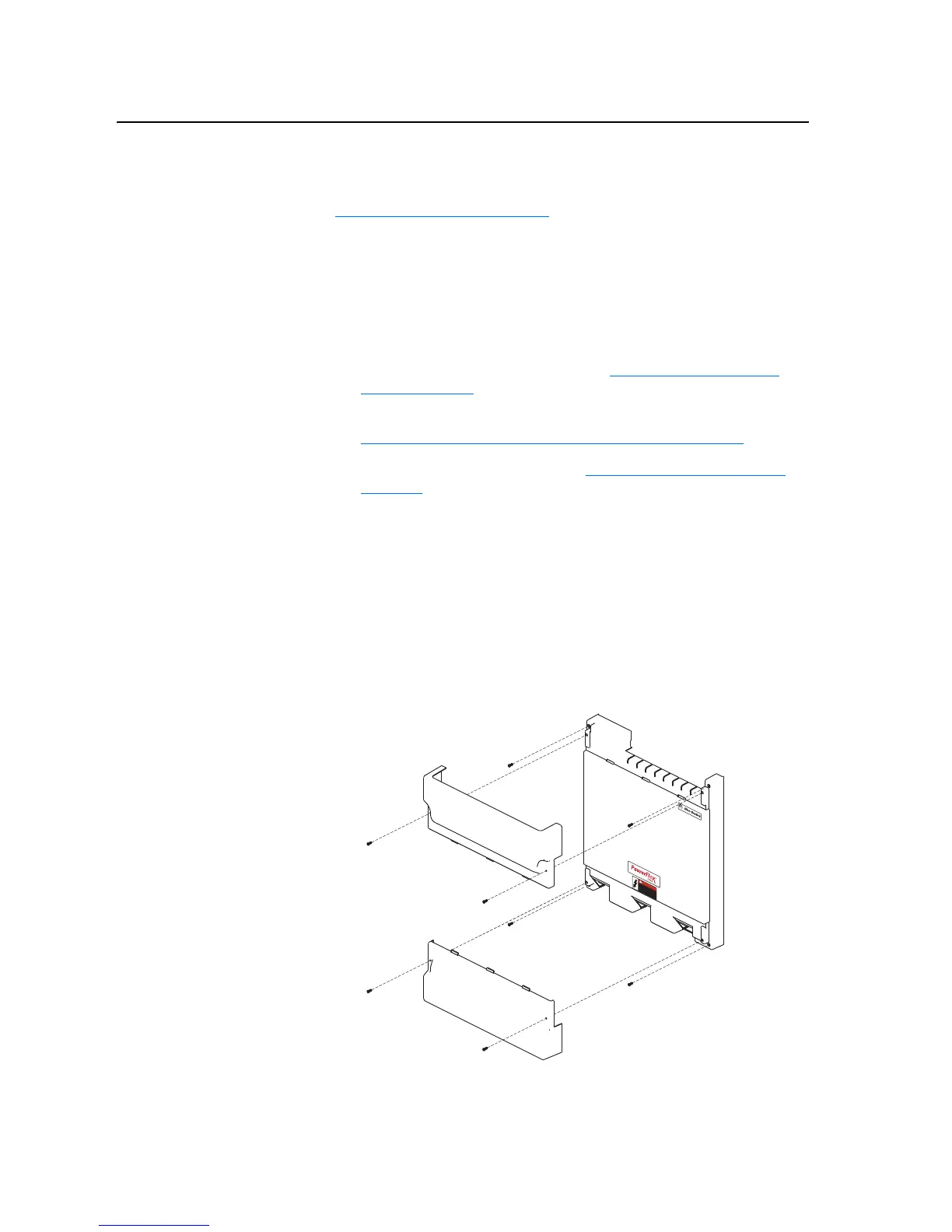3-16 Access Procedures
Installation
Install the Airflow Plate in reverse order of removal, while referring to
Torque Specifications on page 3-1
.
Removing the Protective Covers from Power Structure
You must remove the protective covers to gain access to the power structure.
Removal
1. Remove power from the drive. Refer to Removing Power from the
Drive on page 3-3.
2. Move the Control Frame away from the power structure. Refer to
Removing the Covers from the Power Structure on page 3-13
.
3. Remove the Airflow Plate. Refer to Removing the Airflow Plate on
page 3-15.
4. Remove the four M5 POZIDRIV screws, which secure the top and
bottom protective covers to the main front protective cover, then remove
the top and bottom protective covers.
Note: you only need to remove the top and bottom covers to gain access
to the power terminals. You can remove the other covers without
removing the top and bottom ones.
5. Remove the four M5 POZIDRIV screws, which secure the main front
protective cover to the drive, then remove the protective cover.
!
DANGER
R
i
s
k of
e
le
ctr
i
c
sh
oc
k
a
n
d
d
e
a
t
h
.
D
is
c
on
n
e
ct
p
o
we
r
,
w
a
it
5
m
i
n
u
t
e
s
a
n
d
v
e
r
i
f
y D
C
b
u
s
v
o
l
t
a
g
e
be
fo
r
e
s
er
v
ic
in
g
.
F
ol
low
i
n
st
r
u
ct
i
o
n
s
i
n
m
a
n
u
a
l
b
e
fo
r
e
u
se
.
E
a
r
t
h
g
r
o
u
nd
r
e
q
u
i
r
e
d
.
