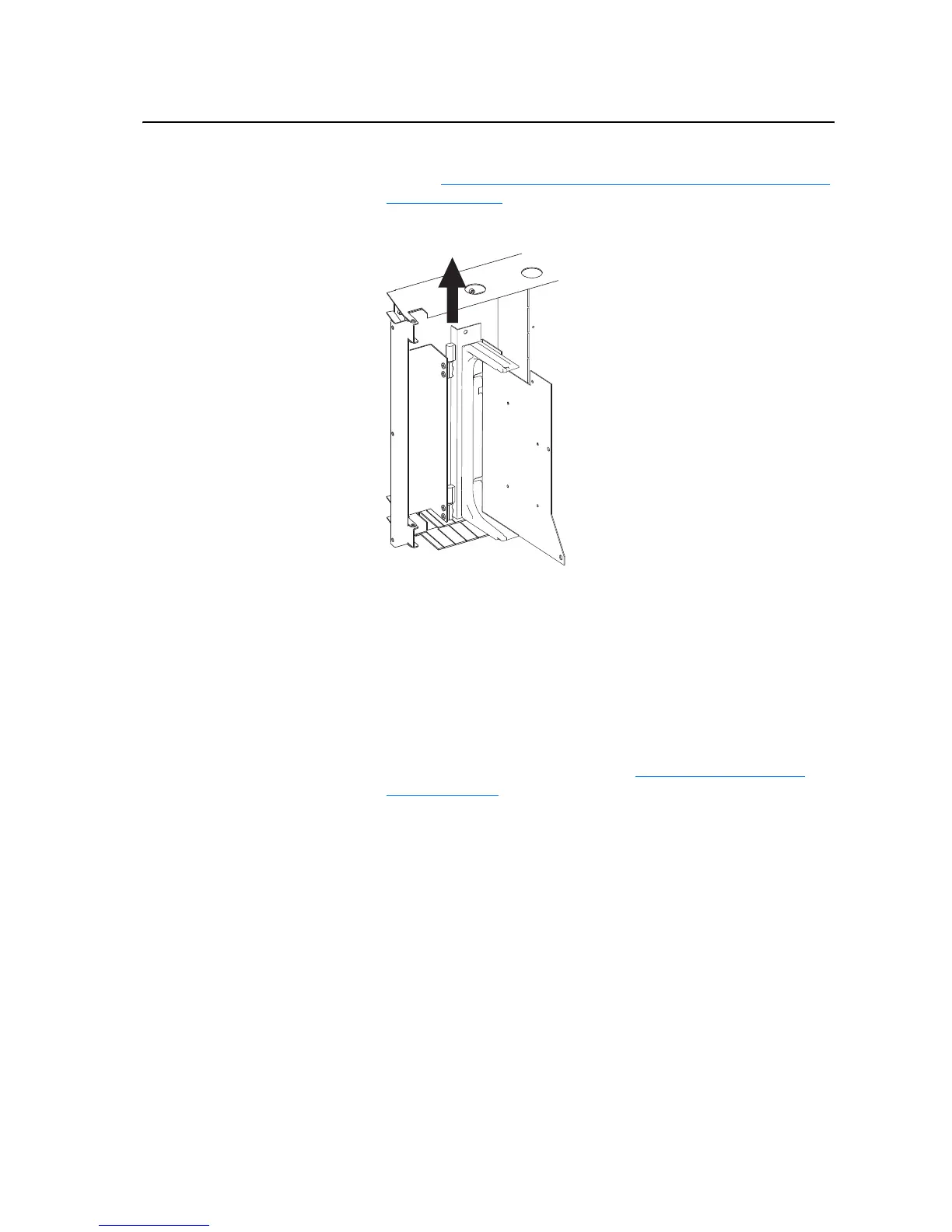Access Procedures 3-9
3. Remove the 700S High Power Fiber Optic Interface Circuit Board.
Refer to Removing the 700S High Power Fiber Optic Interface Circuit
Board on page 3-7.
4. Lift the Control Assembly up and off of the hinge.
Installation
Install the 700S Control Assembly in reverse order of removal.
Removing the 700H I/O
Boards and Control
Assembly
Removal
1. Remove power from the drive. Refer to Removing Power from the
Drive on page 3-3.
2. Open the enclosure that contains the Control and I/O Boards and
carefully unplug the DPI cable and any I/O cables.
