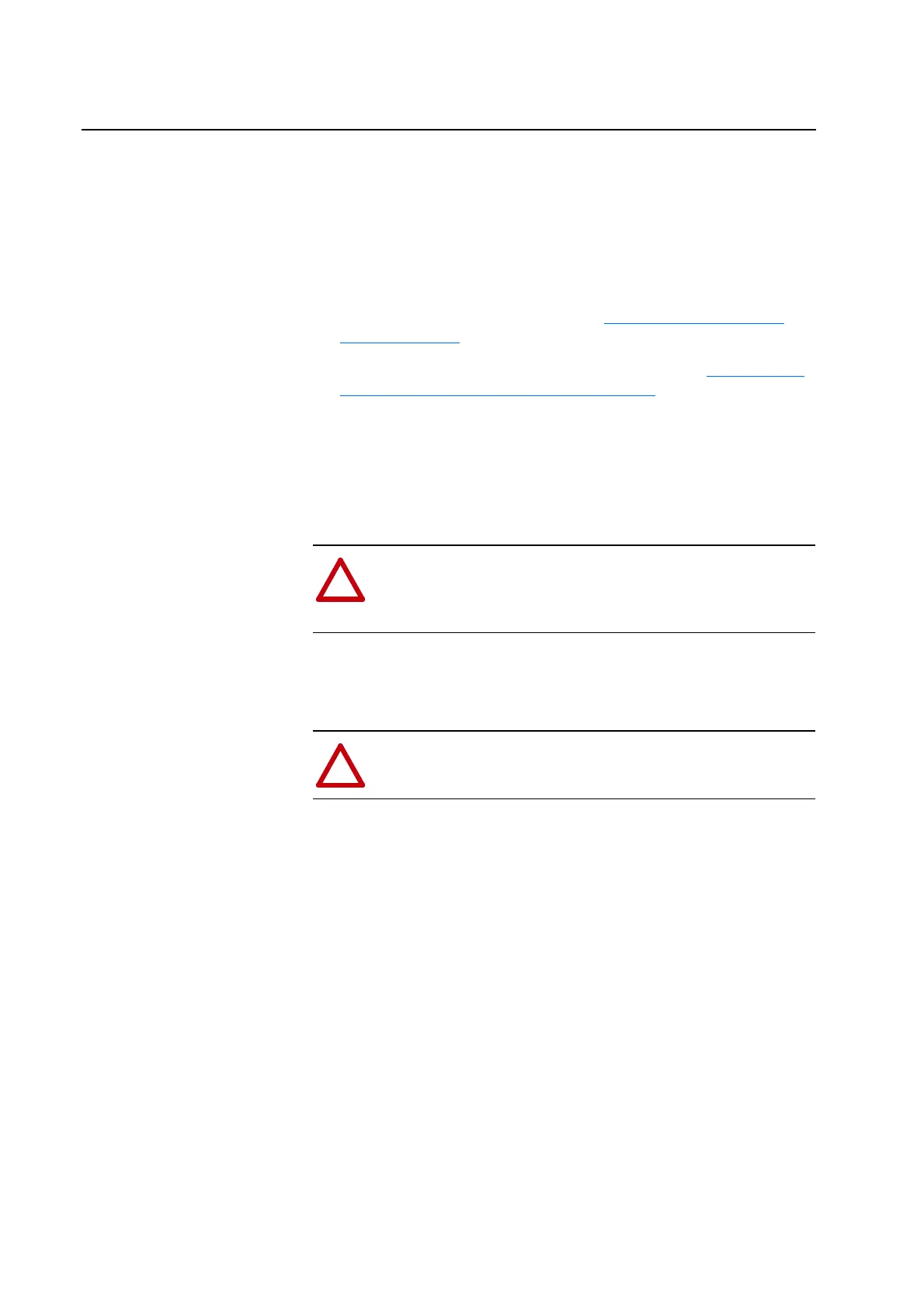2-10 Component Test Procedures
Preparing the Drive for Active Measurements on the Gate Driver Boards
Important: This procedure requires special equipment and training. Only
qualified and trained personnel should perform these
procedures. If you do not have the special equipment, replace
each Gate Driver Board to determine if the boards are
malfunctioning.
1. Remove power from the drive. Refer to Removing Power from the
Drive on page 3-3.
2. Remove the covers from the power structures. Refer to Removing the
Covers from the Power Structures on page 3-15.
3. On Power Structure #1, disconnect the fiber optic cables which connect
the ASIC Board to the Gate Driver Board at the Gate Driver Board
ends.
4. You may want to remove the fuses for the Main Fan Inverters in order to
prevent them from running during these tests.
5. Disconnect the DC+ and DC- wires from the bus bars above the Gate
Driver Board. These wires connect the DC bus to the circuit boards in
the power structure.
!
ATTENTION: Running the drive without the Main Fan
Inverters could cause the drive to overheat or fault. Possible
equipment damage could occur. You must replace the fuses
before running the drive.
!
ATTENTION: Running the drive with the DC bus wires
disconnected will damage the ASIC Boards. You must reconnect
these wires before running the drive.
