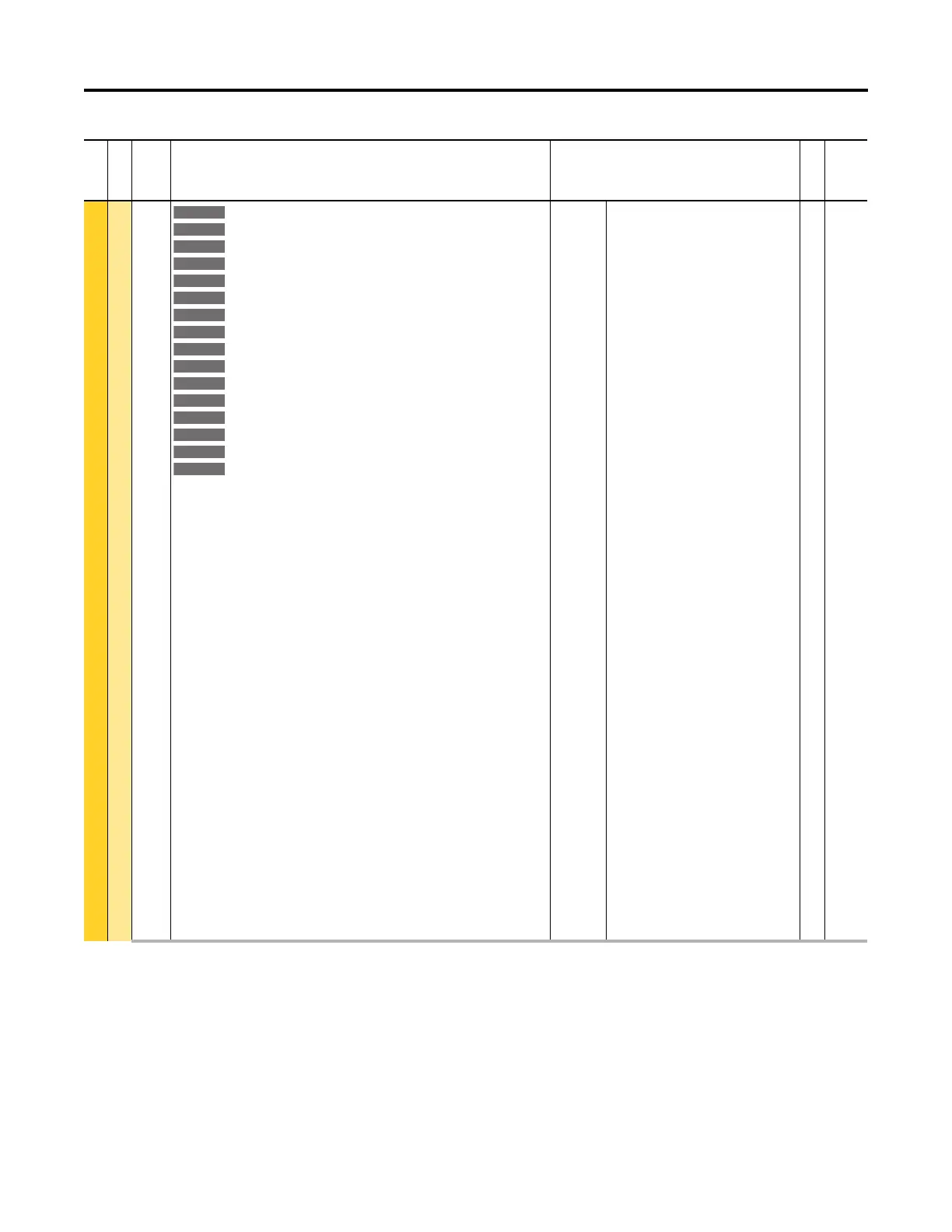Rockwell Automation Publication 750-PM001N-EN-P - February 2017 191
Drive Port 0 Parameters Chapter 3
APPLICATIONS
Profiling
1234
1244
1254
1264
1274
1284
1294
1304
1314
1324
1334
1344
1354
1364
1374
1384
Step 1 Value
Step 2 Value
Step 3 Value
Step 4 Value
Step 5 Value
Step 6 Value
Step 7 Value
Step 8 Value
Step 9 Value
Step 10 Value
Step 11 Value
Step 12 Value
Step 13 Value
Step 14 Value
Step 15 Value
Step 16 Value
Step n Value
These parameters can take on any one of several meanings depending on the move type
and action. The possible meanings for these parameters are given below. All other type/
action combinations will be ignored.
[Type] = Position Absolute
[Action] = Posit Blend, Wait Dig-in, or Step to Next
[Value] is the Absolute Target Position
[Type] = Position Incremental
[Action] = Posit Blend, Wait Dig-in, or Step to Next
[Value] is the Incremental Target Position
[Type] = Speed Profile
[Action] = Posit Blend
[Value] is the Incremental Target Position
[Type] = Speed Profile
[Action] = Time Blend, Wait Dig-in, or Step to Next
[Value] is the Total Time to complete the move. Time is specified in 1/100ths of a second
(1000 = 10.00 seconds). Negative values result in time = 0 seconds (no move)
[Type] = Speed Profile
[Action] = Parameter Blend
[Value] is the parameter number to compare against the parameter set-point specified
in the dwell parameter. Positive numbers will use a greater than check, negative
numbers will use a less than check.
Default:
Min/Max:
0
–2147483648 / 2147483647
RW 32-bit
Integer
File
Group
No. Display Name
Full Name
Description
Values
Read-Write
Data Type
